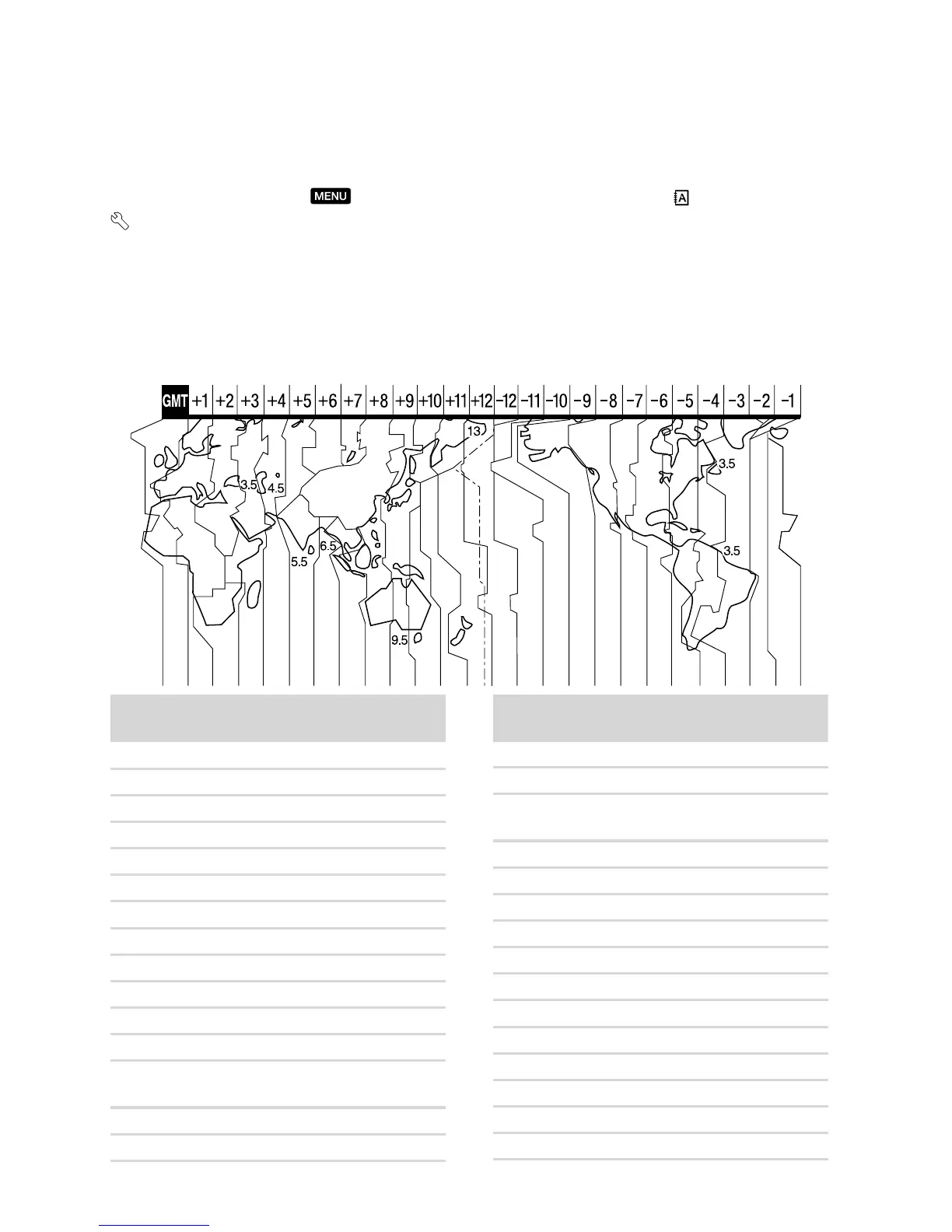108
US
Setting to the local time
You can easily set the clock to the local time by setting a time difference when using your
camcorder abroad. Touch
(MENU) [Show others] [CLOCK/ LANG] (under
[GENERAL SET] category) [AREA SET] and [DST SET]/[SUMMERTIME] (p. 88).
HDR-CX550V/XR550V
When [AUTO CLOCK ADJ] and [AUTO AREA ADJ] are set to [ON], the clock is set to the
local time automatically by the GPS function (p. 88).
World time difference
Time-zone
differences
Area setting
GMT Lisbon, London
+01:00 Berlin, Paris
+02:00 Helsinki, Cairo, Istanbul
+03:00 Moscow, Nairobi
+03:30 Tehran
+04:00 Abu Dhabi, Baku
+04:30 Kabul
+05:00 Karachi, Islamabad
+05:30 Calcutta, New Delhi
+06:00 Almaty, Dhaka
+06:30 Yangon
+07:00 Bangkok, Jakarta
+08:00 Hong Kong, Singapore,
Beijing
+09:00 Seoul, Tokyo
+09:30 Adelaide, Darwin
Time-zone
differences
Area setting
+10:00 Melbourne, Sydney
+11:00 Solomon Is
+12:00 Fiji, Wellington, Eniwetok,
Kwajalein
–11:00 Samoa
–10:00 Hawaii
–09:00 Alaska
–08:00 Los Angeles, Tijuana
–07:00 Denver, Arizona
–06:00 Chicago, Mexico City
–05:00 New York, Bogota
–04:00 Santiago
–03:30 St.John’s
–03:00 Brasilia, Montevideo
–02:00 Fernando de Noronha
–01:00 Azores, Cape Verde Is.
