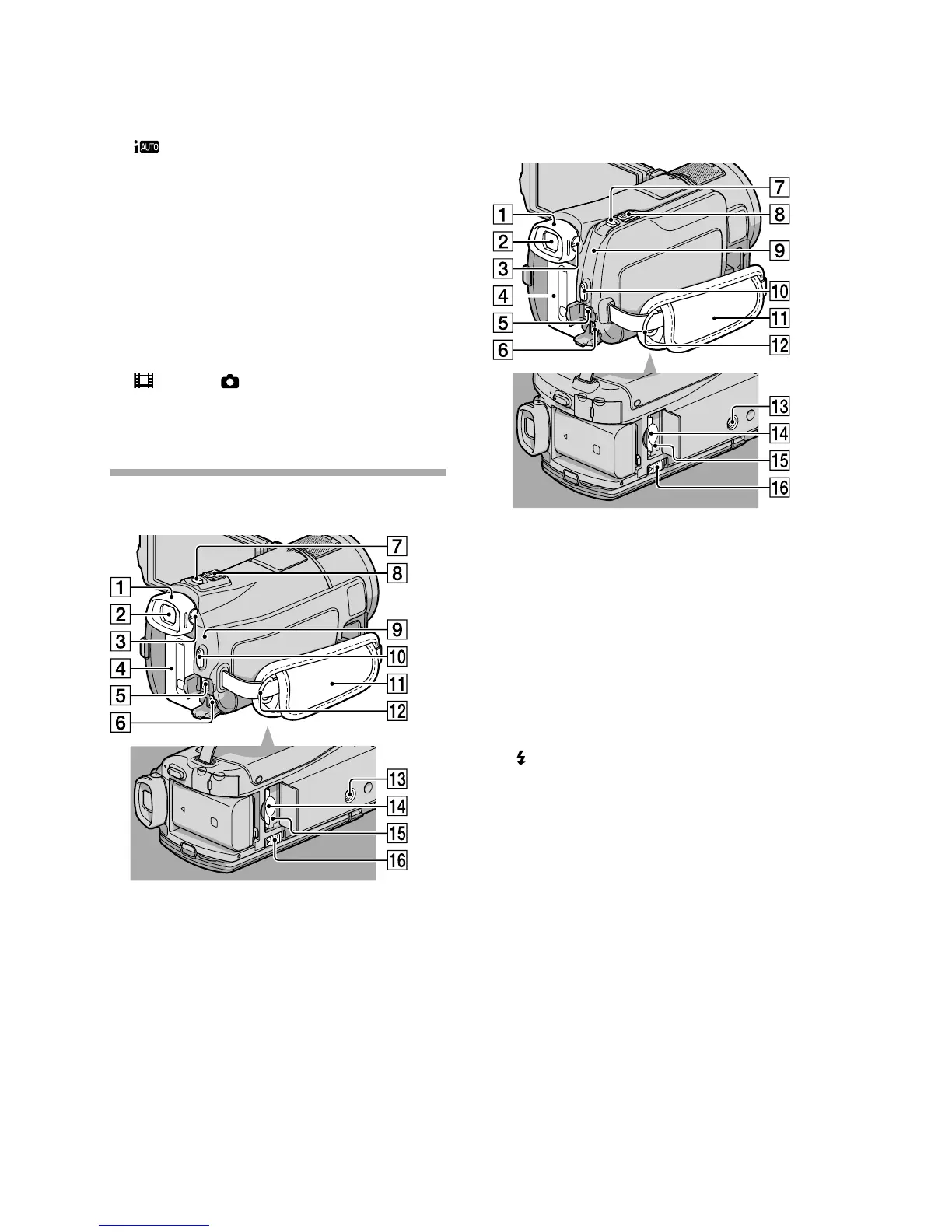122
US
4
(INTELLIGENT AUTO) button (26)
5
POWER button (15)
6
RESET button
Press RESET using a pointed object.
Press RESET to initialize all the settings
including the clock setting.
7
GPS switch (HDR-CX550V/XR550V) (53)
8
Speaker
9
MODE button (21)
@
(Movie)/ (Photo) lamps (21)
A
, (USB) jack (60, 63)
B
HDMI OUT jack (41)
HDR-CX550/CX550V
HDR-XR550/XR550V
*
Eyecup
+
Viewfinder (23)
3
Viewfinder lens adjustment lever (23)
4
Battery pack (12)
5
A/V Remote Connector (41)
6
DC IN jack (12)
7
PHOTO button (24)
8
Power zoom lever (26, 39)
9
/CHG (flash/charge) lamp (12)
@
START/STOP button (22)
A
Grip belt (21)
B
Hook for a shoulder belt
C
Tripod receptacle
Attach a tripod (sold separately) to the
tripod receptacle using a tripod screw (sold
separately: the length of the screw must be less
than 5.5 mm (7/32 in.)).
D
Memory card slot (20)
E
Memory card Access lamp (20)
While the lamp is lit or flashing, the
camcorder is reading or writing data.
F
BATT (battery) release lever (14)
