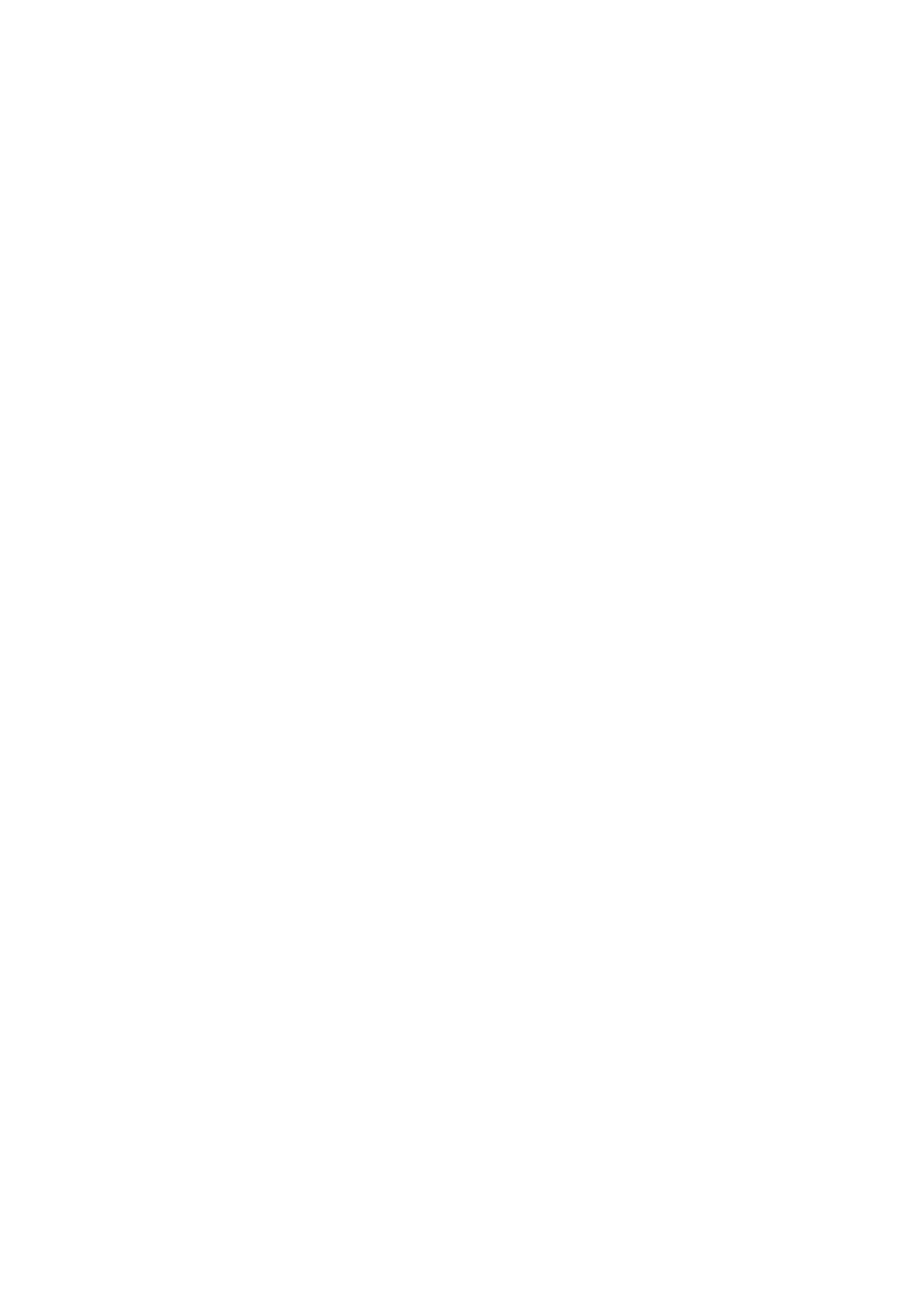HCD-GTZ2/GTZ2i/GTZ3/GTZ3i
10
SECTION 3
TEST MODE
PANEL TEST MODE
This mode is used to check the fl uorescent indicator tube, LEDs,
keys, [MASTER VOLUME] jog, [OPERATION DIAL] jog, mod-
el, destination and software version.
Procedure:
1. Press [
x
], [METER MODE] and [DISC 2] buttons simultane-
ously.
2. All LEDs and segments in fl uorescent indicator tube are light-
ed up.
3. When you want to enter to the software version display mode,
press [DISC 1] button. The model information appears on the
fl uorescent indicator tube. “GTL 1” or “GTL 1I” is shown for
HCD-GTZ2/GTZ2i, “GTL 1S” or “GTL 1SI” is shown for
HCD-GTZ3/GTZ3i. Press [DISC 1] button again to view the
destination information.
4. During the destination information display, press [DISC 1]
button. Each time [DISC 1] button is pressed, the fl uorescent
indicator tube shows the version of each category software
in the following sequence: SC, MTK (DMB board fi rmware
version), GC, SYS, CD, CDMA, CDMB, ST, TA, TM, MTR
(METER) and return back to model information display.
5. When [DISC 3] button is pressed while the version numbers
are being displayed except model and destination, the date
of the software creation appears. When [DISC 3] button is
pressed again, the display returns to the software version dis-
play. When [DISC 1] button is pressed while the date of the
software creation is being displayed, the date of the software
creation is displayed in the same order of software version dis-
play.
6. Press [DISC 2] button, the key check mode is activated.
7. In the key check mode, the fl uorescent indicator tube displays
“K 0 J0 V0”.
Each time a button is pressed, “K” value increases. However,
once a button has been pressed, it is no longer taken into ac-
count.
“V” value increases in the manner of 0,1, 2, 3 ... if [MASTER
VOLUME] knob is turned clockwise, or it decreases in the
manner of 0, 9, 8,7 ... if [MASTER VOLUME] knob is turned
counterclockwise.
“J” value increases in the manner of 0,1, 2, 3 ... if [OPERATION
DIAL] knob is turned clockwise, or it decreases in the manner
of 0, 9, 8, 7 ... if [OPERATION DIAL] knob is turned
counterclockwise.
8. When [DISC SKIP/EX-CHANGE] button is pressed after all
LEDs and segments in fl uorescent indicator tube light up, al-
ternate segments in fl uorescent indicator tube and LEDs would
light up. If you press [DISC SKIP/EX-CHANGE] button
again, another half of alternate segments in fl uorescent indi-
cator tube and LEDs would light up. Pressing [DISC SKIP/
EX-CHANGE] button again would cause all segments in fl uo-
rescent indicator tube and LEDs light up.
9. To release from this mode, press three buttons in the same
manner as step 1, or disconnect the power cord.
COMMON TEST MODE
This mode is used to check operations of the respective amplifi er
section.
To enter common test mode
Procedure:
1. Press [
x
], [METER MODE] and [DISC 3] buttons simultane-
ously.
2. The CD ring indicators fl ash on the fl uorescent indicator tube.
The function is changed to PC and the volume is changed to
VOLUME MIN.
Check of amplifi er
Procedure:
1. Press [EQ BAND] button repeatedly until a message “GEQ
MAX” appears on the fl uorescent indicator tube. GEQ increas-
es to its maximum.
2. Press [EQ BAND] button repeatedly until a message “GEQ
MIN” appears on the fl uorescent indicator tube. GEQ decreas-
es to its minimum.
3. Press [EQ BAND] button repeatedly until a message “GEQ
FLAT” appears on the fl uorescent indicator tube. GEQ is set to
fl at.
4. When the [MASTER VOLUME] knob is turned clockwise
even slightly, the sound volume increases to its maximum and
a message “VOLUME MAX” appears on the fl uorescent indi-
cator tube.
5. When the [MASTER VOLUME] knob is turned counterclock-
wise even slightly, the sound volume decreases to its minimum
and a message “VOLUME MIN” appears on the fl uorescent
indicator tube.
To release from common test mode
Procedure:
1. To release from this mode, press [
?/1
STANDBY] button.
2. The cold reset is enforced at the same time.
COLD RESET
The cold reset clears all data including preset data stored in the
EEPROM to initial conditions. Execute this mode when returning
the set to the customer.
Procedure:
1. Press [
?/1
STANDBY] button to turn on the system.
2. Press [
x
], [ENTER] and [
?/1
STANDBY] buttons simultane-
ously.
3. “COLD RESET” appears on the fl uorescent indicator tube.
After that, the fl uorescent indicator tube becomes blank for a
while, and the system is reset.
VACS ON/OFF
This mode is used to switch ON and OFF the VACS (Variable At-
tenuation Control System).
Procedure:
1. Press [
?/1
STANDBY] button to turn on the system.
2. Press [
x
], [DISC 2] and [DISPLAY] buttons simultaneously.
The message “VACS OFF” or “VACS ON” appears on the
fl uorescent indicator tube.
