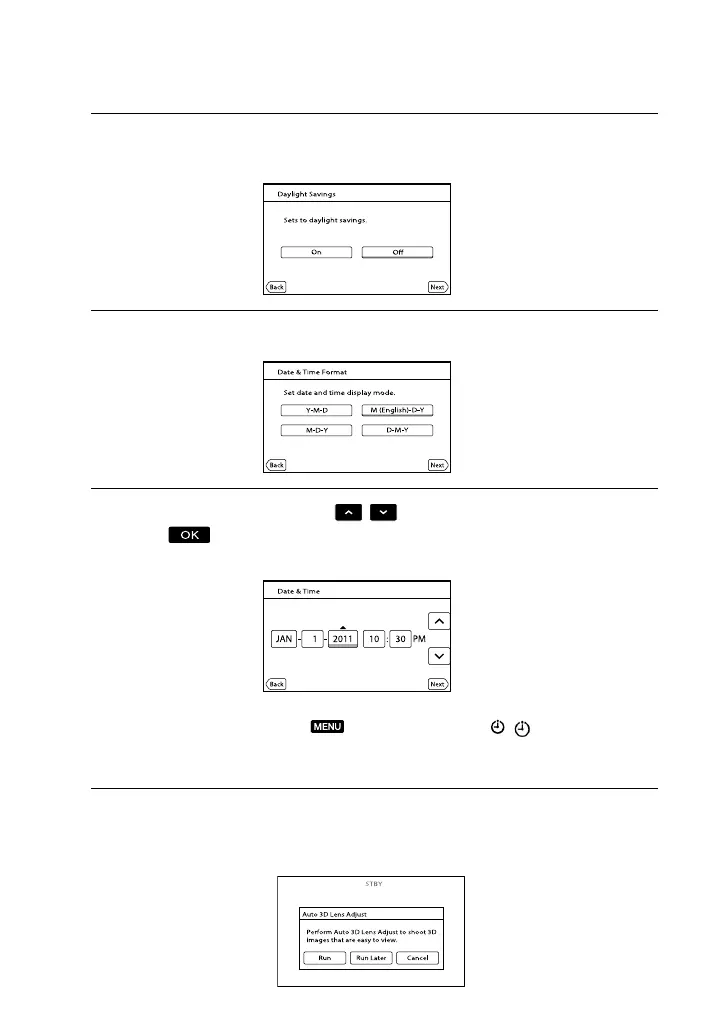18
US
4
Set [Daylight Savings] or [Summer Time], then touch [Next].
If you set [Daylight Savings] or [Summer Time] to [On], the clock advances 1 hour.
5
Select the date format, then touch [Next].
6
Select the date and time, touch
/ to set the value, then touch
[Next]
*.
* The confirmation screen appears only when you set the clock for the first time.
The clock starts.
To set the date and time again, touch (MENU) [Setup] [ ( Clock Settings)]
[Date & Time Setting] [Date & Time]. When an item is not on the screen, touch
/ until the
item appears.
7
Touch [Run].
If you touch [Run Later], the recording mode screen appears. When you turn on the camcorder
next time, the [Auto 3D Lens Adjust] screen will appear.
