
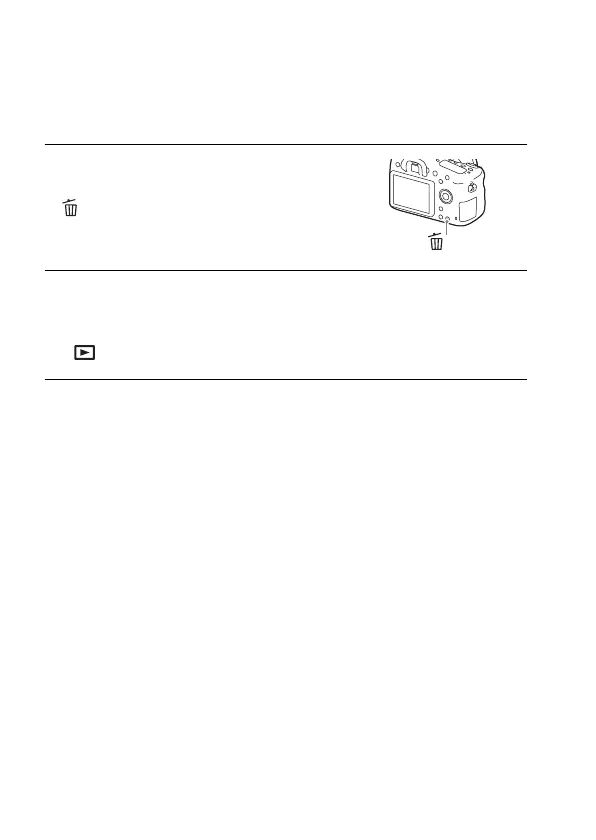 Loading...
Loading...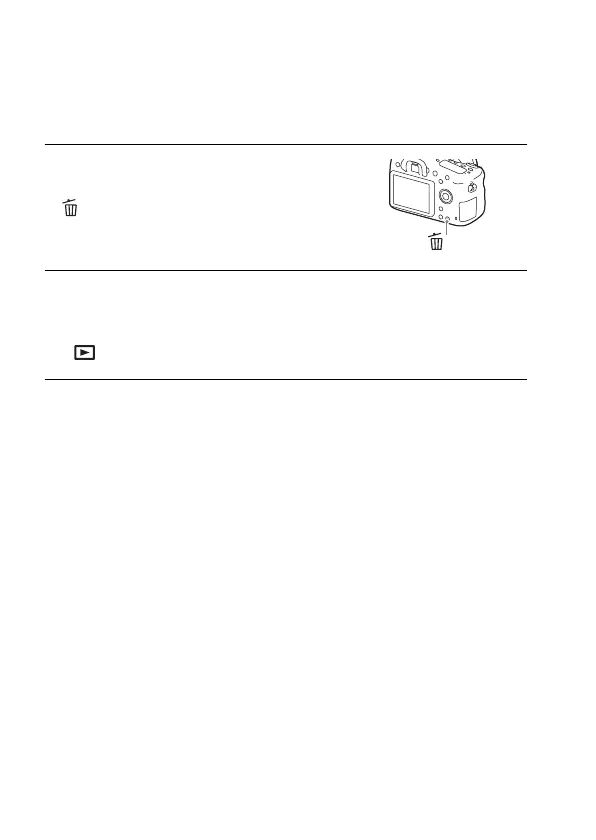
Do you have a question about the Sony ILCA-68 and is the answer not in the manual?
| Type | dslr camera body only |
|---|---|
| Color | black |
| Image Sensor | exmor cmos |
| Effective Pixels | 24.2 megapixels |
| Lens Image Stabilization | yes |
| Digital Zoom | 4x |
| File Format | jpeg, raw |
| Max Image Size | 6000 x 4000 |
| Viewfinder Type | electronic |
| Scene Modes | portrait, landscape, macro, sports action, sunset |
| Brightness Control | yes |
| Flash Modes | automatic, fill-in, high-speed sync, off, rear curtain sync, red-eye reduction, slow sync |
| Built In Flash | yes |
| Flash Mount | hot shoe |
| Lens Mount | sony a-mount |
| Minimum ISO | 100 |
| Maximum ISO | 25600 |
| Shutter Speed | 1/4000 to 30 s/bulb; |
| White Balance | auto, daylight, shade, cloudy, incandescent, fluorescent (warm white / cool white / day white / daylight), flash, color temperature (2500 to 9900k), color filter (g7 to m7, a7 to b7), custom (1 / 2 / 3), custom set |
| Autofocus | yes |
| Display Type | tft-lcd |
| Display Size | 2.7 inches |
| Video Resolution | 1920 x 1080 |
| Interface Connectors | usb |
| Memory Card Slots | 1 |
| Memory Card Type | memory stick pro duo, memory stick pro-hg duo, memory stick xc-hg duo, secure digital, secure digital extended capacity (sdxc), secure digital high capacity (sdhc) |
| Battery | np-fm500h |
| Waterproof | no |
| Depth | 7.64 inches |
|---|---|
| Height | 4.1 inches |
| Width | 3.26 inches |
| Net Weight | 1.31 pounds |