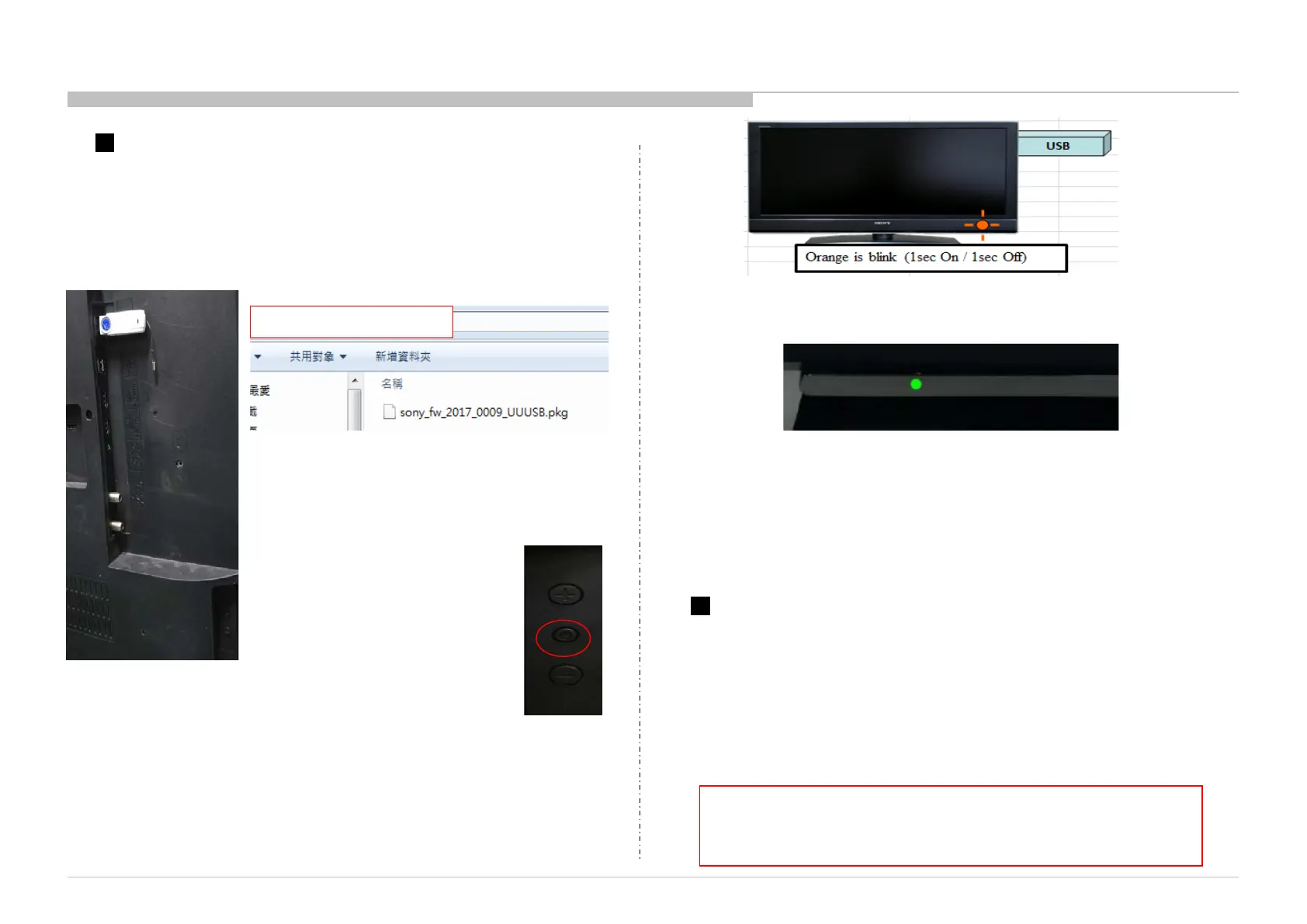SOFTWARE DATA UPDATE
70
WARNING:
During the firmware installation process, do not remove the
USB device, or switch off the TV set or remove the power.
Remember to check the software version after upgrade.
Product information page will show software version.
[HOME] - [Settings] – [Preferences] - [Set-up] –[Customer Support]-[Product Information]
or [HOME] - [Settings] – [Preferences] - [Set-up] - [Customer Support]-[Product Information]
SOFTWARE UPDATE BY USB MEMORY
1. Prepare USB with update PKG file, Set TV to AC Off.
2. Insert USB device to TV that contains the new version software.
***Be sure only one PKG file is directly located under ROOT folder
of the USB device.
CONFIRM SOFTWARE VERSION
3. Press and hold Power Tact Key for 5s while AC ON TV
4. Wait for a while, If valid file is found, LED change UPDATE mode
(Orange is Blink-1sec On / 1sec Off ) few second later. From now, all
key & Remote are not allowed (no response) until update finish.
(*If AC Off/On with USB memory inserted, UPDATE start again.)
5. When upgrade complete, TV will turn on and LED will be green.
***Please remember to remove USB after upgrade finish.
6. After software update, you will need to do Initial Setup again, so please
follow the steps to confirm the settings.
7. Remember to check the software version is same as the target version
you want to update.
KD-60X690E/KD-70X690E
Model Name
1.KD-60X690E/KD-70X690E(UC2/LA1):UUUSB
2. KD-670X6700E/KD-
70X6700E(AZ1/EA4/ME6):UUPAB
3. KD-60X695E(LA8):UUCPB
4. KD-60X697E(CO1):UUCOB
5. KD-60X695E(AR4):UUBRB
KD-60X690E/KD-70X690E(UC2/LA1)/KD-60X695E(AR4/LA8)/KD-60X697E(CO1)/KD-60X6700E/KD-70X6700E(AZ1/ME6/EA4)