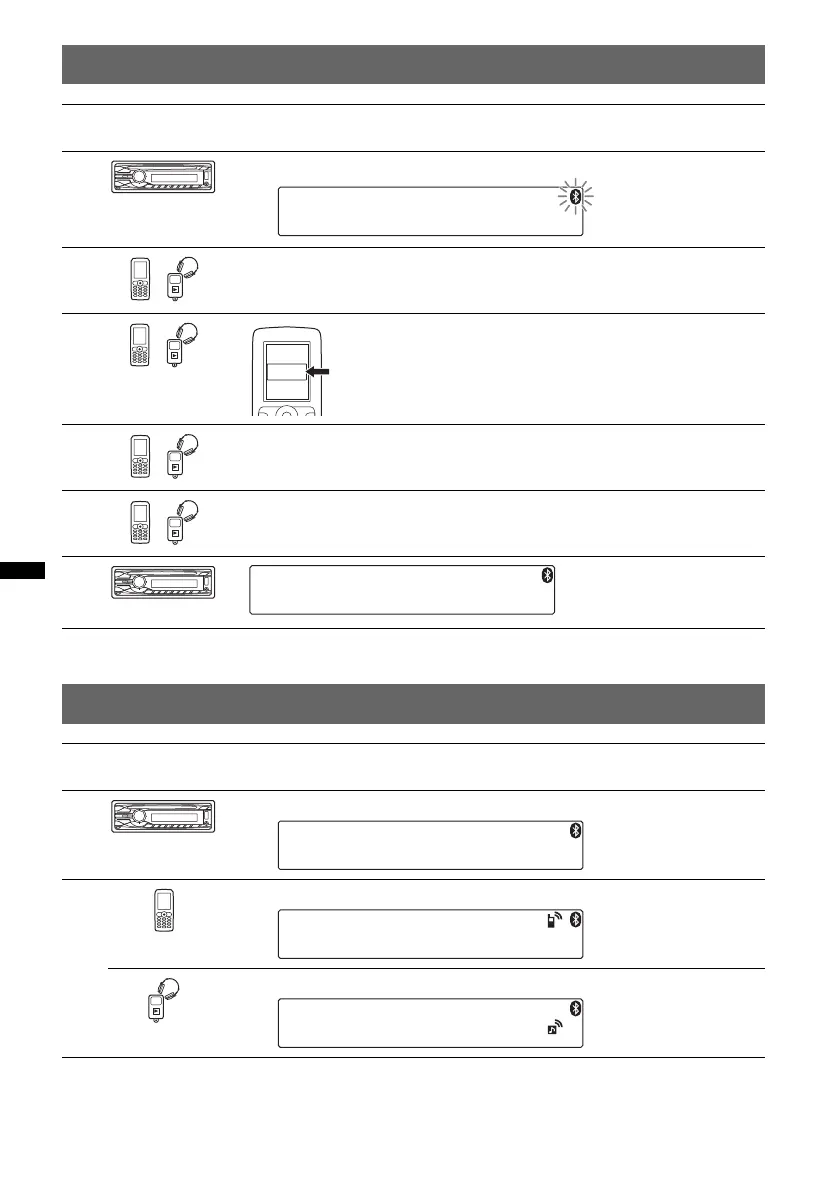10
1 Pairing
2 Connection
Note
You can connect from this unit to a Bluetooth device (page 23).
If you cannot connect from this unit to the Bluetooth device, start pairing again.
Operated
equipment
Operation
1
Press and hold (BT).
2
Search for this unit.
3
4
If passkey input is required on the display of the device to be connected,
input “0000.”
5
Follow the display directions.
6
Operated
equipment
Operation
1
Press (BT).
2
Connect to this unit using a cellular phone.
Connect to this unit using an audio device.
t
XXXXXXX
DR-BT30Q
Sony
Automotive
Select “Sony Automotive.”
(Pairing successful)
t
t
t