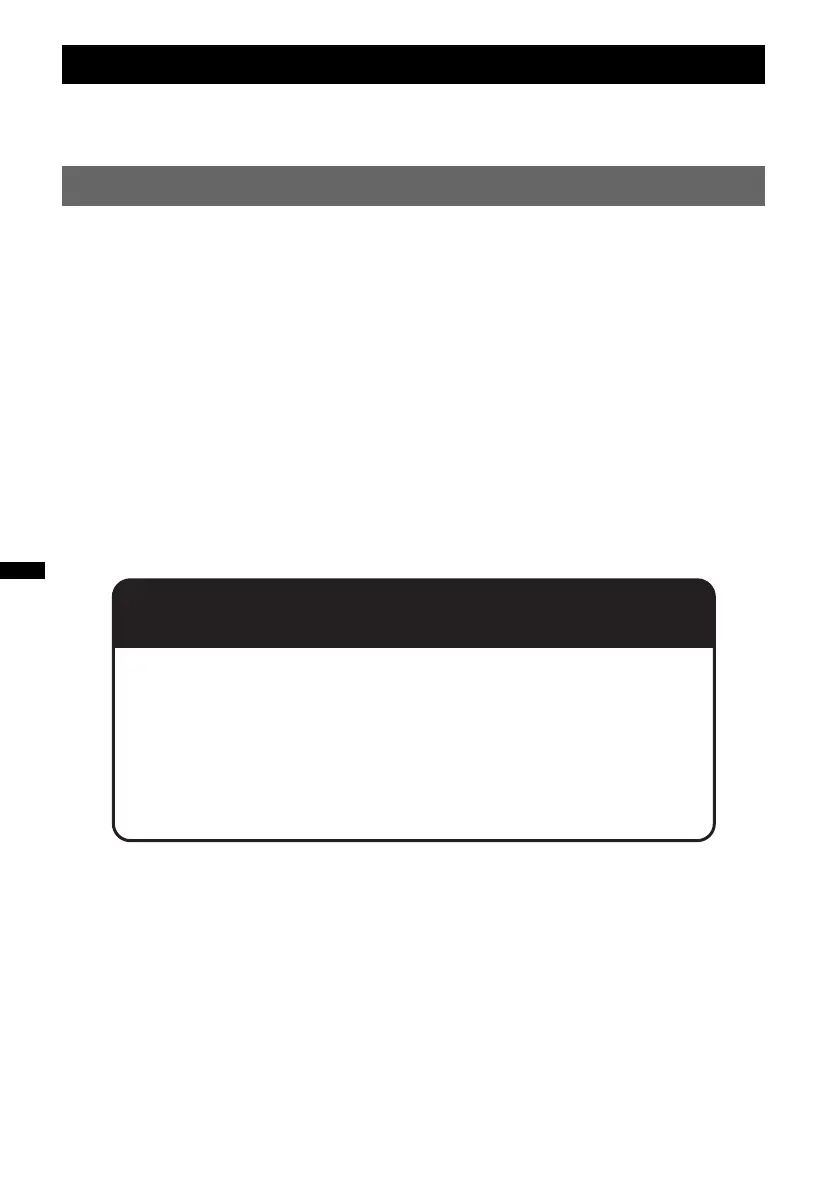8
Quick Guide for Bluetooth function
For full details on operation, see “Bluetooth (Handsfree calling and Music streaming)” (page 21) and
the Bluetooth device operating instructions.
3 steps to Bluetooth function
1
Pairing
First, register (pair) Bluetooth device (cellular phone, etc.) with this unit. Pairing is no longer
required after the first time.
2
Connection
After pairing is made, connect this unit and the Bluetooth device. Depending on the device,
connection is automatically made along with the pairing.
3
Handsfree calling/Music streaming
You can make/receive a handsfree call, or listen to audio through this unit.
Customers in Latin America:
http://esupport.sony.com/ES/LA/
Customers in Pan Asia:
http://www.sony-asia.com/section/support
http://www.sony-asia.com/caraudio/
Support site
