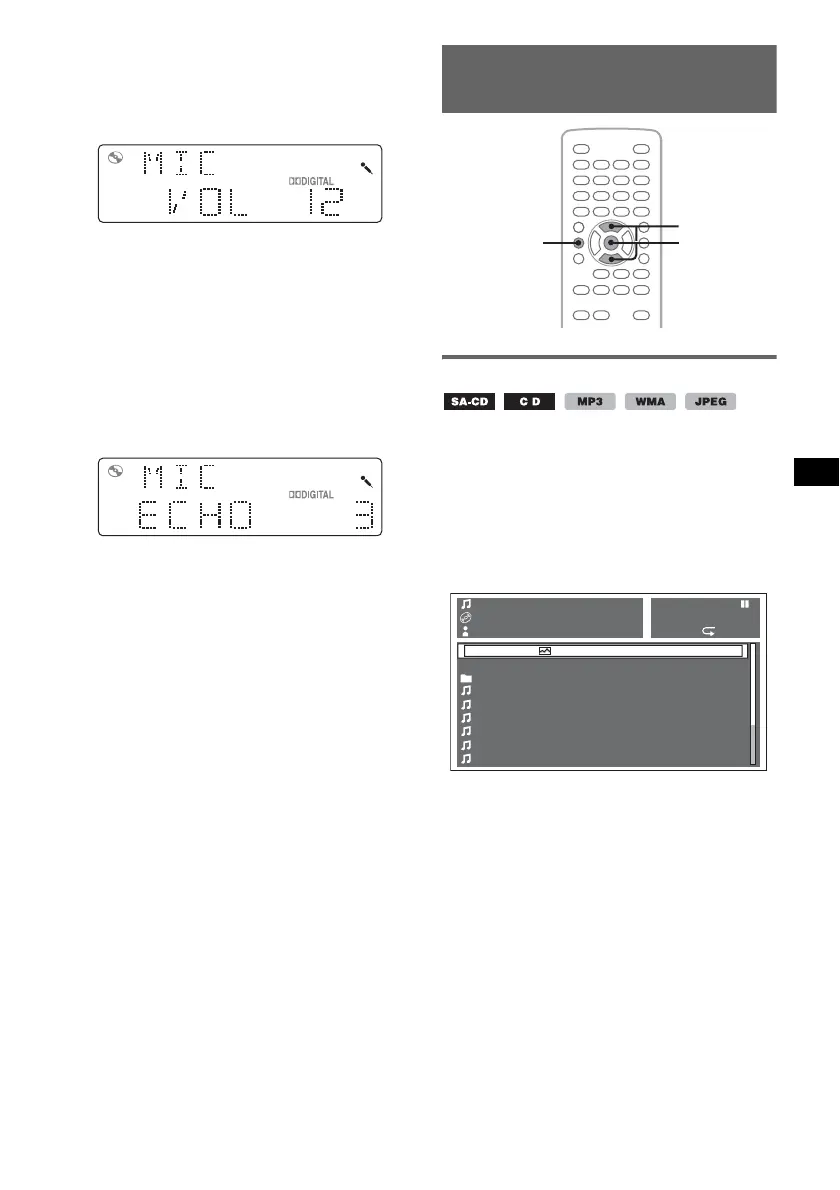31
Adjusting the microphone volume
1 While the karaoke mode is activated, press
(SOUND) repeatedly until “MIC VOL”
appears on the main unit.
2 Press </, to adjust the volume level.
The volume level is adjustable in single steps,
between 0 and 20.
After 3 seconds, the setting is complete and
the display returns to normal play mode.
Adjusting the echo
1 While the karaoke mode is activated, press
(SOUND) repeatedly until “MIC ECHO”
appears on the main unit.
2 Press </, to adjust the echo level.
The echo level is adjustable in single steps,
between 1 and 6.
After 3 seconds, the setting is complete and
the display returns to normal play mode.
To cancel the echo, select “MIC ECHO OFF” in
step 2.
With the main unit
Press the volume control dial instead of (SOUND),
rotate the volume control dial instead of pressing </
,.
Listing up tracks/images
— LIST
Selecting a track/image
You can list up albums/tracks/images on the
monitor, and select a desired one to play.
This function is convenient especially for the
disc in MP3/WMA/JPEG format containing
many albums/tracks, etc.
1 During playback, press (LIST/CAT).
The list of tracks/images in the current disc/
album* appears.
If you want to move to the upper level, press
M to select the folder icon at the top of the
list, then press (ENTER).*
* Only when playing MP3/WMA/JPEG.
2 Press M/m to select the desired track/
image, then press (ENTER).
Playback of the selected track/image starts.
Note
The discs in the CD changer (if connected) cannot be
listed up.
With the main unit
Rotate the volume control dial instead of pressing M/
m.
Z
X
Z
M/m
LIST/CAT
ENTER
TRACK NAME
ALBUM NAME
ARTIST NAME
MP3
0003/1000 ST
003:17 SHUF
LIST UP IMAGE FILES
. . .
01 TRACK 01
02 TRACK 02
03 TRACK 03
04 TRACK 04
05 TRACK 05
06 TRACK 06
