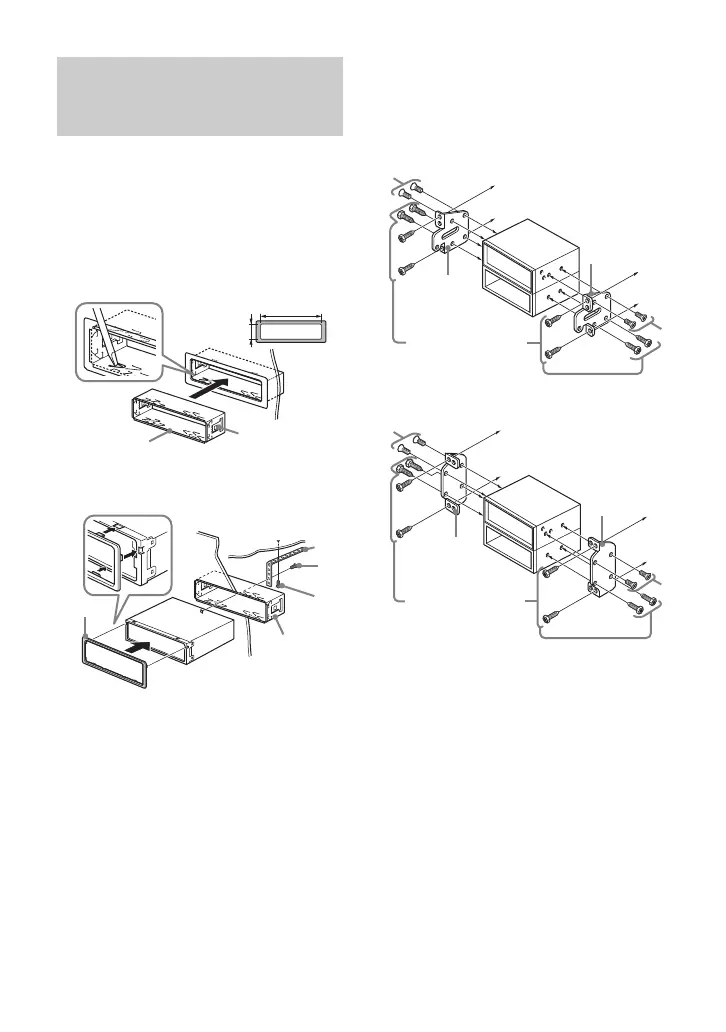43GB
• Before installing, make sure the catches on
both sides of the bracket are bent
inwards 2 mm (
3
/32 in).
• For Japanese cars, see “Mounting the unit
in a Japanese car” (page 43).
1 Position the bracket inside the
dashboard, then bend the claws
outward for a tight fit.
2 Mount the unit onto the bracket ,
then attach the protection collar .
Notes
• If the catches are straight or bent outwards, the
unit will not be installed securely and may spring
out.
• Make sure the 4 catches on the protection collar
are properly engaged in the slots of the unit.
Mounting the unit in a Japanese car
You may not be able to install this unit in
some makes of Japanese cars. In such a
case, consult your Sony dealer.
TOYOTA
NISSAN
Note
To prevent malfunction, install only with the
supplied screws .
Mounting the unit in the
dashboard or the cutout hole on
boat
182 mm (7
1
/4 in)
53 mm (2
1
/8 in)
Catch
to dashboard/center console
Existing parts supplied
with your car
Bracket
Bracket
to dashboard/center console
Existing parts supplied
with your car
Bracket
Bracket
