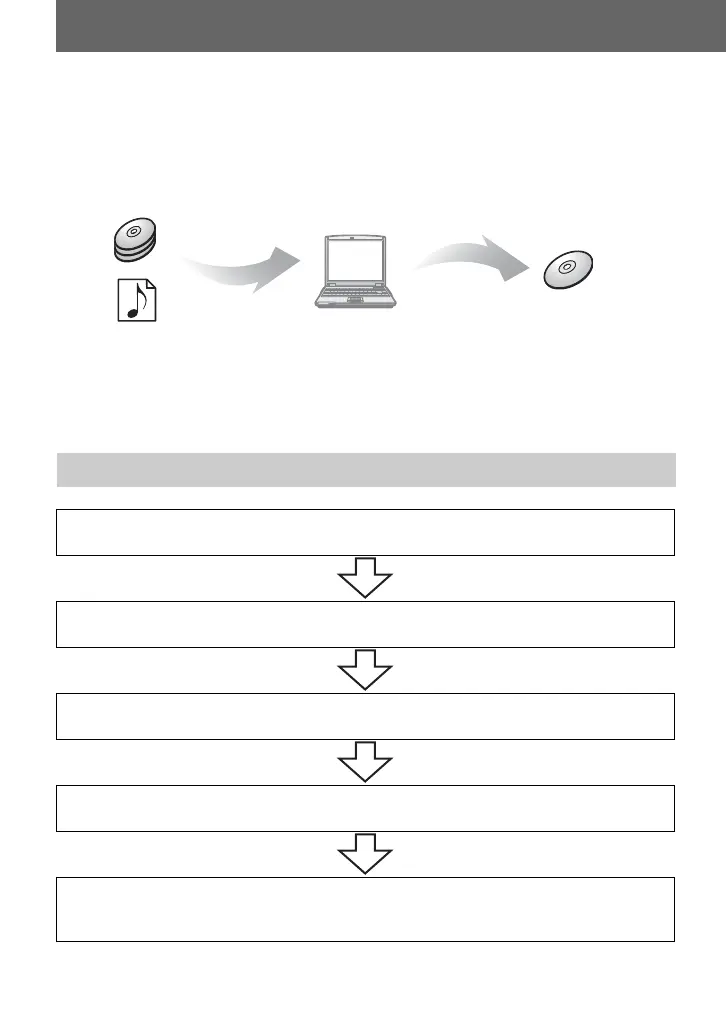4
What you can do with SonicStage
Using SonicStage, you can store music data imported from audio CDs or music files on
your PC, and burn your own CDs (ATRAC CD or audio CD).
* You can listen to ATRAC CDs only on a device compatible with ATRAC CDs.
Basic operational flow using a CD player
Providing the required system environment (page 5)
Installing the software onto your computer (page 6)
Importing audio data (page 8)
Recording music data on a CD-R/CD-RW (page 10)
Inserting the CD-R/CD-RW* you burnt into a device and
listening to it. (See the Operating Instructions of the device.)
Audio CDs
Music files
(MP3, WAV, WMA* format)
* WMA files protected by copyright
cannot be transferred.
Store
Burn
Your own CD
(ATRAC CD or
audio CD)