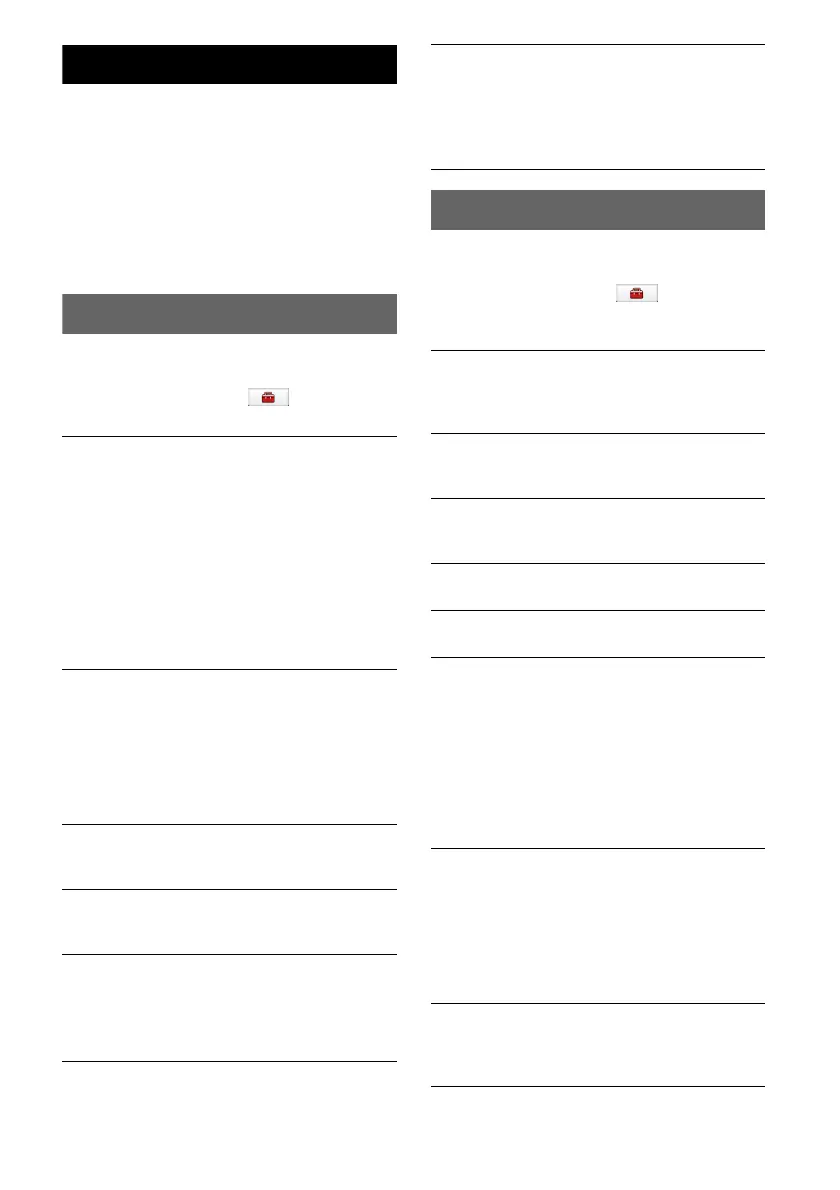24
Settings
The setting menu includes the following
categories.
• “Route Planning” (page 14)
• “Address Book” (page 24)
• “General” (page 24)
• “Map” (page 26)
• “Route Profile” (page 26)
• “Guide” (page 26)
• “Traffic Information” (page 27)
• “Phone” (NV-U83T only) (page 27)
Address book settings
The following address book settings are
configurable.
In the menu display, touch c “Address
Book” c the desired item c the desired option.
General settings
The following settings related to the system are
configurable.
In the menu display, touch c select
“General” c the desired item c the desired
option.
Edit Item
To edit the address book entry.
Select the group, then one of the following
items.
– Entry in the list: Opens the display where you
can delete an entry, or change the name/group/
phone/icon/sound setting.
– “Move”: Categorizes entry(ies) to another
group. Select the entry(ies) to move c “Done”
c the new group c “OK.”
– “Delete”: Deletes an entry(ies). Select an
entry(ies) to delete c “Done” c “OK.”
Edit Groups
To edit the group setting.
– “New Group”: Creates a new group.
– “Rearrange Group Order”: Changes the order
of groups. Select the group c “Up”/“Down.”
– “Edit Group Name”: Changes the group name.
– “Delete Group”: Deletes the group and all its
entries.
Make Backup
To back up the address book data on a “Memory
Stick Duo.”
Restore Address Book
To restore the address book data from a
“Memory Stick Duo.”
Import Items
To import the address book entry(ies) from a
“Memory Stick Duo.”
Select the file in the “Memory Stick Duo” c all
entries or individual entry c “OK” c “OK.”
Export Items
To export the address book entry(ies) to a
“Memory Stick Duo.”
Select the group c entry(ies) c “Done” c
“Done” c “Done,” select/create a file, then
select c “OK” c “OK.”
Volume (Operation Sound)
To preset the volume level for touch screen
operation sound: “Level 3,” “Level 2,” “Level 1,”
“OFF.”
Units
To select the distance unit: “Kilometers,”
“Miles.”
Time Format
To select the clock indication: “12hr (AM /
PM),” “24hr.”
Time Zone
To set the time zone automatically or manually.
Select Language
To select the language for on-screen display.
Display
To adjust the display settings.
– “Brightness”: Switches the display brightness
automatically or sets the brightness for day
time/night time use: “Automatic,” “Day,”
“Night.” The brightness level for day time and
night time use can be adjusted manually.
– “Touchscreen Calibration”: Performs the touch
screen calibration when the touch function is
off the mark. Touch the targets in sequence.
Input Home Address
To register your home address.
– “Enter Address”: Sets from the navigation
menu. For details on how to set the address,
see “Address search” on page 8.
– “Map”: Selects on the map. For details on how
to select the point on the map, see “Map
scrolling mode” on page 13.
Start the Configuration Wizard
To configure the basic settings by following the
wizard (i.e., to perform the Startup
Configuration Wizard again).
