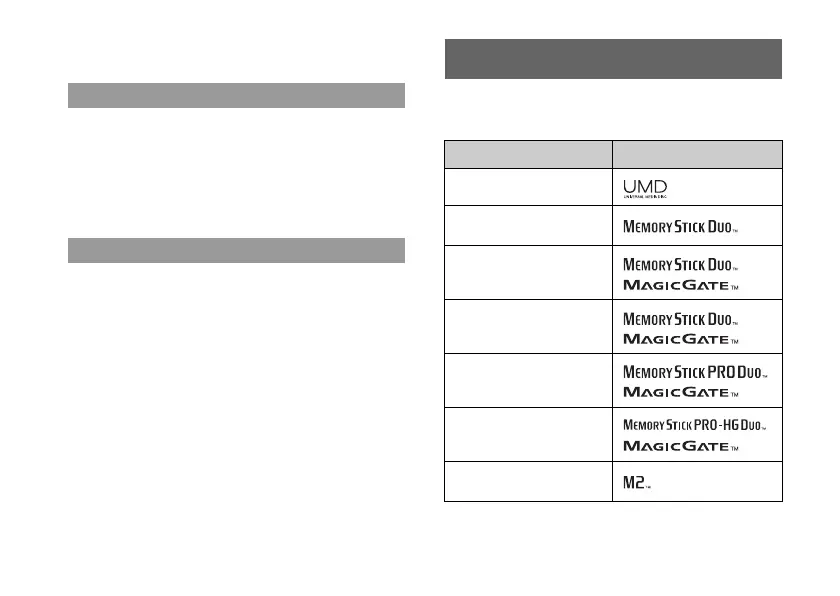12
Compatible media
• The Battery Pack life span varies depending on how it is stored, the
conditions of use and environmental factors, such as temperature.
• For safety reasons, turn off the system and remove the power cord
from the electrical outlet and disconnect any other cables before
replacing the Battery Pack.
• If the system is left unused after the battery charge runs out or the
Battery Pack has been removed, the date and time settings may be
reset. If this occurs, the date and time setting screen will be displayed
the next time the PSP® system is turned on.
When the system will not be used for an extended period of time,
remove the Battery Pack from the system. Store the Battery Pack in a
cool, dry place out of the reach of children.
The media types listed below can be used on the PSP® system.
Throughout this manual, the term "Memory Stick Duo™" is used to
refer to all types of Memory Stick™ media in the table below.
*1 Compatible with MagicGate™
*2 Compatible with high-speed data transfer over a parallel interface.
Replacing the Battery Pack
Storing the Battery Pack
Compatible media
Type Logo
UMD
Memory Stick Duo™ (not
MagicGate™-compatible)
MagicGate™ Memory Stick
Duo™
*1
Memory Stick Duo™
(MagicGate™ compatible)
*1 *2
Memory Stick PRO Duo™
*1 *2
Memory Stick PRO-HG
Duo™
*1 *2
Memory Stick Micro™
(M2™)
*1 *2 *3
