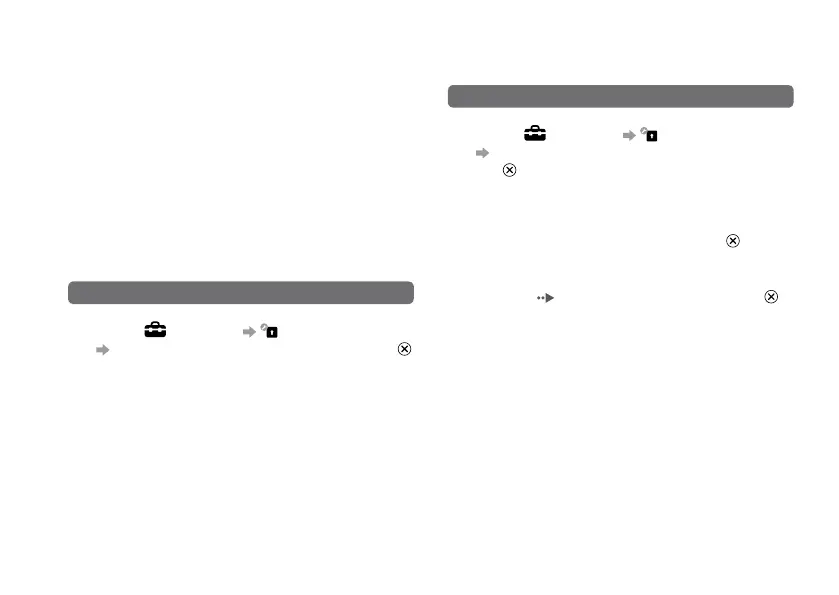22
Setting the parental control level
Setting the parental control level
The PSP® system includes a parental control feature. You
can use this feature to set a password and limit the
playback of content (games, videos and other content)
based on the parental control level on the system.
By setting the parental control level, you can prevent the
playback of restricted content by children.
A 4-digit password is required to allow playback of the
restricted content and to change the parental control
level. The default password is "0000" and can be reset.
To reset the password
1
Select (Settings) (Security Settings)
[Change Password], and then press the
button.
Follow the on-screen instructions to set the password.
To set the parental control level
1
Select (Settings) (Security Settings)
[Parental Control Level], and then press
the button.
The password entry screen is displayed.
2
Using the directional buttons, enter the 4-
digit password, and then press the button.
3
Select a parental control level for the PSP®
system ( page 23), and then press the
button.
The parental control level is set.
