
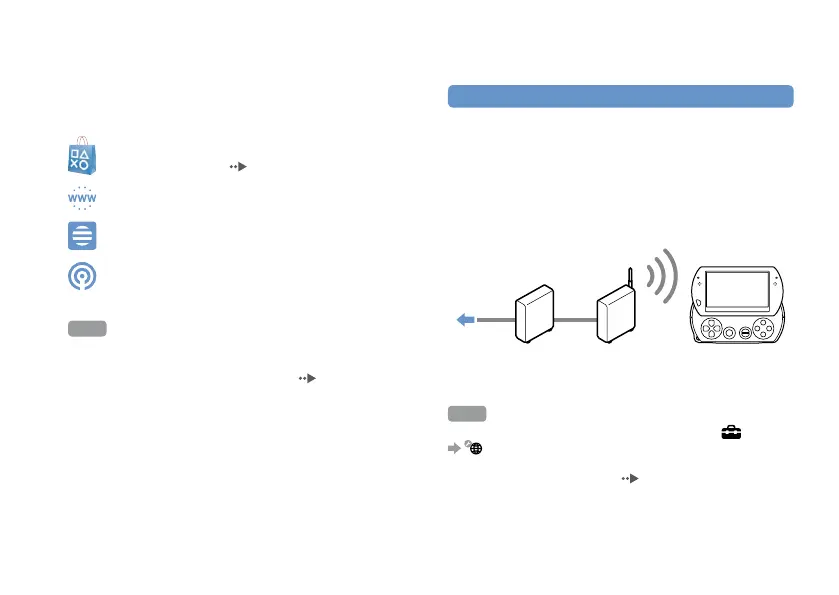 Loading...
Loading...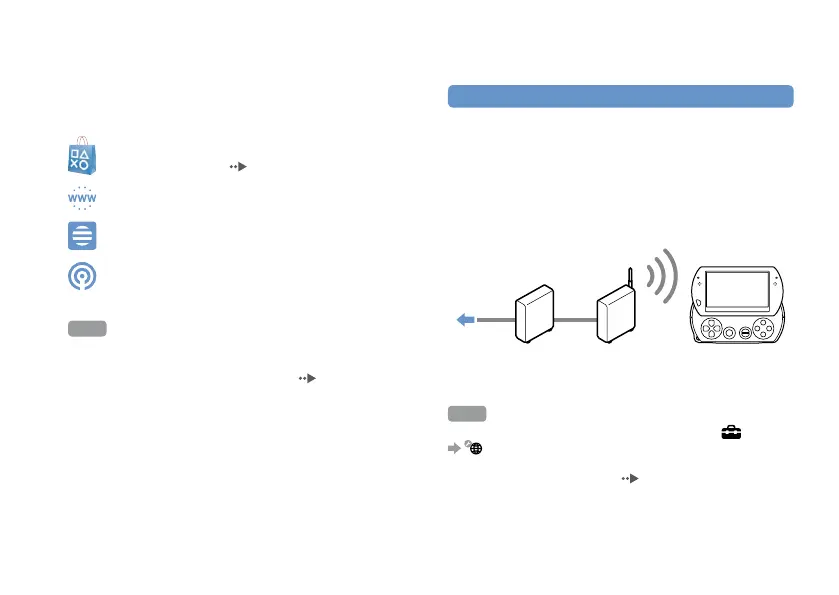
Do you have a question about the Sony PSP Go 4-152-678-11 and is the answer not in the manual?
| Model | PSP Go |
|---|---|
| Release Date | October 1, 2009 |
| Dimensions | 128 x 16.5 x 69 mm |
| Resolution | 480 x 272 pixels |
| Storage | 16 GB internal flash memory |
| CPU | 333 MHz MIPS R4000 |
| RAM | 64 MB |
| Colors | Black, White |
| Weight | 158 g |
| Display | 3.8 inches |
| Expandable Storage | Memory Stick Micro (M2) |
| Battery | Lithium-ion battery |
| Battery Life | 3-6 hours |
| Connectivity | Bluetooth |
| Audio | Stereo speakers, headphone jack |
| Input/Output | Proprietary port, Headphone jack |
| Supported Media | Digital downloads |
Instructions to avoid electrical shock and use genuine Sony AC adapters for safety.
Statement on compliance with FCC/IC radiation exposure limits for Class B digital apparatus.
Warning about potential epileptic seizures or blackouts from flashing lights and screen patterns.
Advice on discontinuing use and consulting a physician for health problems during gameplay.
Tips for using the system in a well-lit area, taking breaks, and avoiding play when tired.
Warning about radio waves affecting medical devices and advice for usage in specific locations.
Notice regarding compliance with national and U.S. export control legislation.
Guidance on troubleshooting steps before contacting customer support.
Information on accessing the Instruction Manual and User's Guide online.
Warning against using accessories not intended for this PSP® model.
Instructions for safe operation, including cord inspection and handling malfunctions.
Advice on gameplay environment, breaks, eye strain, and hearing protection.
Advice on avoiding water, extreme temperatures, dust, liquids, and unstable surfaces.
Safety instructions for using the AC adapter and power cord, including wet hands and storms.
Instructions for preventing overheating and proper care of the LCD screen.
Warning about data loss/corruption and recommendation to back up data.
Warning against disassembling the system due to warranty voidance and risk of shock.
Connect only to authorized wireless access points and be aware of fees.
Guidelines for cleaning the exterior, avoiding solvents and rubber products.
Instructions on how to adjust the analog stick's range of movement.
Lists the standard items that should be included with the PSP® system.
Connect to the Internet to access PlayStation®Store and use the browser.
Use built-in storage to save games, music, photos, and other content.
Establish wireless connections with controllers or other Bluetooth® devices.
Download games from PlayStation®Store.
Listen to music, watch video, browse photos, and connect to a network.
Identifies numbered parts on the top and bottom of the PSP® system.
Explains system buttons, indicators, POWER/HOLD switch, and connectors.
Identifies numbered parts on the system when the display panel is open.
Instructions on how to slide the display panel upward to open it.
Explains WLAN indicator, speakers, Memory Stick slot, and wireless switch.
Describes directional buttons, analog stick, and microphone functions.
Identifies the START, SELECT, and action buttons (X, O, A, B).
Step-by-step instructions for connecting the AC adapter and USB cable to charge the battery.
Warnings regarding device malfunction and proper connection of the AC power cord.
How to check the battery charge level using the on-screen icon.
Provides estimates for charging time with AC adapter/USB and battery duration.
Explains that battery lifespan decreases with use and age.
Details and hints for charging via AC adapter and USB device.
Instructions for turning the system on, off, or entering sleep mode.
How to select categories and items using directional buttons and confirm with X.
Explains the busy icon and how screen icons vary by software version.
How to display the options menu and control panel while playing content.
Lists main categories like PlayStation®Network, Game, Video, Music, Photo, and Settings.
Identifies operation keys, cursor, text entry field, and alphabet/symbol keys.
How input modes (letters/numbers, numbers only, URL shortcuts) change with the SELECT button.
Guide to entering text using the word 'FUN' as an example.
States that games for the PSP® system are downloaded from PlayStation®Store.
Outlines steps involving Media Go™ and a PC for game downloads.
Instructions for downloading games using wireless networking or a PS3™ system.
Explains Media Go™ as a PC application for managing content and downloading.
Steps to install Media Go™ from the supplied CD-ROM.
How to start the Media Go™ application by double-clicking the desktop icon.
How to access the PlayStation®Store via the Media Go™ window.
Overview of steps: create account, sign in, add funds, and download.
Instructions to create a new PlayStation®Network account via Media Go™.
Explanation of Master and Sub accounts for PlayStation®Network.
Steps to sign in using your e-mail address and password.
How to add funds using credit cards or promotion codes.
Steps from connecting to PC via USB to confirming purchase and downloading.
How to check download completion and start the downloaded game.
Using Media Go™ to back up game data or saved data to your PC.
Requirement to sign in to PlayStation®Network and activate the system for downloaded games.
How to select and start a game from System Storage.
Instructions on how to quit a game or pause game play.
How to connect to a TV using a video output cable and notes on compatibility.
Steps to download games using the PSP® system's wireless feature.
Steps to download games using a PS3™ system and copy them.
Lists operations like downloading content, browsing web, and listening to radio.
Required items for Internet connection and steps to configure network settings.
Importance of updates and website for latest information.
Describes network update and PC update methods.
How to find the current system software version in System Information.
Advice if the system won't turn on, suggesting charging the battery.
Checks for AC adapter, USB cable, device connections, and cleanliness.
Reasons for short battery life and advice if the battery bulges with age.
Explains auto-off, auto-sleep, screensaver, and how to adjust brightness.
Troubleshooting video output to TV and explaining black bars and screensaver activation.
Checks volume, mute setting, speaker output, and headphone/Bluetooth audio.
Addresses issues with volume control, headphone sound, and microphone input.
Covers insertion, compatibility, recognition, formatting, and data saving/loading errors.
Notes that some data types may not play and incompatible files won't be recognized.
Covers playback limitations, unrecognized files, and display issues for images.
Troubleshooting network connection, interference, and web page display issues.
Issues with registering, pairing, compatibility, and connection limits.
Addresses no sound, noise, and audio delay issues with Bluetooth® devices.
System not functioning, PC recognition, and USB device issues.
What to do if you forgot your password or the analog stick malfunctions.
One-year warranty for defects, repair/replacement policy.
Conditions that void the warranty (unauthorized use, damage, tampering).
Limits on implied warranties and exclusion of consequential damages.
Measures taken during product servicing (software update, settings change).
How to set a password and parental control level for content playback.
Explanation of the 11 levels for system control, with default setting [9].
Maps game age groups (ESRB) to parental control levels.
Parental control levels for video content and restricted content indicator.
How to restrict Internet browser access and parental controls for PlayStation®Network.
Steps to delete data and restore default settings before giving away the system.
Steps to delete data, remove the battery, and follow local disposal regulations.
Turning off the system, disconnecting cables, and removing screws.
Instructions to remove the casing and disconnect the battery.
Information on recycling rechargeable batteries and caution for damaged batteries.
Following local regulations for disposing of system parts made of metal and plastic.
Details on LCD screen, sound, storage, interface, networking, power, dimensions, and weight.
Details on AC adapter input, output, dimensions, and weight.
States that only Memory Stick Micro™ (M2) media is supported by the system.
Notices on MagicGate™ compatibility, file size limits, and formatting.
Lists trademarks for PlayStation, PS3, XMB, Memory Stick series, and third-party software.
Mentions copyright notices for ATOK, Macrovision, Microsoft, NetBSD, RSA, and JPEG Group software.
Disclaimer regarding software warranty and liability.











