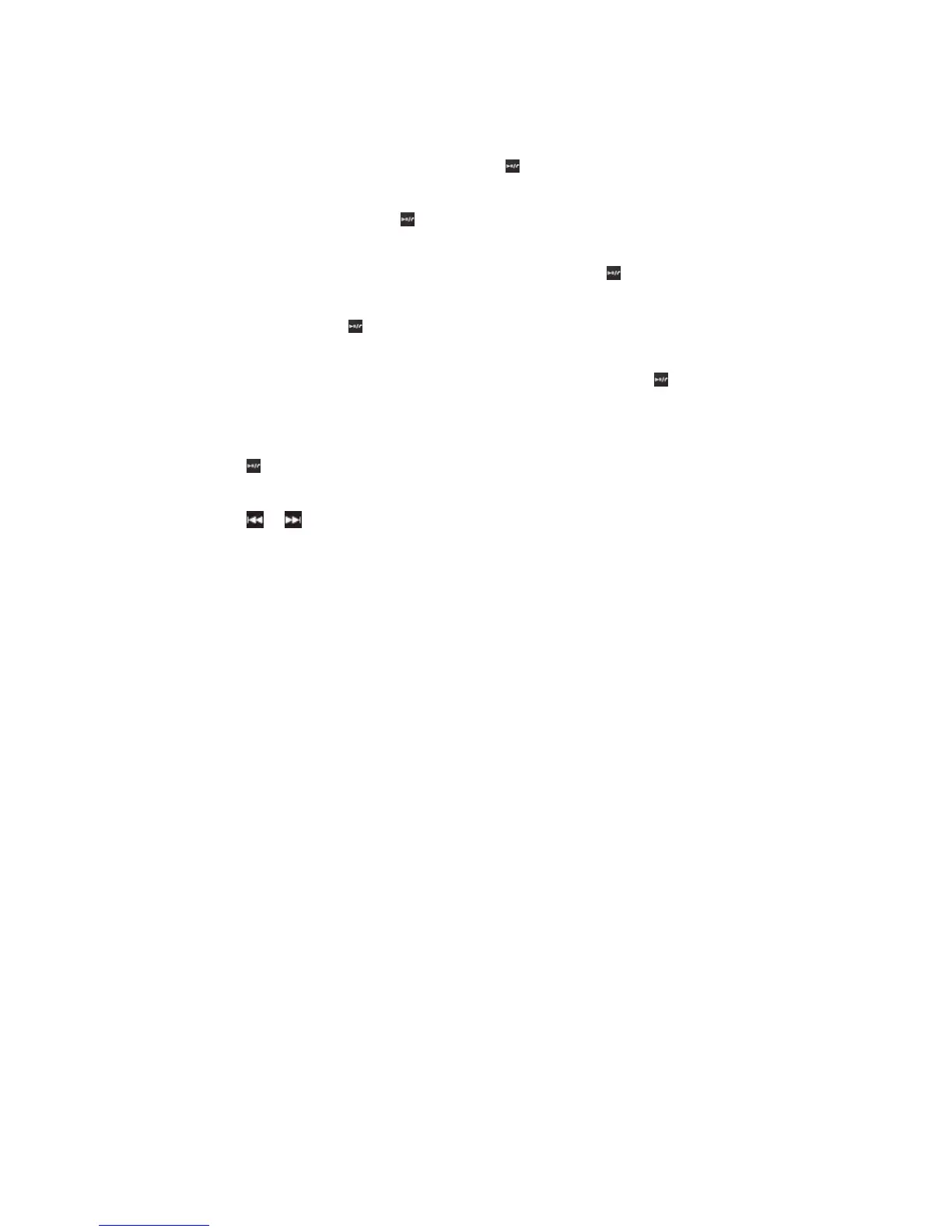Call handling
To answer a call with the headset
•
When you hear an incoming call signal, press .
To end a call
•
During an ongoing call, press .
To reject a call
•
When you hear an incoming call signal, press and hold down .
To mute the microphone during a call
•
Press and hold down .
To answer a second call
•
When you hear an incoming call signal during an ongoing call, press . The
ongoing call is put on hold.
To reject a second call
•
When you hear an incoming call signal during an ongoing call, press and hold
down
.
To switch between two calls
•
Press or .
8
This is an Internet version of this publication. © Print only for private use.