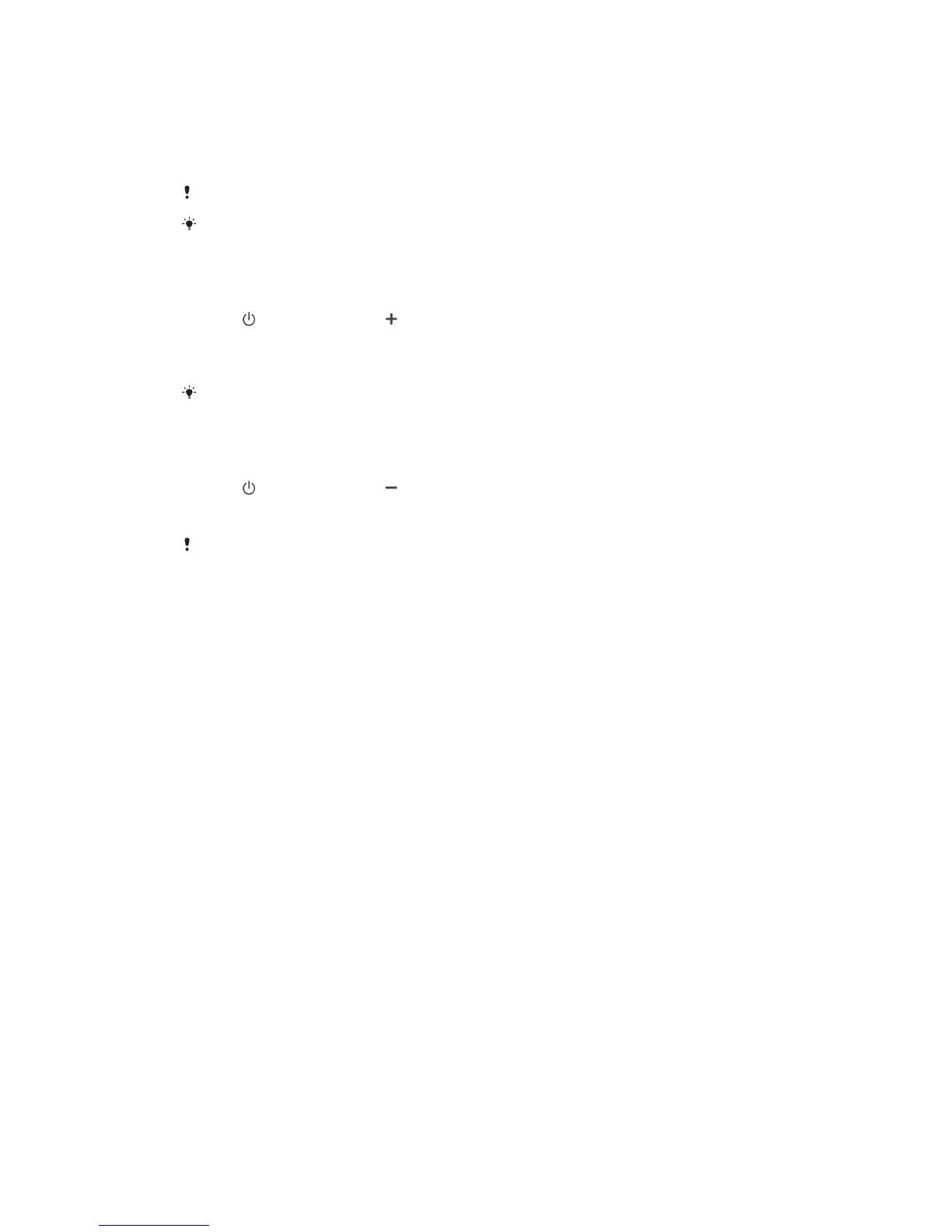Using Multipoint mode
You can use Multipoint mode to pair your headset with either two Android or two
iOS devices at the same time. When you use your headset to answer an incoming
call, the devices remain connected to your headset after you end the call. Turn o
Multipoint mode manually to switch back to Singlepoint mode.
The Voice Assist feature is not available in Multipoint mode.
When using Multipoint mode, you can listen to music from either of the connected devices.
Simply stop the music on one device and start playing it on the other to switch.
To turn on Multipoint mode
1 Turn o your headset.
2 Slide
up and then press at the same time until your headset is turned
on. Your headset will beep twice and the LED indicator will flash slowly twice
in orange.
3 Pair the Android or iOS devices with your headset.
See
Pairing your headset with an Android or iOS device
on page 8 for details on how to
pair.
To turn o Multipoint mode
1 Turn o your headset.
2 Slide
up and then press at the same time until your headset is turned
on. Your headset will beep once and the LED indicator will flash once in
orange.
When you turn o Multipoint mode, the most recently paired device will remain paired.
10
This is an Internet version of this publication. © Print only for private use.
