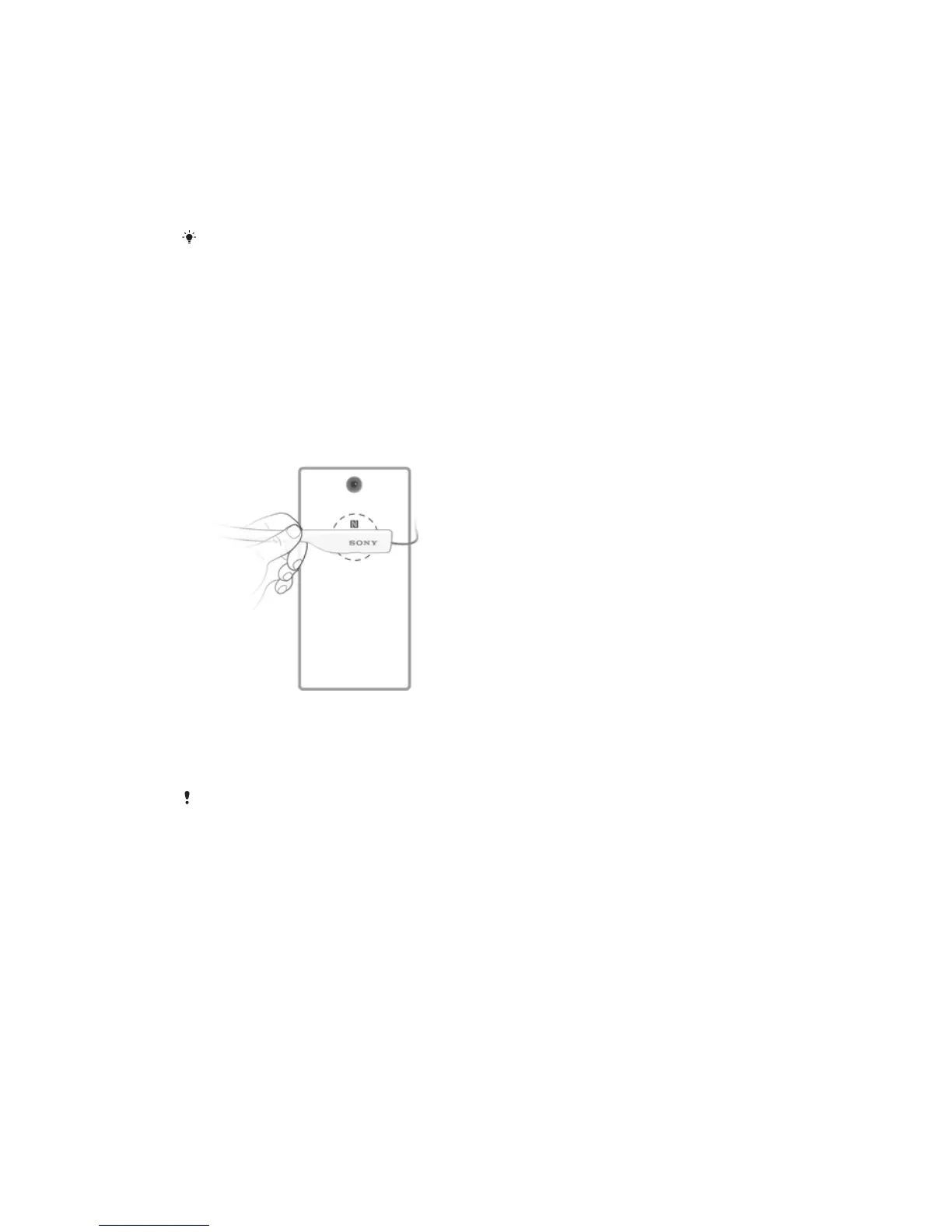Getting started
Preparing to use your headset with a Bluetooth® device
Before you can start using your headset with a Bluetooth® device, you need to pair
the headset with the Bluetooth® device manually using Bluetooth® or automatically
using NFC.
A setup wizard in the Stereo Bluetooth® Headset application guides you through the process
of setting up your headset for the first time.
To manually pair your headset with a Bluetooth® device
1
Bluetooth® device: Make sure the Bluetooth® function is turned on.
2
Turn off your headset.
3
Headset: Press and hold down the Power key until a blue notification light
starts flashing rapidly.
4
Bluetooth® device: Scan for Bluetooth® devices, then select SBH70 in the list
of available devices.
5
Bluetooth® device: Follow the pairing instructions that appear on the screen.
To automatically pair your headset with a Bluetooth® device
1
Bluetooth® device: Make sure that the NFC function is turned on and that the
screen is active and unlocked.
2
Place the Bluetooth® device over your headset so that the NFC detection area
of each device touches the other.
3
Bluetooth® device: Follow the pairing instructions that appear.
The illustration is for reference purposes only. The location of the NFC detection area varies
between devices.
7
This is an Internet version of this publication. © Print only for private use.