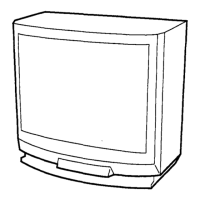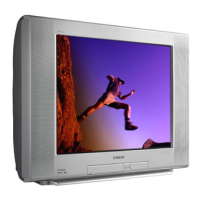Do you have a question about the Sony Trinitron KV-27S35 and is the answer not in the manual?
| Screen Size | 27 inches |
|---|---|
| Display Technology | CRT |
| Resolution | 480i |
| Aspect Ratio | 4:3 |
| Audio Output | 2 x 5W |
| Inputs | Composite, RF |
| Comb Filter | Yes |
Provides an introduction to the TV's operating manual.
Essential safety guidelines to prevent hazards like fire and electric shock.
Recommendations for safe placement and operation environment.
Details on FCC regulations and potential radio frequency interference.
Specific guidance for CATV installers regarding grounding.
Area to record TV model and serial numbers for reference.
Introduction to TV features and how to check the model number.
Comparison of feature sets across different TV models.
Instructions for connecting antennas and cable TV systems.
Detailed connection diagrams for VCRs without a cable box.
Connection diagrams for using a VCR with a cable box.
Instructions for connecting a DBS receiver to the TV.
Connecting camcorders and external audio systems to the TV.
Connecting two VCRs for tape editing using the MONITOR OUT feature.
Utilizing the S-Link feature for integrated TV and VCR control.
Connecting an AV receiver to the TV for enhanced audio.
Step-by-step guide for installing the glass door on specific models.
Instructions for adjusting the internal shelf supports within the TV cabinet.
Inserting batteries and understanding the remote control buttons.
Automated process to scan and preset all receivable TV channels.
Procedure to remove unwanted or add desired TV channels.
Configuring the TV for cable TV input (ON/OFF).
Manually presetting channels when AUTO PROGRAM is not used.
Changing the language displayed in the TV's on-screen menus.
Correcting picture misalignment due to magnetic fields.
Basic functions for watching TV, including channel tuning and volume control.
Using the JUMP button to toggle between the last two channels viewed.
Temporarily silencing the TV's audio output.
Accessing channel, time, XDS, and Caption Vision data.
Switching between TV channels and external video input sources.
Switching the TV's input from broadcast channels to the AUX terminal.
Setting the TV to automatically power off after a set duration.
Using the Picture-in-Picture (PIP) feature to view two programs.
Choosing the video source for the PIP window picture.
Selecting the audio source for the main or window picture.
Changing TV channels for the window picture while in PIP mode.
Adjusting the screen location of the Picture-in-Picture window.
Pausing the image displayed in the PIP window.
Exchanging the positions of the main and window pictures.
Fine-tuning picture quality settings like brightness and color.
Choosing preset picture modes (STANDARD, MOVIE, SPORTS).
Enabling the LightSensor for automatic picture brightness adjustment.
Adjusting sound parameters like bass, treble, and balance.
Applying audio effects like SURROUND, SRS, and SIMULATED.
Choosing between stereo, bilingual (SAP), and monaural audio.
Turning the internal TV speakers on or off.
Configuring audio output type to VARIABLE or FIXED.
Adjusting the TV clock to accommodate daylight saving time.
Programming the TV's internal clock for accurate timing.
Programming the TV to automatically turn on and off at scheduled times.
Assigning custom text labels to TV channels.
Preventing access to specific TV channels.
Creating a list of preferred channels for quick access.
Labeling video input ports for easier identification of connected devices.
Displaying broadcast closed captioning text on the screen.
Programming the remote to control VCRs and other video devices.
Turning off the TV and connected Sony equipment simultaneously.
Setting manufacturer codes for cable box and DBS receiver control.
Solutions for common TV issues, including picture, sound, and remote control problems.
Detailed technical data including dimensions, power, and inputs/outputs.
List of items included with the TV package.
List of accessories available for separate purchase.
Further details on included accessories like remote commanders and batteries.
More information on available accessories such as cables and stands.