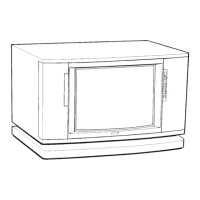Do you have a question about the Sony TRINITRON KV-32V68 and is the answer not in the manual?
Instructions for operating the Sony Trinitron Color TV.
Important safety warnings and precautions for using the TV, including electrical hazards and proper usage.
Reference to supplied leaflet for detailed safety precautions.
Essential safety measures for operating and installing the TV, including electrical safety and handling.
Overview of the five main sections of the manual for user guidance.
Explanation of the remote control buttons and their functions.
Table guiding users to appropriate connection diagrams for various components.
Requirement to connect IR Blaster for GUIDE Plus+ feature with VCR/cable box.
Guidance on connecting to cable or antenna based on home wiring types.
Instructions for connecting both cable and antenna, and using the ANT button.
Steps to connect a coaxial cable from the source to the cable box and TV.
How to switch between scrambled and normal channels using the ANT button.
Wiring guide for connecting VCR to antenna/cable TV and TV.
Steps to connect a VCR and TV when using a cable box.
Instructions for connecting a satellite antenna to a DBS receiver and then to the TV.
Guide for connecting a DBS receiver, VCR, and TV.
How to connect a DVD player using audio and S-Video connectors.
Steps to connect an audio system to the TV for enhanced sound.
Instructions for connecting two VCRs for tape editing and dubbing.
Guide to connect the IR Blaster for automatic control of VCR/cable box with GUIDE Plus+.
How to connect S-Link for automatic TV power and input switching with a VCR.
How to connect S-Link for automatic TV power and input switching with a DBS receiver.
Instructions on inserting batteries into the remote control.
Explanation of how to use arrow and select buttons for menu navigation.
How to use on-screen prompts for navigating functions.
Guide to using the Easy Setup Guide for language and channel setup.
Steps to re-initiate the automatic TV setup process.
Steps and prompts for setting up GUIDE Plus+, including location and component info.
Important notes regarding PIP, cable box operation, channel maps, and availability.
Step-by-step guide on how to access the Program Grid and select a program to view.
How to schedule programs for viewing or recording via the GUIDE Plus+ feature.
Explanation of remote buttons like VCR+, JUMP, ENTER, INFO, GUIDE for GUIDE Plus+ operations.
Detailed explanation of purple buttons for navigating GUIDE Plus+ features and making selections.
How to use the GUIDE button and arrow keys to select and view programs.
Steps to schedule programs for viewing or recording via the GUIDE Plus+ feature.
Explanation of the Program Grid display and how to navigate it for recording or scheduling.
How to use the SORT feature to organize and select programs by category.
Instructions for adjusting or cancelling scheduled viewing and recording.
How to access and view system messages related to the GUIDE Plus+ feature.
How to adjust channel availability within the GUIDE Plus+ grid.
Guide to accessing and changing GUIDE Plus+ settings or viewing a demonstration.
Visual guide on how to navigate and select different menus using the remote control.
Detailed explanation of the VIDEO menu options for picture adjustment.
Guide to AUDIO menu options for sound settings like MTS, Speaker, and Audio Out.
Instructions for setting the clock and using the ON/OFF TIMER function.
Options for basic setup, including cable connection, channel fix, and auto program.
Activates the GUIDE Plus+ setup screen for feature configuration.
Enables or disables the automatic appearance of the GUIDE Plus+ feature.
Feature to prevent child access to certain channels.
Allows quick access to favorite channels and preview.
Option to label connected equipment for easy recognition.
Select language for menus.
Corrects picture tilt for KV-35V68 model.
Quick access to frequently used settings like Video Mode, Picture, and Audio.
Steps to program the remote control to operate Sony or non-Sony video equipment.
Buttons on the remote for controlling Multi Disc Players.
Buttons on the remote for controlling DVD players.
Steps to program the remote control for cable boxes or DBS receivers.
Common TV problems and suggested solutions for quick resolution.
Solutions for problems related to cable reception, volume, and channel fixing.
Solutions for issues with program information availability and recording failures.
List of accessories included with the TV.
List of optional accessories available for the TV.
Details on power, inputs/outputs, dimensions, mass, and TV system.
Details on channel coverage, picture tube, and screen size.