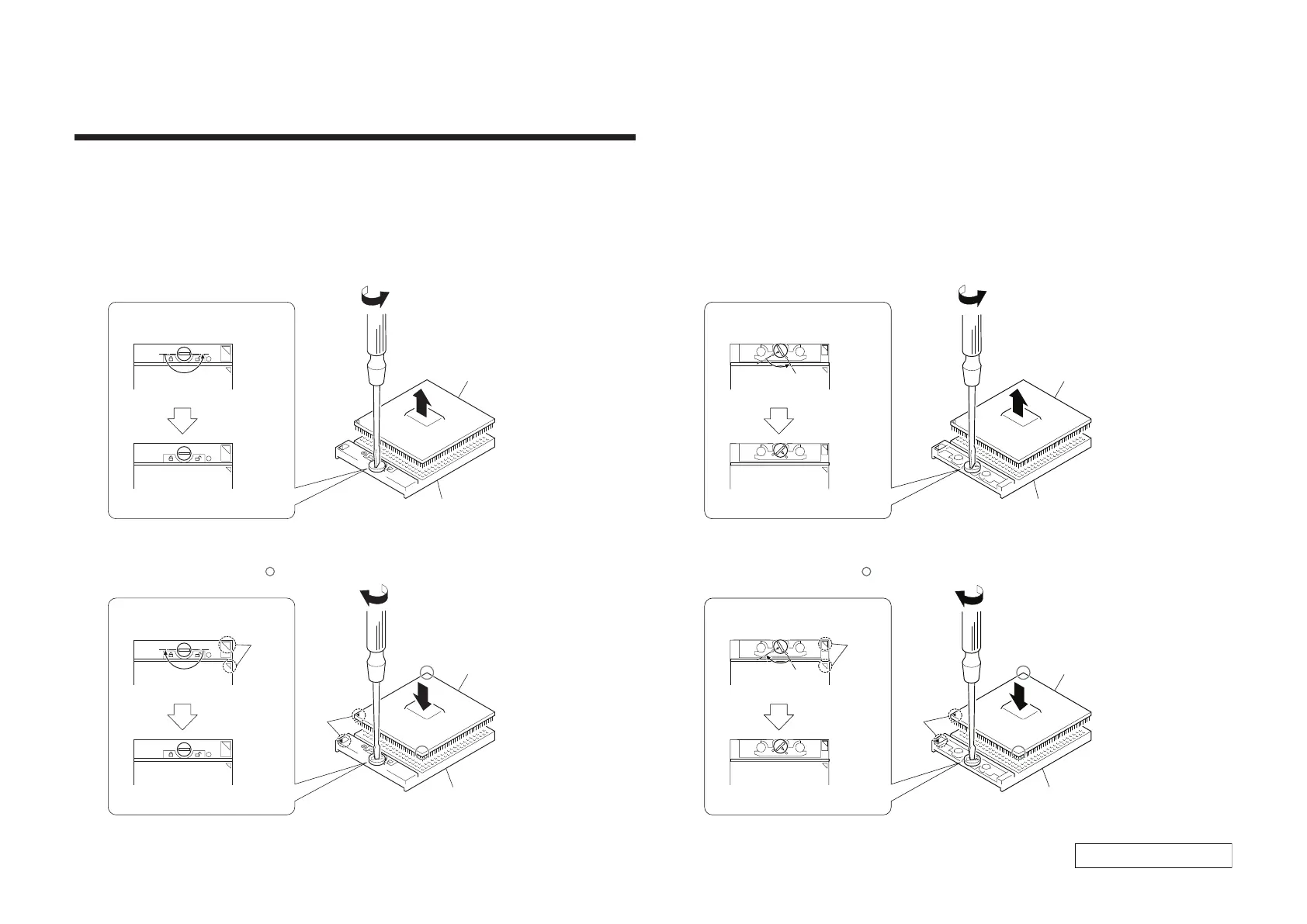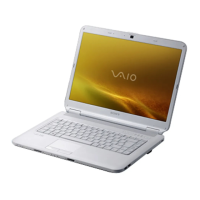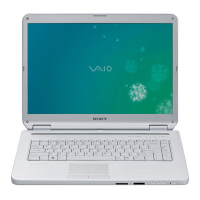Sony Confidential
VGN-CR Series (9-852-327-XX)
4-1
(END)
CHAPTER 4.
OTHER
4-1. Replacing the CPU
1. How to remove the CPU
2. How to install the CPU
(FOX)
lock position
unlock position
unlock position
lock position
1 Rotate the lock with a flat-blade screwdriver toward
the unlock position shown in the figure.
2 Remove up the CPU.
2
CPU
1 Position the mark on the CPU to the mark on the CPU
socket and put in all pins to the holes on the CPU socket.
2 Pressing two corners marked with in the figure,
rotate the lock with a flat-blade screwdriver toward
the lock position.
(FOX)
mark
mark
Note: Lock the CPU properly, or operation
becomes unstable.
CPU socket
CPU socket
1
CPU
2
1
(AMP)
1
2
2
CPU
(AMP)
1
CPU
1. How to remove the CPU
lock position
unlock position
unlock position
lock position
1 Rotate the lock with a flat-blade screwdriver toward
the unlock position shown in the figure.
2 Remove up the CPU.
mark
CPU socket
CPU socket
2. How to install the CPU
1 Position the mark on the CPU to the mark on the CPU
socket and put in all pins to the holes on the CPU socket.
2 Pressing two corners marked with in the figure,
rotate the lock with a flat-blade screwdriver toward
the lock position.
mark
Note: Lock the CPU properly, or operation
becomes unstable.
Note: We have two kinds of CPU for this set, and either of them is used.
Two kinds of CPU have differences in the lock position and the unlock position.
1. Socket conguration 1 2. Socket conguration 2
