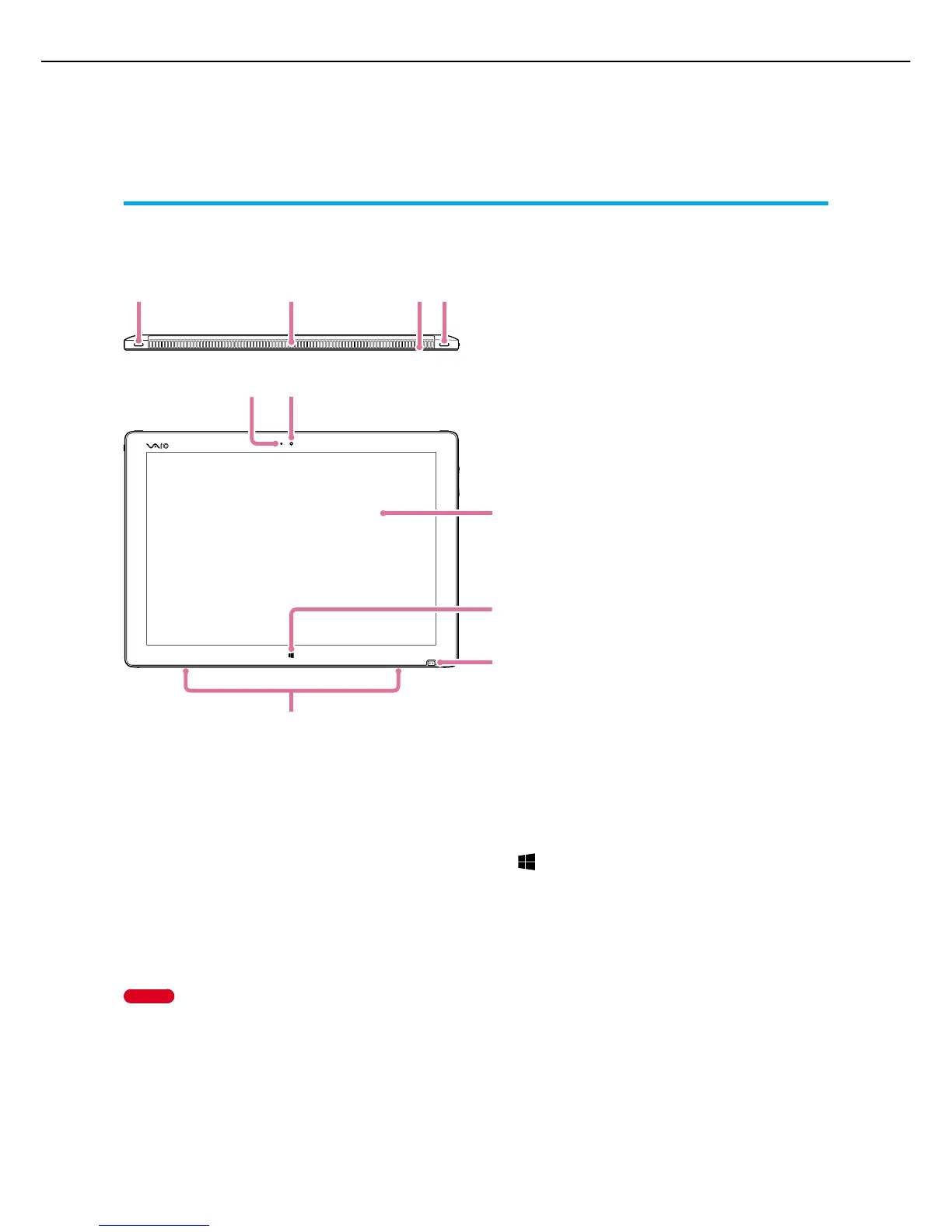Parts and Controls
Parts and Controls on the Front
ȪȩȬȫ
Ȯ
Ȳ
Ȱ
ȱ
ȯ
ȭ
L button
Air exhaust vent
Built-in monaural microphone
R button
Built-in front camera indicator
Built-in front camera
Touch screen
(Windows) Touch button
Charge port for Keyboard
Built-in stereo speaker
! Notes
• Be aware that the exhaust vent may be heated while your VAIO computer is in operation.
• To keep the touch screen clean and protect it from scratches, attach the wireless keyboard to your VAIO computer before carrying
around the computer. For attaching the wireless keyboard, see Charging the Wireless Keyboard.