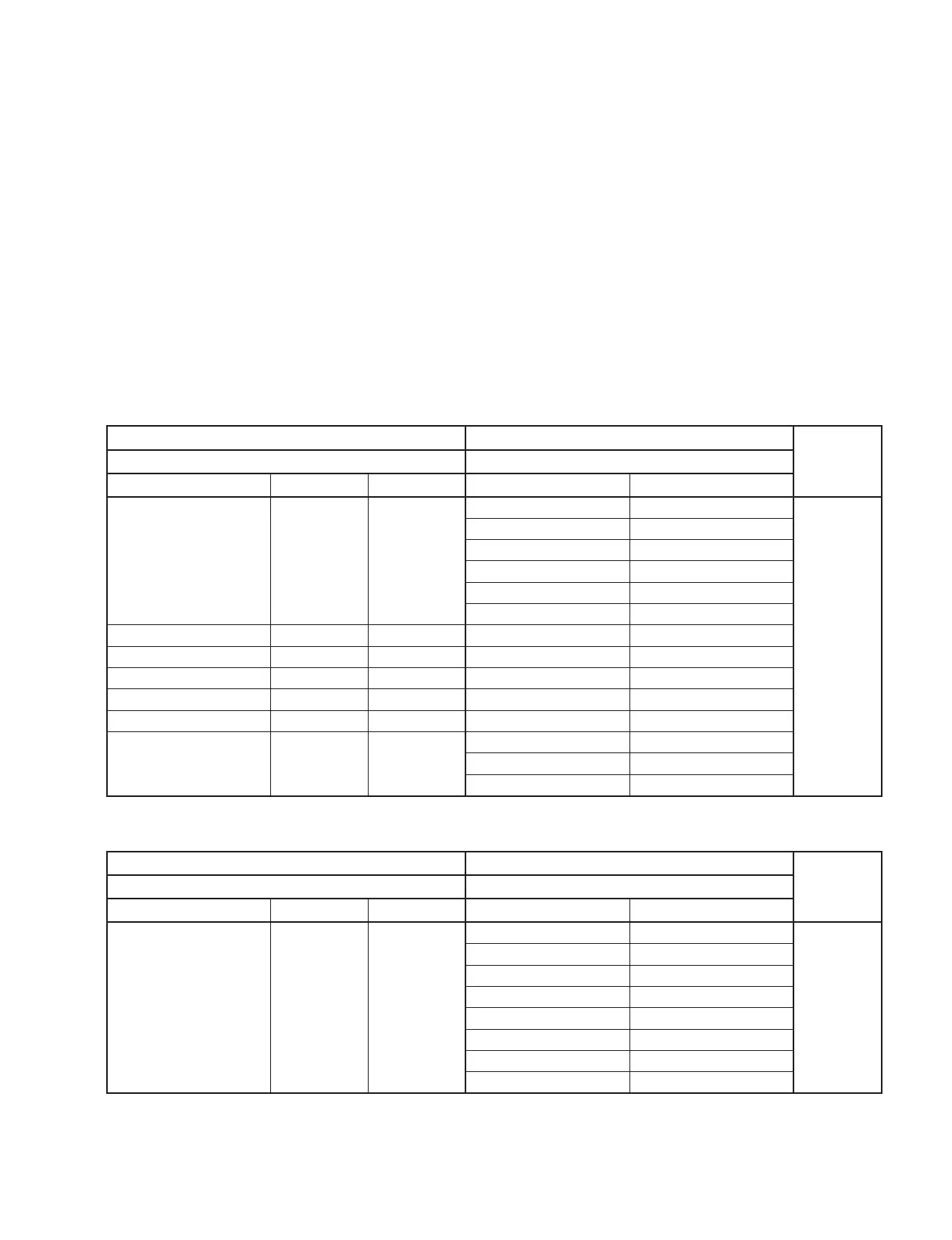3 (E)
VPL-EX225
2. Common Commands
2-1. Sub Commands
Sub Command is the value which is used by Simplifi ed Command. Value is assigned for executing func-
tion. For example, if you want to change the picture mode, the appropriate value assigned for the desired
picture mode should be chosen.
2-1-1. ITEM List
Item lists are described below. Tables are shown per item name.
ITEM List For Picture
<Table 1> <Table 2> Remarks
Item Number Data
Item Upper byte Lower byte Data Byte
PICTURE MODE 00h 02h DYNAMIC 0000h Set/Get
STANDARD 0001h
PRESENTATION 0002h
BLACK BOARD 0003h
GAME 0004h
CINEMA 0005h
CONTRAST 00h 10h VALUE 0000h-0064h(0-100)
BRIGHTNESS 00h 11h VALUE 0000h-0064h(0-100)
COLOR 00h 12h VALUE 0000h-0064h(0-100)
HUE 00h 13h VALUE 0000h-0064h(0-100)
SHARPNESS 00h 14h VALUE 0000h-000Ah(0-10)
COLOR TEMP 00h 17h HIGH 0000h
MID 0001h
LOW 0002h
ITEM List For Screen
<Table 1> <Table 2> Remarks
Item Number Data
Item Upper byte Lower byte Data Byte
ASPECT 00h 20h FULL 0000h Set/Get
NORMAL 0001h
ZOOM 0003h
FULL1 0007h
FULL2 0008h
4:3 0009h
16:9 000Ah
FULL3 0010h
