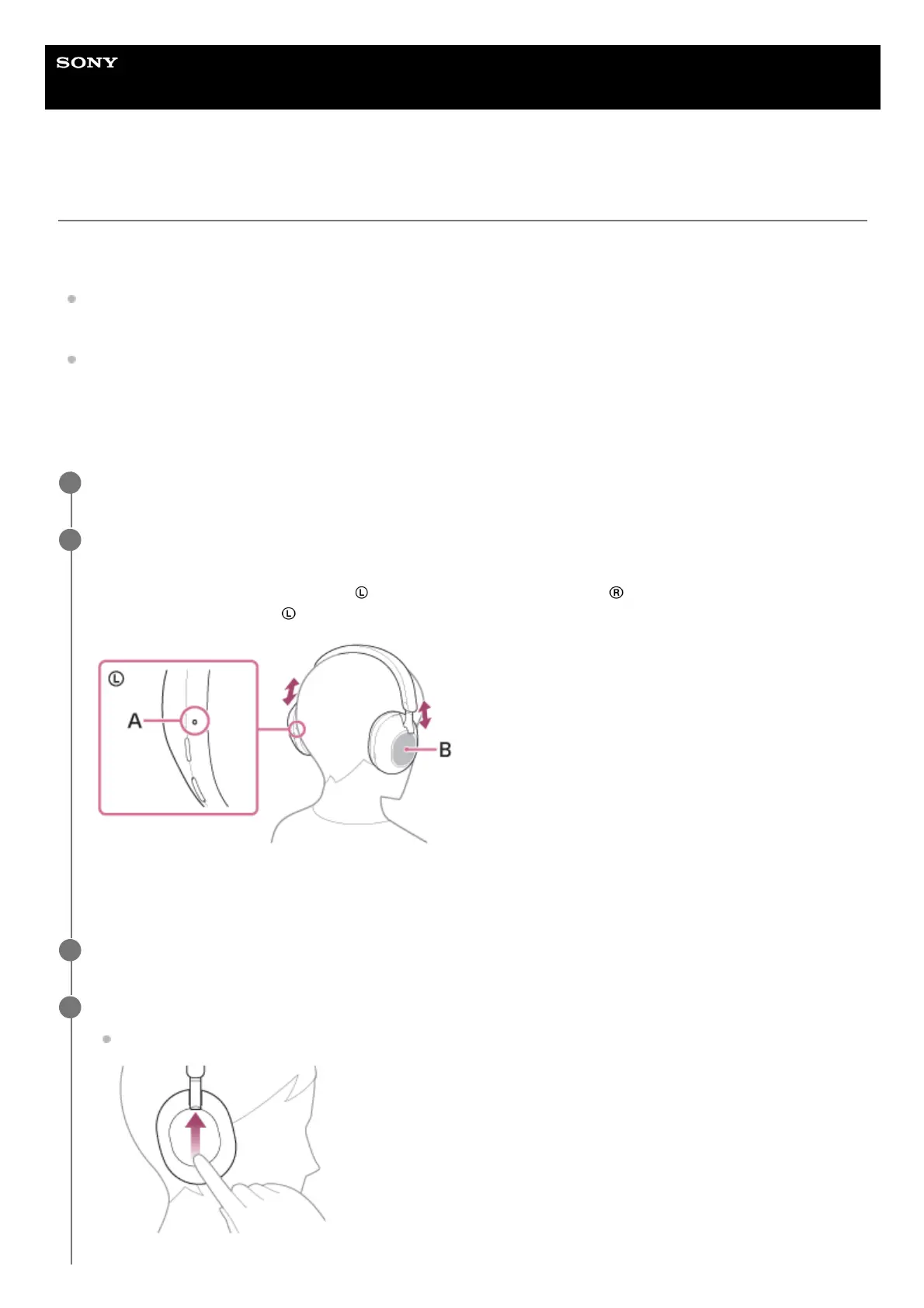Help Guide
Wireless Noise Canceling Stereo Headset
WH-1000XM5
Listening to music from a device via Bluetooth connection
If your Bluetooth device supports the following profiles, you can enjoy listening to music and control the device from your
headset via Bluetooth connection.
A2DP (Advanced Audio Distribution Profile)
You can enjoy high-quality music wirelessly.
AVRCP (Audio Video Remote Control Profile)
You can adjust the volume, etc.
The operation may vary depending on the Bluetooth device. Refer to the operating instructions supplied with the
Bluetooth device.
Connect the headset to a Bluetooth device.
1
Wear the headset on your ears.
Extend the slider to adjust the length of the headband.
Put the headset on your head with the
(left) mark on your left ear and the (right) mark on your right ear.
There is a tactile dot on the
(left) mark side.
A: Tactile dot
B: Touch sensor control panel
2
Operate the Bluetooth device to start playback and adjust the volume to a moderate level.
3
Adjust the volume using the touch sensor control panel of the headset.
Increase the volume: Swipe up repeatedly until the volume reaches the desired level.
4
