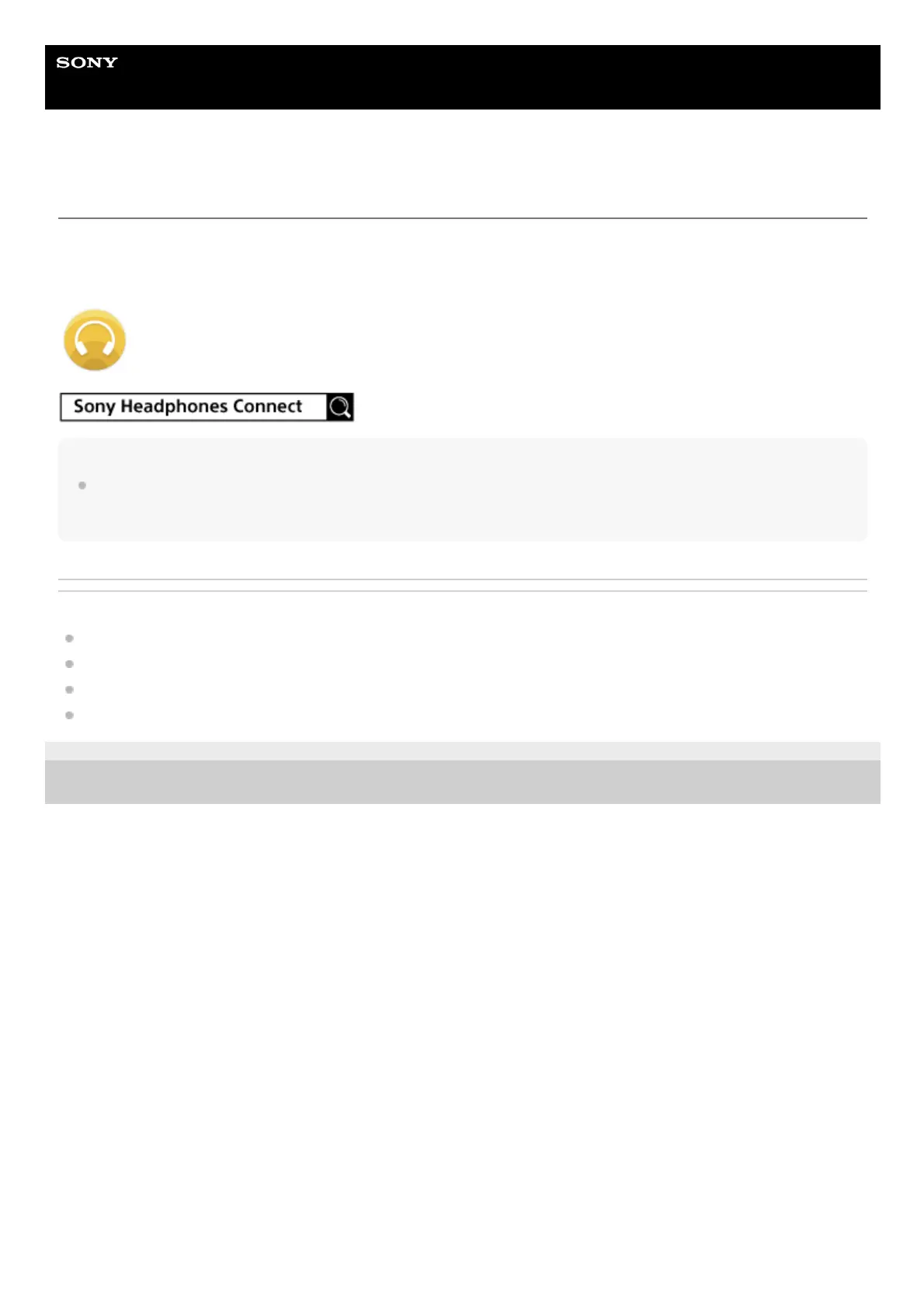Help Guide
Wireless Stereo Headset
WH-XB700
Connecting with the “Sony | Headphones Connect” app
Launch the “Sony | Headphones Connect” app on your Android™ smartphone/iPhone to connect the headset to a
smartphone or iPhone. For more details, refer to the “Sony | Headphones Connect” app help guide.
http://rd1.sony.net/help/mdr/hpc/h_zz/
Note
The connection with some smartphones and iPhone devices may become unstable when connecting using the “Sony |
Headphones Connect” app. In that case, follow the procedures in “Connecting to a paired Android smartphone”, or “Connecting
to a paired iPhone ” to connect to the headset.
Related Topic
Connecting to a paired Android smartphone
Connecting to a paired iPhone
What you can do with “Sony | Headphones Connect” app
Installing “Sony | Headphones Connect” app
4-747-579-11(3) Copyright 2019 Sony Corporation
