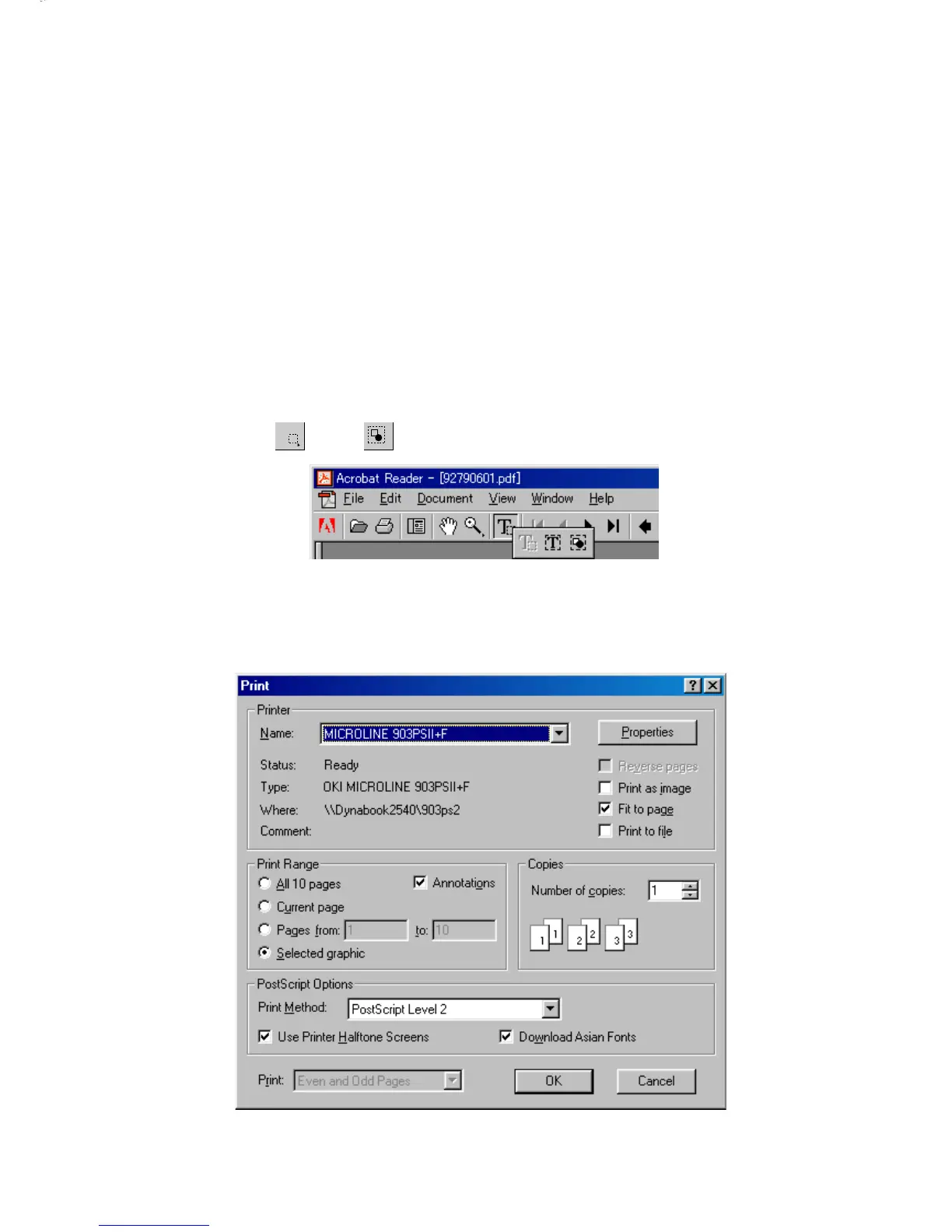WM-FX1
Printing the page that exceeds A4-size two pages (or letter size) is possible by specifying the print
range. (Acrobat Reader Version 4.0 or later)
1. The enlarged print is made, if a smaller range than A4 size is specified and the A4 size is
selected as a print paper.
2. Almost real sized print is made, if the range is specified, meeting the print paper size.
3. The reduced print is made, if a larger range than the print paper size is specified.
Printing by Specifying a Range
In printing out the drawings such as a schematic diagram and a printed wiring board larger than
the printed paper size, they can be printed by specifying the range. (Acrobat Reader Version 4.0
or later)
1. Display the page to be printed.
2. From the File menu, select [Page Setup] and set the paper size.
3. From the Command bar, select [Graphic Select Tool].
(Keep pressing
T
, select )
4. Dragging the cursor, enclose the range on the page to be printed.
5. From the File menu, select [Print] and make sure that the [Selected Graphic] is already checked.
Also, if [Fit to page] is checked, the selected range is enlarged or reduced (and rotated as
necessary) meeting the paper size.
6. To cancel the printed range, click an arbitrary position on the screen.
Printing Method for Large Sized Documents Such As Circuit Diagrams
@
!
