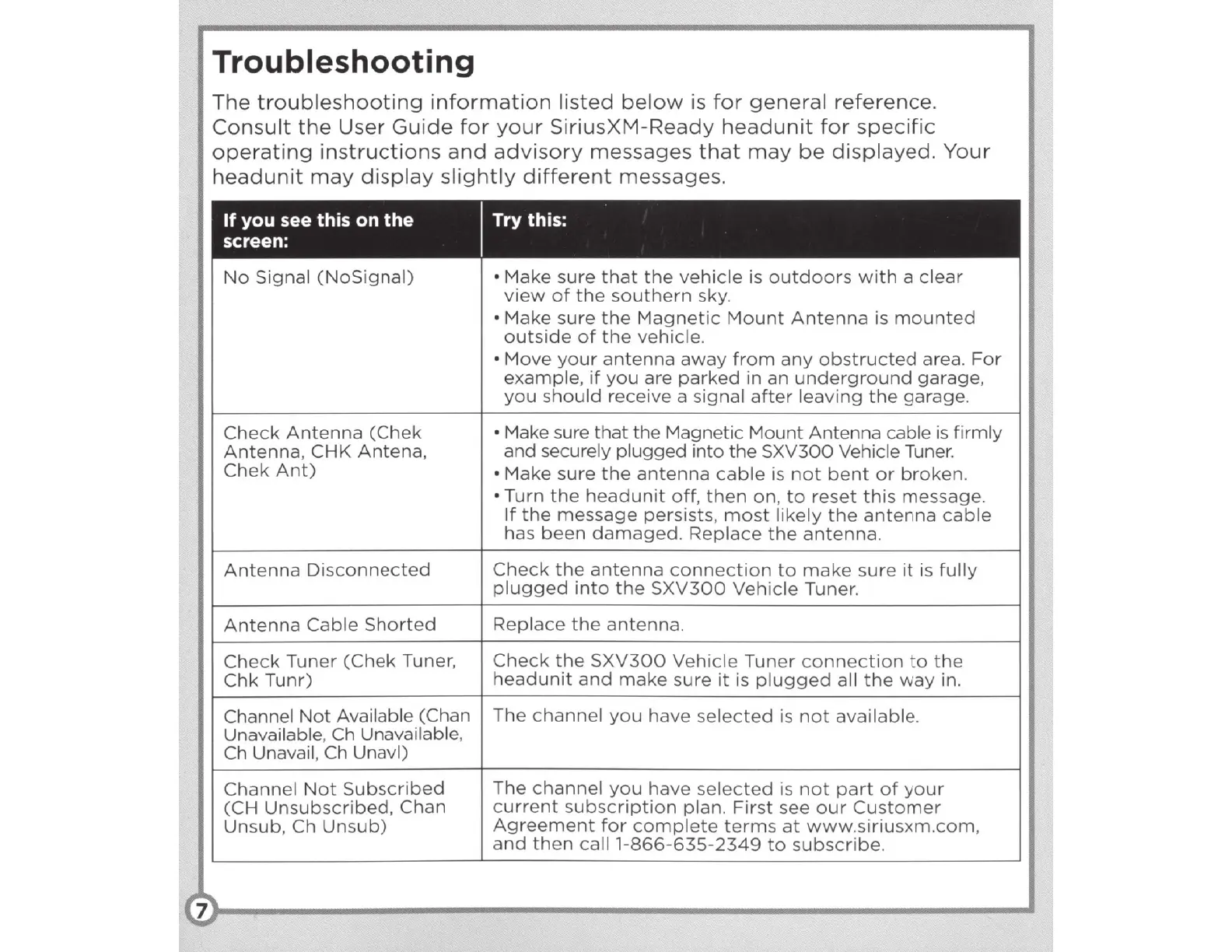 Loading...
Loading...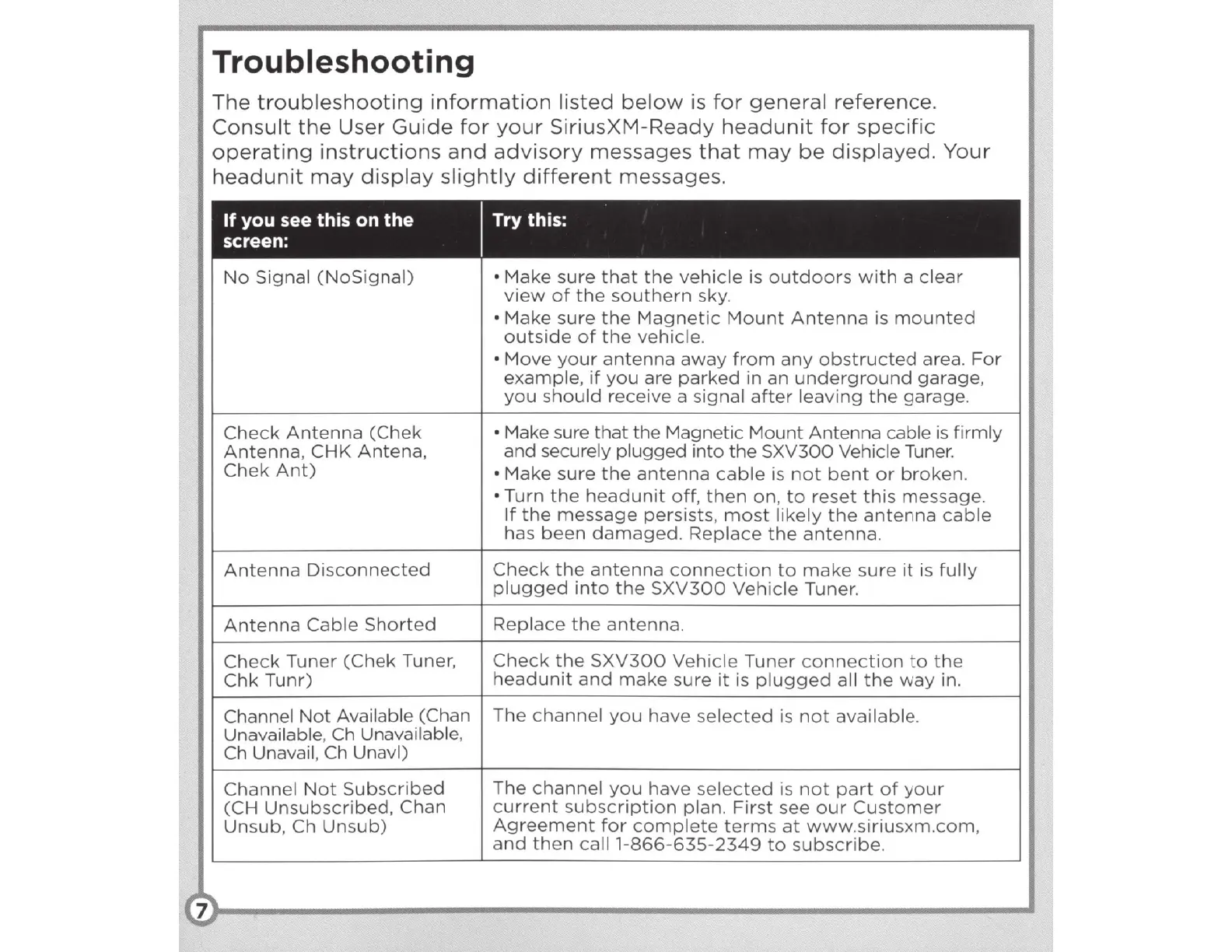
Do you have a question about the Sony XAV-AX200 and is the answer not in the manual?
| DIN size | 2 DIN |
|---|---|
| Equalizer | Yes |
| Output power | 55 W |
| Product color | Black |
| Equalizer bands quantity | 10 |
| Bluetooth profiles | A2DP, AVRCP, HFP, PBAP |
| Aspect ratio | 17:9 |
| Display diagonal | 6.4 \ |
| Display resolution | 800 x 480 pixels |
| Audio formats supported | AAC, FLAC, M4A, MP3, WMA |
| Video formats supported | AVC, FLV, H.264, MKV, MPEG4, WMV, XVID |
| Supported radio bands | AM, FM |
| Preset stations quantity | 30 |
| Weight | 1700 g |
|---|---|
| Dimensions (WxDxH) | 178 x 168 x 102 mm |