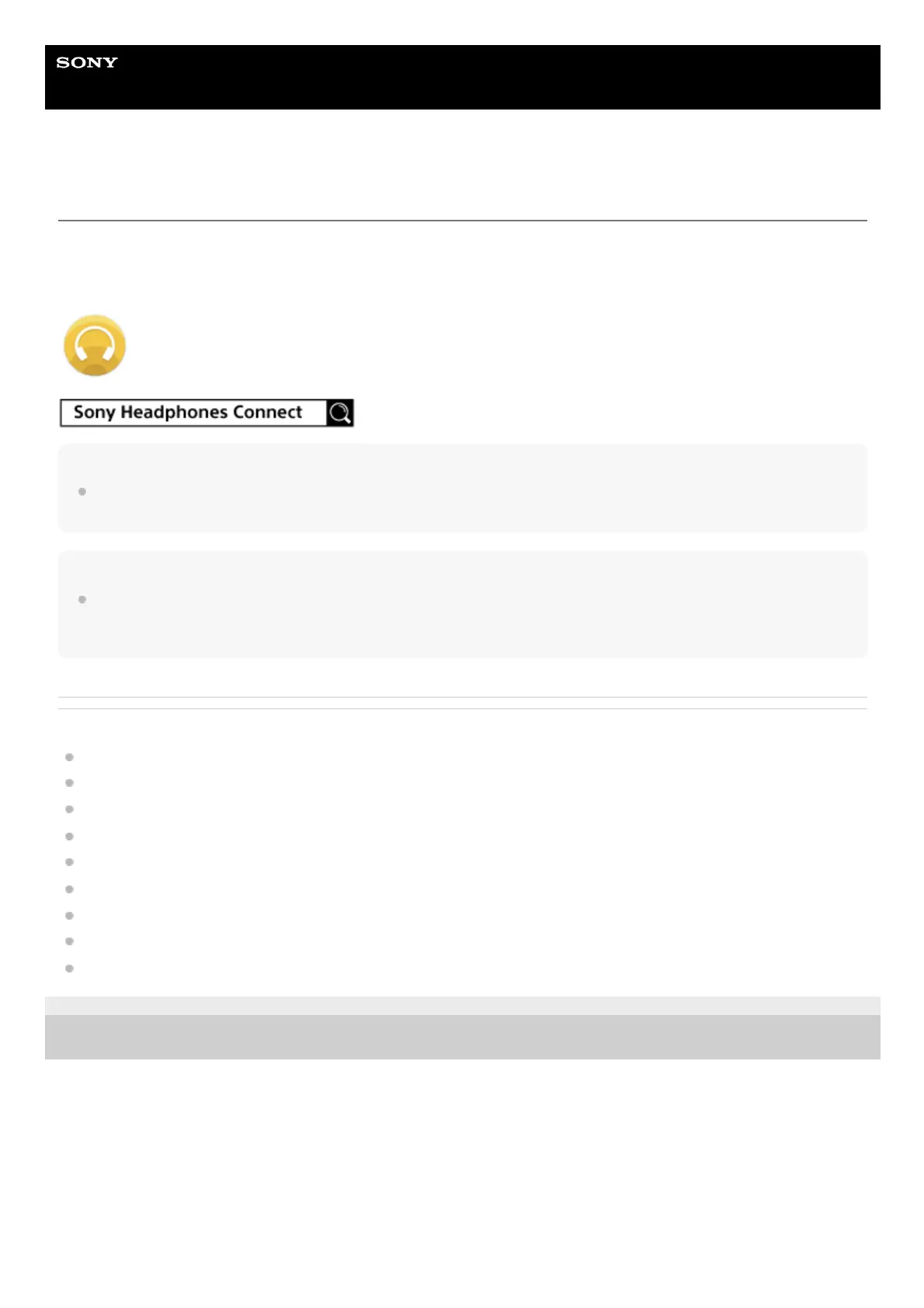Help Guide
Wireless Noise Canceling Stereo Headset
WF-C700N
Connecting with the “Sony | Headphones Connect” app
Launch the “Sony | Headphones Connect” app on your Android smartphone/iPhone to connect the headset to a
smartphone or iPhone. For more details, refer to the “Sony | Headphones Connect” app help guide.
https://rd1.sony.net/help/mdr/hpc/h_zz/
Hint
To pair a second or subsequent device, operate the pairing button on the back of the charging case to enter pairing mode.
For more details, see “Pairing and connecting” corresponding to your device in the Related Topic.
Note
The connection with some smartphones and iPhone devices may become unstable when connecting using the “Sony |
Headphones Connect” app. In that case, follow the procedures in “Connecting to a paired Android smartphone”, or “Connecting
to a paired iPhone ” to connect to the headset.
Related Topic
Pairing and connecting with an Android smartphone
Pairing and connecting with an iPhone
Pairing and connecting with a computer (Windows® 11)
Pairing and connecting with a computer (Windows 10)
Pairing and connecting with a computer (Mac)
Connecting to a paired Android smartphone
Connecting to a paired iPhone
What you can do with the “Sony | Headphones Connect” app
Installing the “Sony | Headphones Connect” app
5-047-128-11(1) Copyright 2023 Sony Corporation
