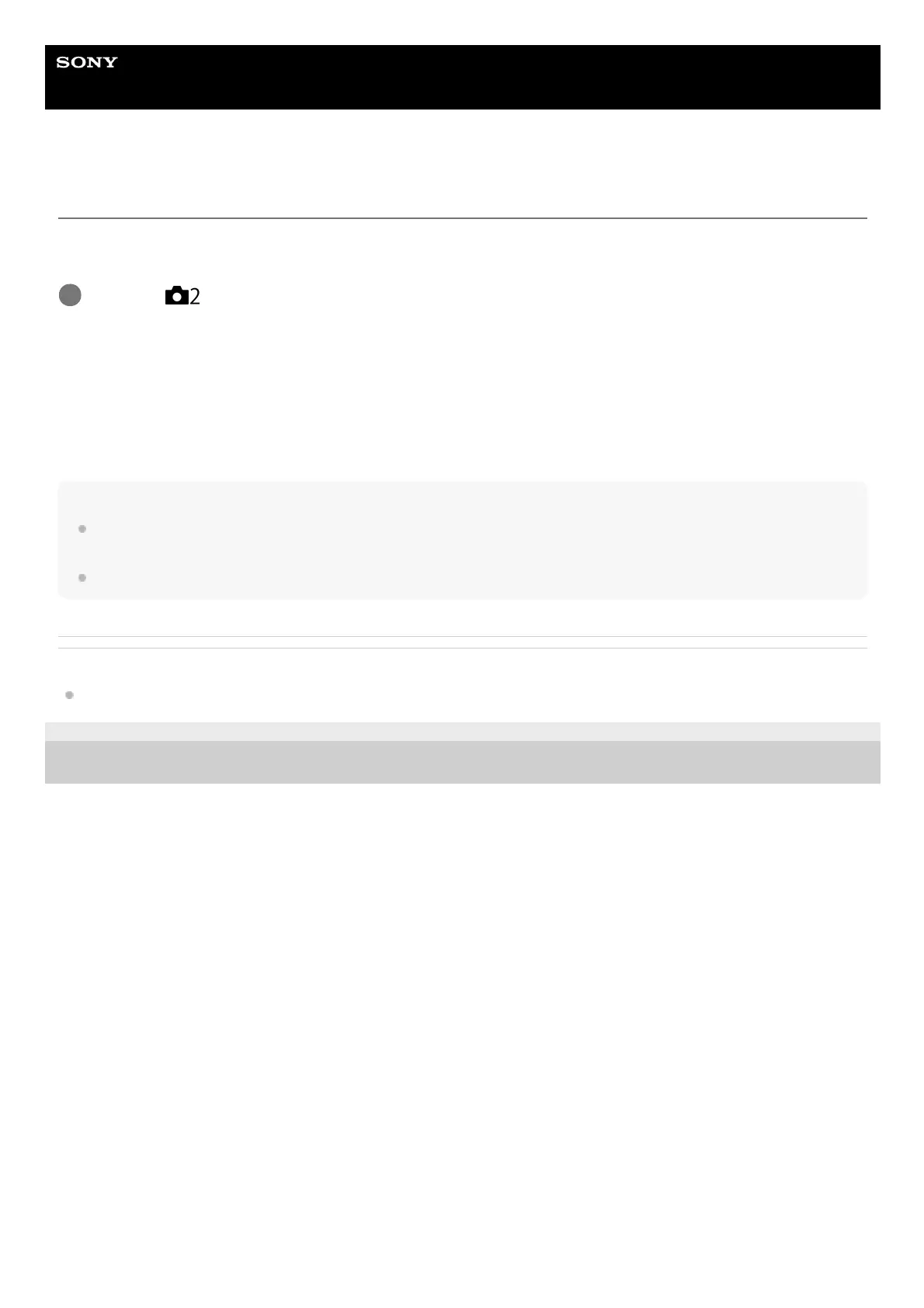| Megapixel | 20.1 MP |
|---|
| Camera type | Compact camera |
|---|
| Sensor type | CMOS |
|---|
| Image stabilizer | Yes |
|---|
| Image sensor size | 1 \ |
|---|
| Sensor cleaning system | - |
|---|
| Image formats supported | EXIF, JPEG, RAW |
|---|
| Maximum image resolution | 5472 x 3648 pixels |
|---|
| Image sensor size (W x H) | 13.2 x 8.8 mm |
|---|
| Still image resolution(s) | 3:2 mode: 20M (5, 472×3, 648) / 10M (3, 888×2, 592) / 5M (2, 736×1, 824), 4:3 mode: 18M (4, 864×3, 648) / 10M (3, 648×2, 736) / 5M (2, 592×1, 944) / VGA, 16:9 mode: 17M (5, 472×3, 080) / 7.5M (3, 648×2, 056) / 4.2M (2, 720×1, 528), 1:1 mode: 13M (3, 648×3, 648) / 6.5M (2, 544×2, 544) / 3.7M (1, 920×1, 920), Sweep Panorama: Wide (12, 416×1, 856/5, 536×2, 160), Standard (8, 192×1, 856/3, 872×2, 160) |
|---|
| Scene modes | Close-up (macro), Fireworks, Landscape (scenery), Night, Night portrait, Portrait, Sports, Sunset, Twilight |
|---|
| White balance | Auto, Cloudy, Daylight, Flash, Incandescent, Shade |
|---|
| Shooting modes | Auto, Manual, Program, Scene |
|---|
| Self-timer delay | 2, 10, 12 s |
|---|
| Wi-Fi standards | 802.11b, 802.11g, Wi-Fi 4 (802.11n) |
|---|
| Bluetooth version | 4.1 |
|---|
| Near Field Communication (NFC) | No |
|---|
| Optical zoom | 2.7 x |
|---|
| Focal length range | 9.4 - 25.7 mm |
|---|
| Maximum aperture number | 1.8 |
|---|
| Lens structure (elements/groups) | 10/9 |
|---|
| Maximum focal length (35mm film equiv) | 200 mm |
|---|
| Minimum focal length (35mm film equiv) | 24 mm |
|---|
| Display diagonal | 3 \ |
|---|
| Display resolution | 921600 dot |
|---|
| Display aspect ratio | 4:3 |
|---|
| Display diagonal (metric) | 7.5 cm |
|---|
| USB version | 2.0 |
|---|
| USB connector | Micro-USB A |
|---|
| Headphone outputs | 1 |
|---|
| HDMI connector type | Micro |
|---|
| Headphone connectivity | 3.5 mm |
|---|
| Compatible memory cards | MS Duo, MS Pro-HG Duo, SD, SDHC, SDXC |
|---|
| Video resolutions | 3840 x 2160, 1920 x 1080 pixels |
|---|
| Motion JPEG frame rate | 60 fps |
|---|
| Video formats supported | AVCHD, HEVC |
|---|
| Maximum video resolution | 3840 x 2160 pixels |
|---|
| Analog signal format system | NTSC, PAL |
|---|
| Focus adjustment | Auto/Manual |
|---|
| Auto focusing (AF) modes | Continuous Auto Focus, Single Auto Focus |
|---|
| Normal focusing range (tele) | - m |
|---|
| Product color | Black |
|---|
| Light metering | Centre-weighted, Matrix, Partial, Spot |
|---|
| ISO sensitivity | 100, 200, 400, 800, 1600, 3200, 6400, 12800 |
|---|
| Light exposure modes | Aperture priority AE, Auto, Manual, Shutter priority AE |
|---|
| ISO sensitivity (max) | 1280 |
|---|
| ISO sensitivity (min) | 100 |
|---|
| Light exposure correction | ± 3EV (1/3EV step) |
|---|
| Camera shutter type | Electronic |
|---|
| Fastest camera shutter speed | 1/2000 s |
|---|
| Slowest camera shutter speed | 1800 s |
|---|
| Flash modes | Auto, Flash off, Flash on, Slow synchronization |
|---|
| Harmonized System (HS) code | 85258900 |
|---|
