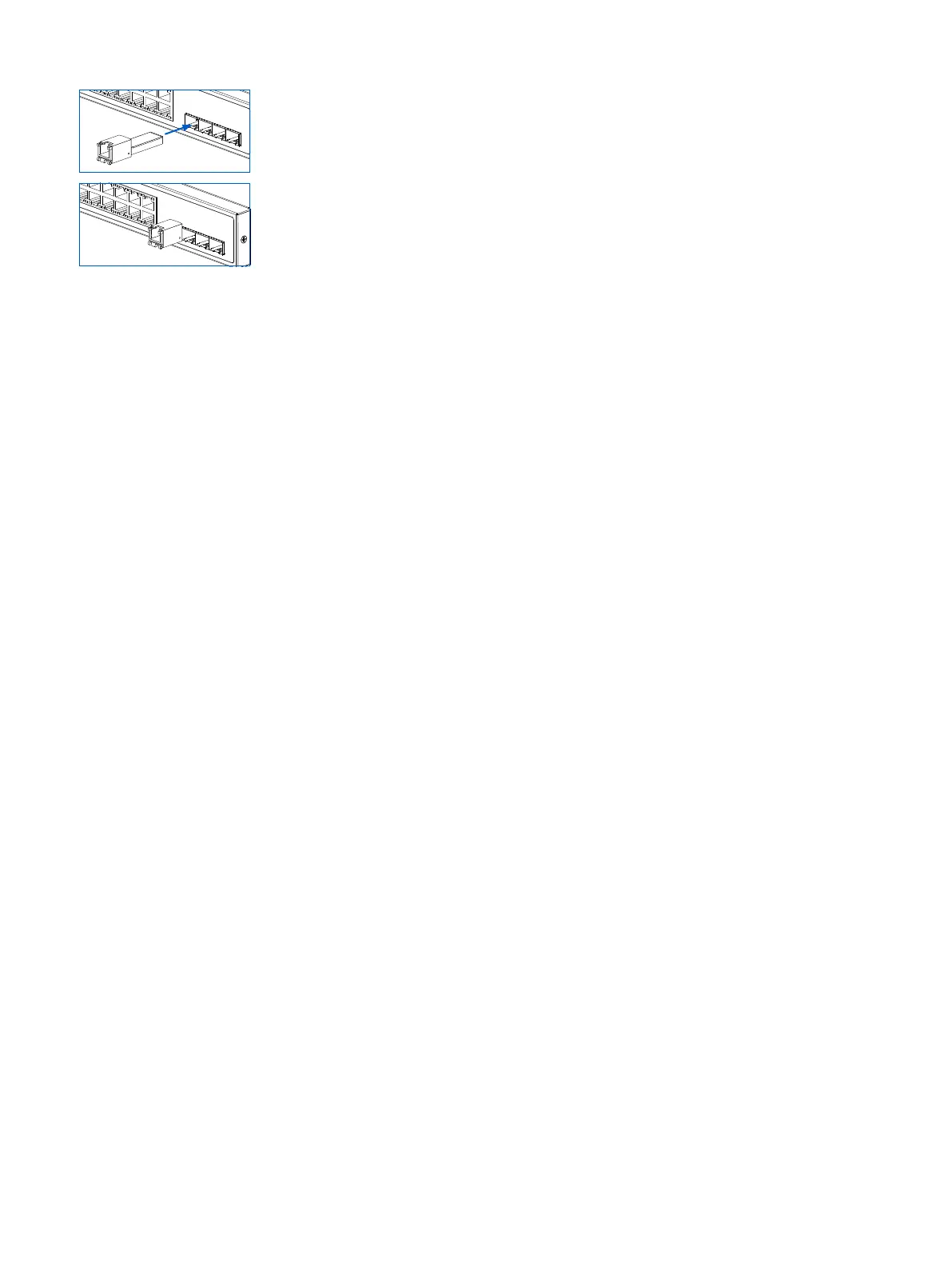10Sophos Switch Series
Operating Instructions
Installing a SFP/SFP+ module
Please read the operation manual for the module. Carefully insert the module into the port
until it engages. The interface is immediately ready for use.
Removing a SFP/SFP+ module
1. Remove the optical cable from the module which you wish to remove.
2. Remove the module carefully from the port.
Depending on when you purchased your module, it may have any of three different
release mechanisms: a plastic tab on the bottom of the module, a wire bail, or a plastic
collar around the module.
Please read the operation manual to the module.
Serial Console
You can connect a serial console to the RJ45 port to access the CLI. To connect a serial
DB9-port of your PC to the RJ45 COM port please use the supplied RJ45 to DB9 Adapter
cable. If you want to connect to a USB port of your PC you will need an additional USB
Type-A to DB9 Adapter cable.
To log on to the console you can use, for instance, the Hyperterminal terminal program
which is included with most versions of Microsoft Windows, or PuTTy. The required
connection settings are:
Ì Bits per second: 115,200
Ì Data bits: 8
Ì Parity: N (none)
Ì Stop bits: 1
Ì Flow Control: None
After connecting, press Enter on your keyboard to connect to the CLI. Sign in using the
username “admin” and the unique password for this switch.