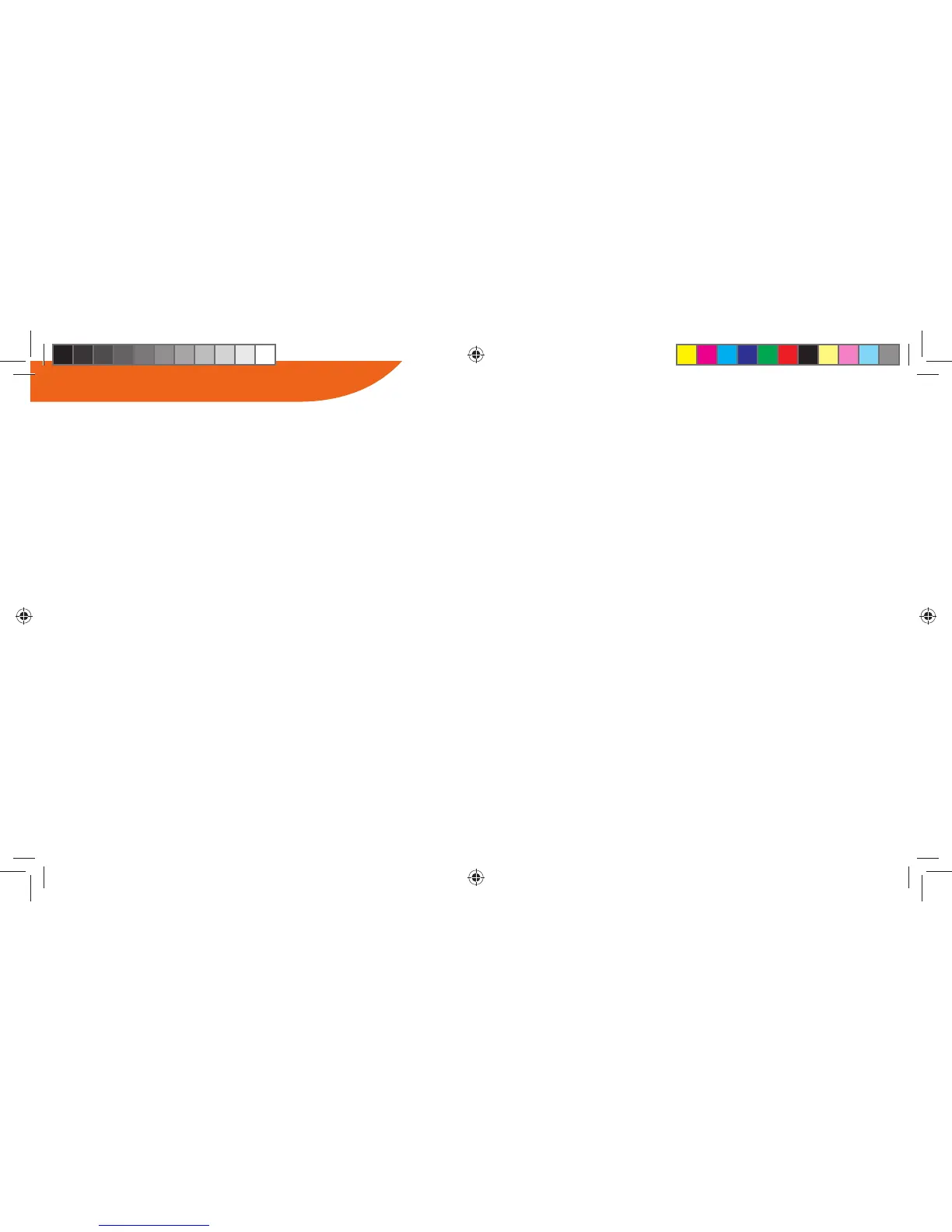4
How to Use VG1
ENGLISH
TURNING VG1 ON
1. Press and hold the Power key for 2 seconds. A
tone will play. If VG1 has previously paired with
a mobile device, the Indicator LED will ash blue
every 2 seconds while it looks for one of those
recently paired devices to pair with. (Max of 5
devices in memory)
2. If VG1 does not have recently paired device in
memory, it will automatically enter pairing mode.
The Indicator LED will alternately ash blue and
red. Find “VG1 by Soundcast” on your mobile
device to connect. Once connected, the Indicator
LED will ash blue every 4 seconds.
PAIRING NEW DEVICE
1. Press and hold the Play/Pause/Phone button for
2 seconds. VG1 will make an audible alert and
the Indicator LED will alternately ash blue and
red as VG1 enters pairing mode.
2. Find “VG1 by Soundcast” on your mobile device
Bluetooth menu to connect. Once connected,
Indicator LED will ash blue every 4 seconds.
TRUE WIRELESS STEREO (TWS)
Two VG1 units may be combined to create a True
Wireless Stereo (TWS) Pair. This feature allows you
to stream via Bluetooth to two separate VG1 units
as distinct Left and Right speakers in a stereo pair.
1. Pair the rst VG1 (A) to your mobile device. This
will become the Left Channel.
2. On the rst VG1 (A), press the Power button
twice. The Indicator LED will alternately ash
blue and red and will play a tone every 4
seconds as it searches for another VG1.
3. On the second VG1 (B), Clear the Pairing
Memory by pressing the Volume Up and Volume
Down buttons simultaneously and hold for 1
second. VG1 (B) will play a tone and the Indicator
LED will alternately ash blue and red.
4. On the second VG1 (B), press the Power button
twice to link to the rst VG1 (A). Once linked, the
Indicator LED on both units will ash blue every
4 seconds. The second VG1 (B) has now become
the Right Channel.
5. When using a TWS Pair, the Volume adjustment
will also be linked.
6. Until the pairing memory is erased, the TWS Pair
will automatically reconnect.
NOTE: No music or intermittent dropouts? VG1
A and B units may be too far away from each
other. OR, VG1 B might still have devices left in
it’s pairing memory
(see step 3 above).
CONTROLLING MUSIC
1. When using Bluetooth, you may use the Pause/
Play Button on VG1 to pause and play music.
2. Control volume by pressing the Volume Up and
Volume Down buttons or press and hold for
continuous adjustment.
AUX IN AND OUT
1. Use the AUX IN to connect your choice of music
player. Use the supplied 3.5mm connector.
2. VG1 offers an AUX OUT to allow daisy-chaining of
multiple VG1 units. Connect a 3.5mm cable from
the AUX OUT of one unit to the AUX IN of
another unit.
SPEAKERPHONE
1. If your phone receives a call while paired with
VG1. Press the Play/Pause/Phone button to
answer the call. VG1 will become a hands-
free speakerphone.
2. When call is complete, press the Play/Pause/
Phone button to end the call.
TURNING VG1 OFF
Press and hold the Power key for 2 seconds. A tone
will play. The Indicator LED will light both red and
blue and then turn off. VG1 is now off.
CHARGING THE BATTERY
1. VG1 may be charged by connecting the supplied
MicroUSB cable to any Standard USB port, such
as a computer or USB adapter.
2. The Indicator LED will light red when charging
and will turn off when fully charged.
3. When low on power, the Indicator LED will
blink red.
TROUBLESHOOTING
1. Make sure VG1 is charged and remains
powered on.
2. Make sure the volume is turned up.
3. Check if your Bluetooth device is available
and connected.
4. If VG1 disconnects while in Bluetooth mode,
it may be necessary to bring it nearer to your
mobile device and reconnect.
5. If unable to connect to Bluetooth, you may need
to restart the phone and pair again.
SPECS
Inputs: Bluetooth, 3.5mm mini AUX IN
Bluetooth version: V4.2
Bluetooth protocol: A2DP, AVRCP, HFP, HSP
Transmission Codec: aptX™, AAC, SBC
Drivers: Aluminum, two full range drivers with
rear-ring passive woofer
Frequency response: 80Hz-20KHz
Battery: Lithium-ion polymer battery, 3.7V
2900mAh
Charging time: 3.5 hour (depending on source)
Charge input: 5VDC 1A
Music Play Time: 4-8 hours depending on volume
Size (L x W x H): 6.8" x 2.3" x 2.9"
(173 x 59 x 74mm)
Weight: 1lb (453g)
VG1 Manual with translations smaller 091716.indd 4 9/17/16 3:58 PM
