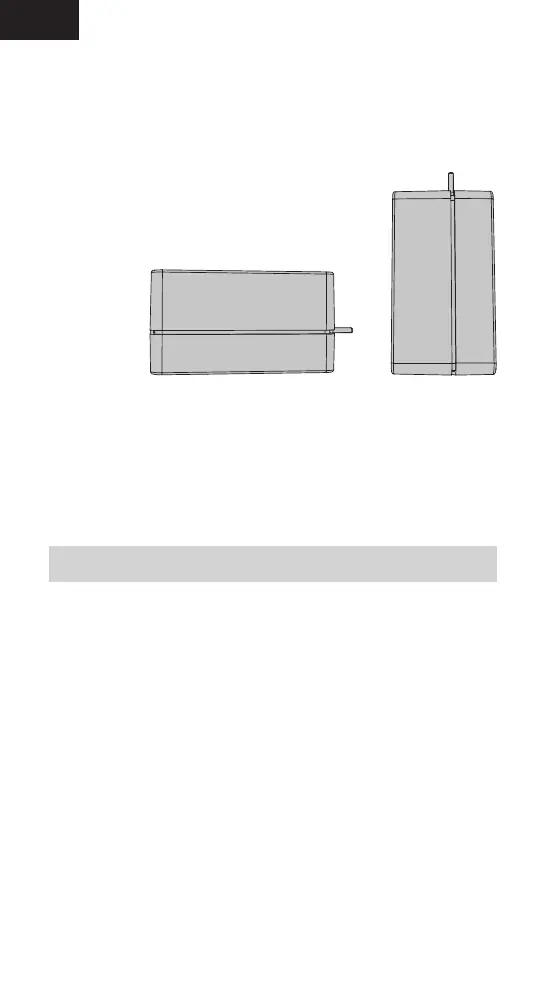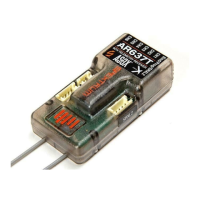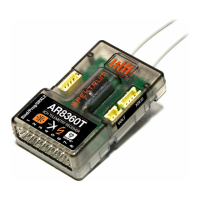EN
6
Receiver Connection and Installation
You must install the receiver in the vehicle before binding the transmitter
and receiver. The receiver can be mounted flat with the label up or on its
side. When you bind the receiver, the AVC system automatically detects the
orientation of the receiver. The receiver must be mounted completely flat
when in the label-up orientation or completely perpendicular when
mounted on its side. If the receiver is angled even slightly,
AVC may not function properly. If the orientation of the
receiver is changed after binding, you must then
rebind for AVC to fuction properly.
Install the Receiver in your vehicle using the included double-sided foam
servo tape. Foam servo tape will hold the receiver in place and help isolate
it from vibrations.
IMPORTANT: Do not use hook & loop material to install the SRS4210 receiver.
Using hook & loop material will affect the performance of the AVC system.
Mount the antenna up and away from the vehicle in an antenna tube.
The higher up the antenna is, the better signal it will receive.
NOTICE: Do not cut or modify the antenna.
Failsafe
In the unlikely event that the radio link is lost during use, the receiver will drive
the throttle channel to the neutral position. If the receiver is powered on prior
to turning on the transmitter, the receiver will enter the failsafe mode, driving
the throttle channel to the neutral position. When the transmitter is turned on,
normal control is resumed.
IMPORTANT: Failsafe activates only in the event that signal is lost from the
transmitter. Failsafe will NOT activate in the event that receiver battery power
decreases below the recommended minimums or power to the receiver is lost.