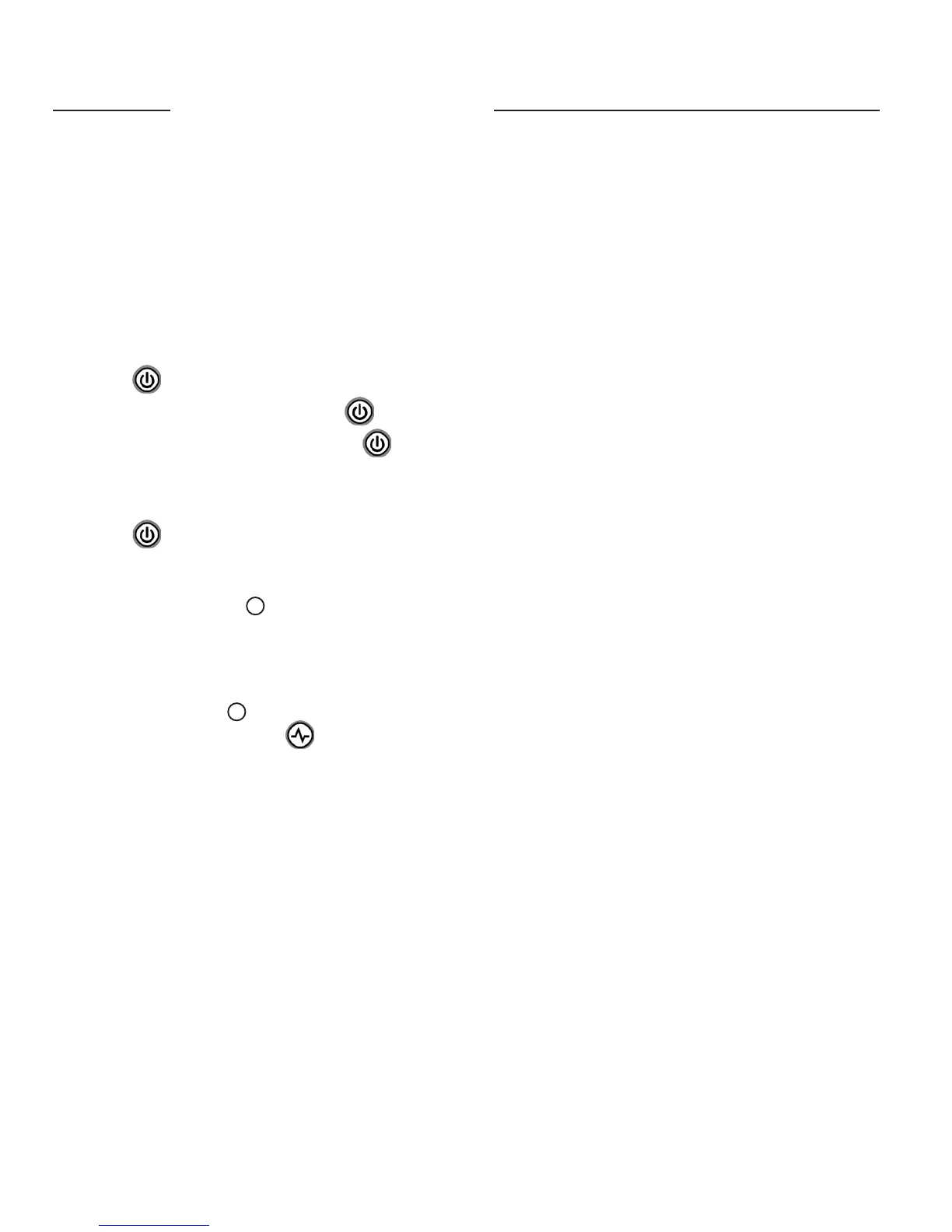FMHT77321
11
Operation
NOTE:
• See LED Descriptions for indications during operation.
• Before operating the laser tool always be sure to check the
laser tool for accuracy.
• Laser tool will indicate when it is out of compensation
range. Reference LED Descriptions. Reposition laser tool
to be closer to level.
• When not in use, please be sure to power OFF the laser
tool and place the pendulum lock in the locked position.
Power
• Press to turn laser tool ON.
• To turn laser tool OFF, repeatedly press until the
OFF mode is selected OR press and hold for ≥ 3
seconds to turn laser tool OFF while in any mode.
Mode
• Press repeatedly to cycle through the available
modes.
Self-Levelling (See figure
C
)
• The pendulum lock on the laser tool needs to be
switched to the unlocked position to enable self-
levelling.
Pulse Mode (See figure
F
)
• When laser tool is ON, press to turn ON / OFF
pulse mode.
• Pulse mode allows use with laser detector.
Accuracy Check and Calibration
NOTE:
• The laser tools are sealed and calibrated at the factory to
the accuracies specified.
• It is recommended to perform a calibration check prior to
its first use and then periodically during future use.
• The laser tool should be checked regularly to ensure its
accuracies, especially for precise layouts.
• When performing the accuracy checks, use as large of an
area / distance as possible. The greater the area / distance,
the easier to measure the accuracy of the laser.
• Transport lock must be in the unlocked position to
allow the laser tool to self-level before checking
the accuracy.
