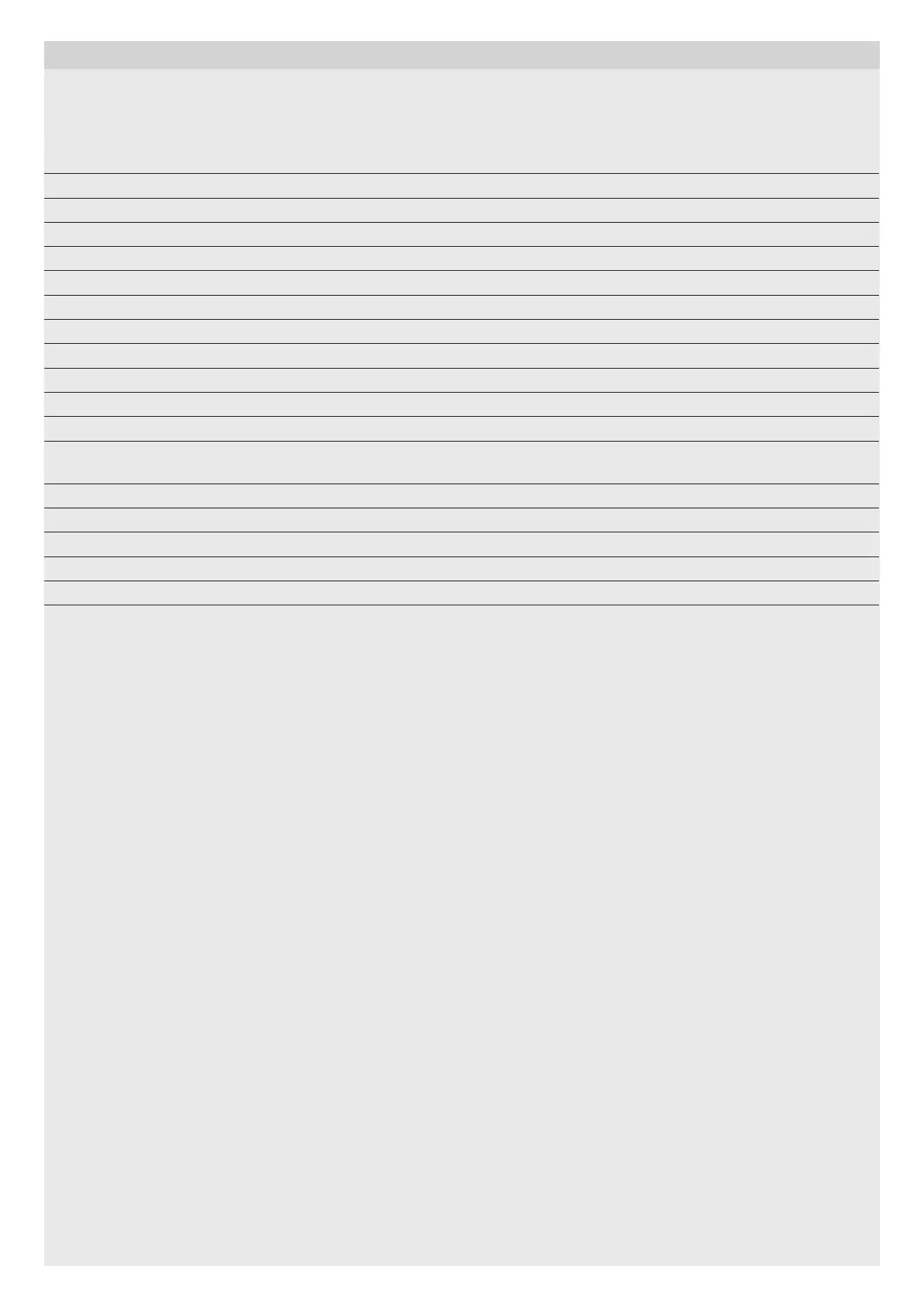– 8 –
7. Datenzugri
• Zugri über den Webbrowser. http://hpd2-address/api/sensorstatus.php
• Melden Sie sich mit dem Admin-Passwort an.
REST API
Commands in json-file
„AppVersion“: „3.2.3“ current version of HPD application
„KnxVersion“: „0“ KNX firmware version
„KnxAddr“: „“ KNX addres
„AverageFps5“: 0.850314 fps averaged through 5 frames
„UptimeHHMMSS“: „672:56:35 time from last power up
„IrLedOn“: 0 state of IR leds
„DetectedPersons“: 0 number of detected persons
„PersonPresence“: 0 1 if DetectedPersons > 0, else 0
„DetectedPersonsZone“: [0, 0, 0, 0, 0] number of detections in each zone
„PersonPresenceZone“: [0, 0, 0, 0, 0] 1 if DetectedPersonsZone > 0, else 0 for each zone
„DetectionZonesPresent“: 0 1 if any zone is defined, else 0
„GlobalIlluminanceLux“: 39.0 luxes measured from whole picture or from zones union if
there are any zone defined
„LuxZone“: [0.0, 0.0, 0.0, 0.0, 0.0] luxes in each zone
„GlobalLightValue“: 72 average brighntess of picture (0-255)
„Temperature“: „27.745661“ measured temperature (°C)
„Humidity“: „25.286158“ Humidity (%)
„KnxProgramMode“: „0“ 1 if KNX is in programming mode, else 0