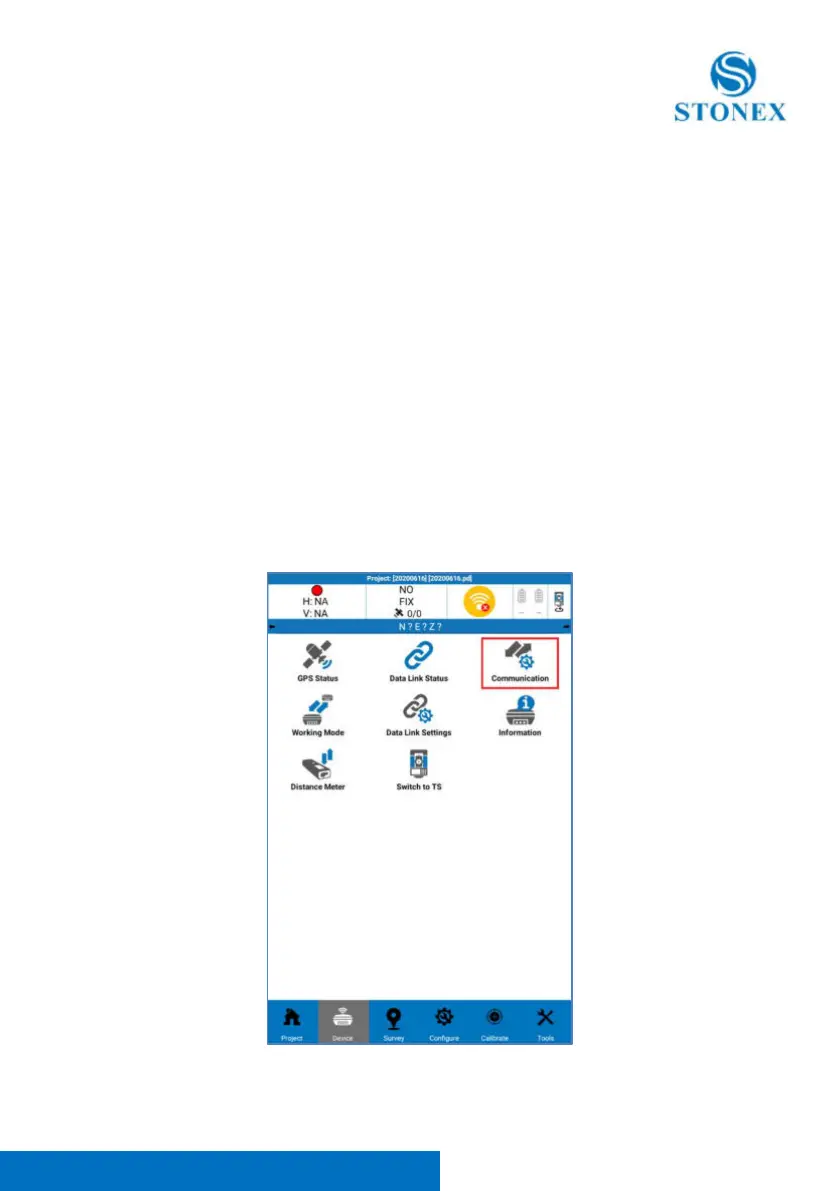Stonex S70G GNSS Handheld – User Manual v1.0
29
2.3 SW Maps
With Stonex S70G is possible to use the free GIS field software SW Maps.
SW Maps is a GIS app for collecting, presenting and sharing geographic
information, for phones and tablets. SW Maps is currently available for devices
running Android 4.0.3 and above. Google Play Services are required and will
be updated if necessary. To install SW Maps, copy APK file into internal storage
and install it (give all permission to Android System).
SW Maps can take the position from an external receiver or from the internal
GPS of S70G. Before using SW Maps, you can configure the internal GPS with
Cube-connector software.
2.3.1 Configuring the internal GPS of S70G
In Cube-connector, click on “Device” then on “Communication”.