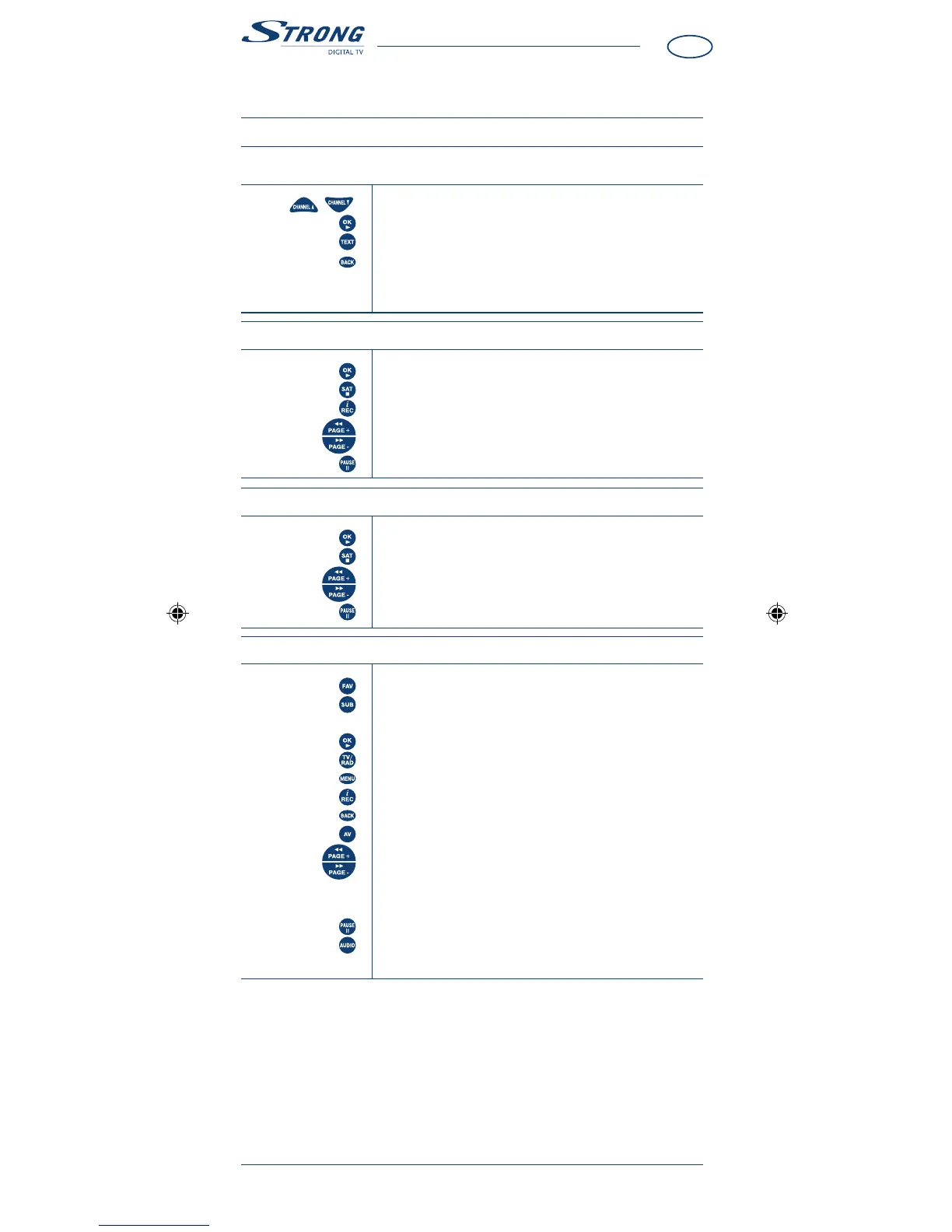Specic functions of the remote control:
TV
All functions are marked directly on the keys.
VCR
DVD
STB
RED - / GREEN +
YELLOW - / BLUE +
Stepping through the channels
Displays current channel list
Enables/disables Teletext and use 4 colour buttons
Switches back to previous channel
Colour function: increase/ decrease
Brightness function: increase/ decrease
PLAY function
STOP function
Record function
Forward function
Backward function
Pause function
PLAY function
STOP function
Forward function
Backward function
Pause function
3456
RED, GREEN,
YELLOW, BLUE
Displays the list of favourite channels
Displays subtitle of broadcast
Cursor for navigating within the OSD menu
Conrm actions in the menu system
Switches between TV or Radio mode
Setting up the receiver
Shows program information.
Exits the current OSD page
Selects TV or DIGITAL TV
Scrolling page by page. Page + for the next 10
items, Page - for the previous 10 items.
Used for various functions in the menu.
Freezes the picture
Displays all available audio languages/ tracks on
current service
4
GB
