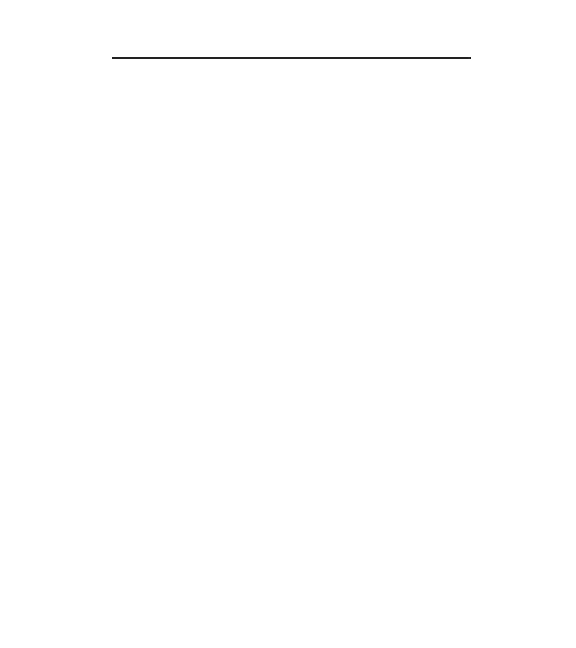PAGE 18
400-2 SERIES WINE STORAGE
Troubleshooting Input Operations
» Diagnostic Mode
1. Unit must be ON
2. Press COLDER & UNIT ON/OFF keys simultaneously, then
release both keys
NOTE: After performing the above key strokes, the following will
appear on the display. Temperatures shown are for refer-
ence only, actual temperatures may vary.
5500
SERVICE (Illuminated)
UUEE
Temperature of Upper Evaporator
- Press COLDER key to toggle to next reading
4477
SERVICE (Illuminated)
LLEE
Temperature of Lower Evaporator
- Press COLDER key to toggle to next reading
5555
SERVICE (Illuminated)
UUPP
Temperature of Upper Compartment
- Press COLDER key to toggle to next reading
5522
SERVICE (Illuminated)
LLOO
Temperature of Lower Compartment
- Pressing the COLDER key at this time will take the display
back to the first reading.
(CONTINUED)
