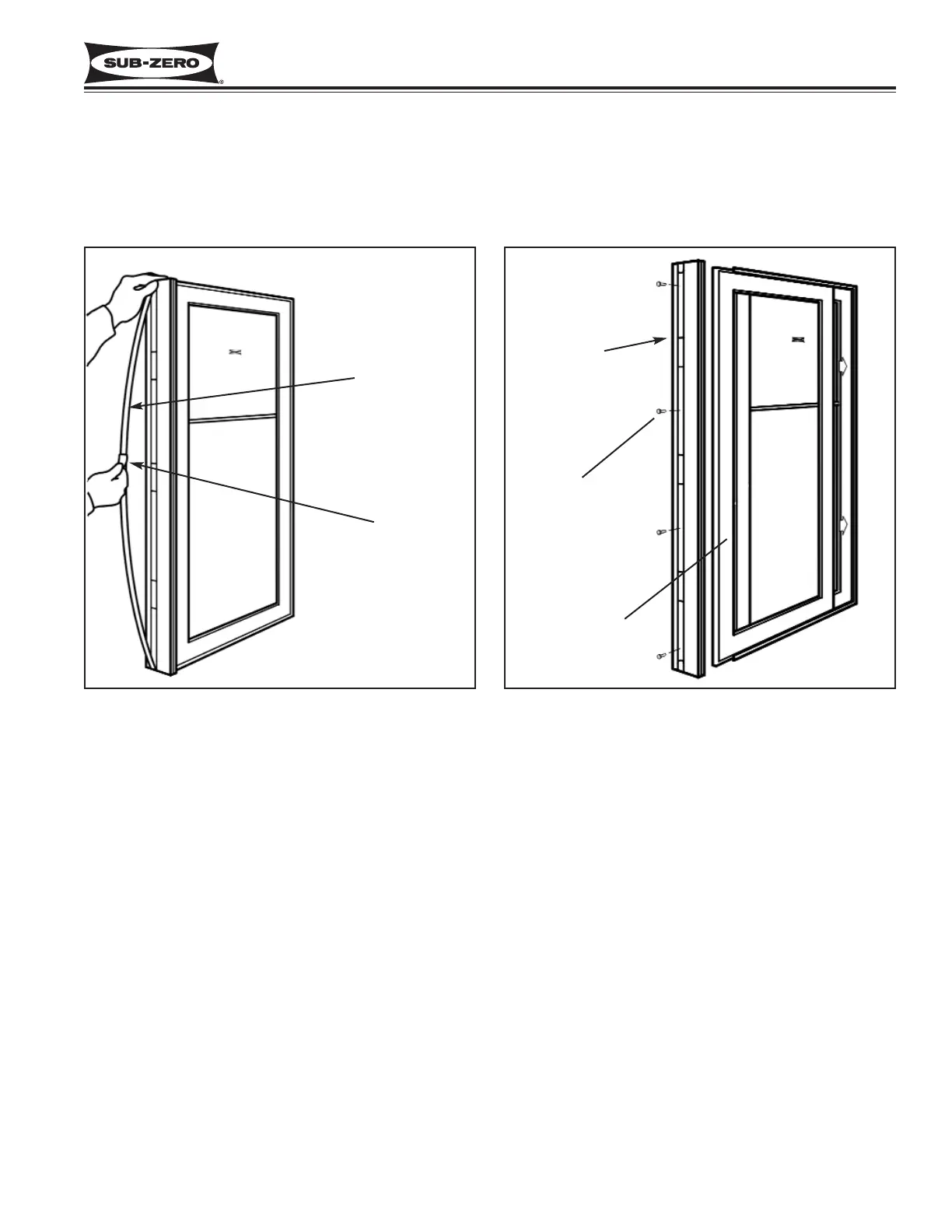400 Series
400 Series
Installation Information
2-9
Figure 2-23. Model 430 Trim Molding
Removal
Figure 2-24. Model 430 Framed and
Overlay Handle / Handle Side Trim
& Door Panel Removal
mounting screw holes, and possibly the handle mounting screw holes. Remove the tape, then extract the panel
mounting screws, and possibly the handle mounting screws. Now, you should be able to slide the panel towards the
handle side, and out from under the door trim. (See Figure 2-24)
To install a new framed or overlay panel, refer to the Installation Manual. If reinstalling the existing panel, reverse
the steps above.
Magnetic
Trim Molding
Handle or
Handle-side
Trim
Screws
Piece of
Tape
Framed or
Overlay Panel
