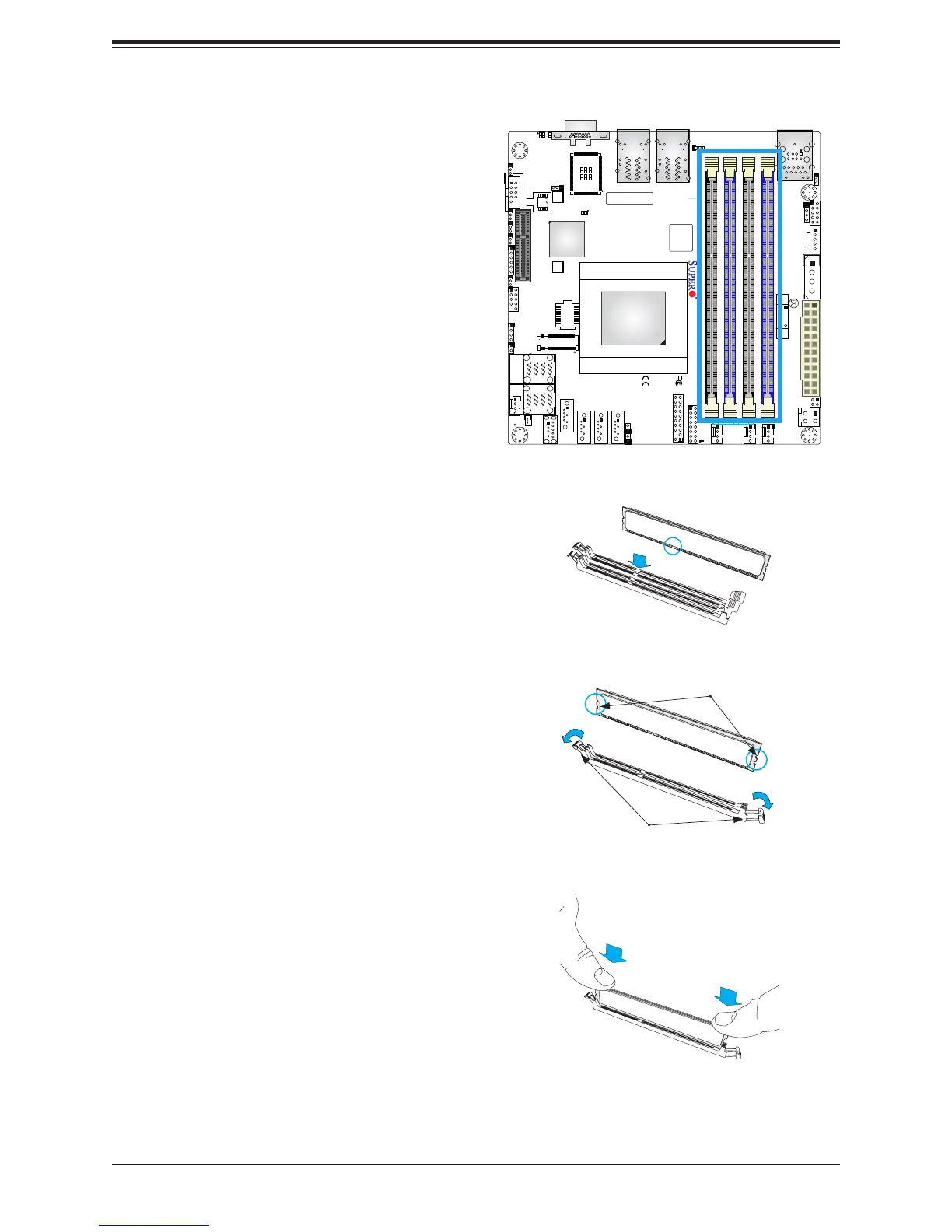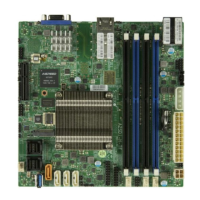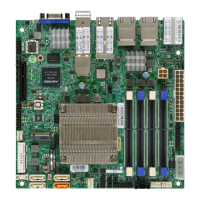28
A2SDi-HLN4F Series User's Manual
BIOS LICENSE
JTGLED1
JPW1
A2SDi-2C-HLN4F
REV:1.00
DESIGNED IN USA
BAR CODE
COM1
JPCIE1
JSD1
1
SRW1
SRW2
JUIDB
JPL1
JWD1
JPG1
JBR1
PRESS FIT
JSAS1
PRESS FIT
JSAS2
JMD1
JB3
LED1
JD1
JSMB1
JGP1
1
JBT1
JPH1
JPV1
FANA
FAN1
FAN2
JF1
JTPM1
JL1
JRT4
JRT3
I-SATA2
I-SATA1 I-SATA3
I-SATA0
JUSB3A1
UIDLED1
A
LEDM1
FAN3
SUPERDOM
SATA DOM+POWER
8-11
4-7
I-SATA
I-SATA
IPMI LAN
DIMMA1
DIMMA2
DIMMB2
DIMMB1
CPU
ALWAYS POPULATE DIMMA1 FIRST
CPU SLOT7 PCI-E 3.0 X4
M.2:PCI-E 3.0 X2 / I-SATA
LAN4
INTRUSION
JD1:
1-4:SPEAKER
CHASSIS
JL1:
JPB1:BMC
1-2:ENABLE
2-3:DISABLE
1-2:ENABLE
JI2C1:
2-3:DISABLE
JI2C2:
1-2:ENABLE
2-3:DISABLE
1-2:NORMAL
JPME2:
2-3:ME MANUFACTURING MODE
RST
JF1
ON
PWR
2
NIC
OH/FFX
2-3:NMI
1-2:RST
JWD1:WATCH DOG
PWR
1 LED
HDDNIC
LED
JPI2C1
JBR1
1-2:NORMAL
2-3:BIOS RECOVERY
LAN2
USB0/1
USB2/3
USB4(3.0)
VGA
LAN1
LAN3
BT1
DIMM Installation
1. Insert DIMM modules in the following
order: DIMMA1, DIMMB1, then DIMMA2,
DIMMB2. For the system to work properly,
please use memory modules of the same
type and speed.
2. Push the release tabs outwards on both
ends of the DIMM slot to unlock it.
3. Align the key of the DIMM module with the
receptive point on the memory slot.
4. Align the notches on both ends of the
module against the receptive points on the
ends of the slot.
5. Use two thumbs together to press the
notches on both ends of the module
straight down into the slot until the module
snaps into place.
6. Press the release tabs to the lock positions
to secure the DIMM module into the slot.
DIMM Removal
Reverse the steps above to remove the DIMM
modules from the motherboard.
Release Tabs
Notches
Press both notches
straight down into
the memory slot.
