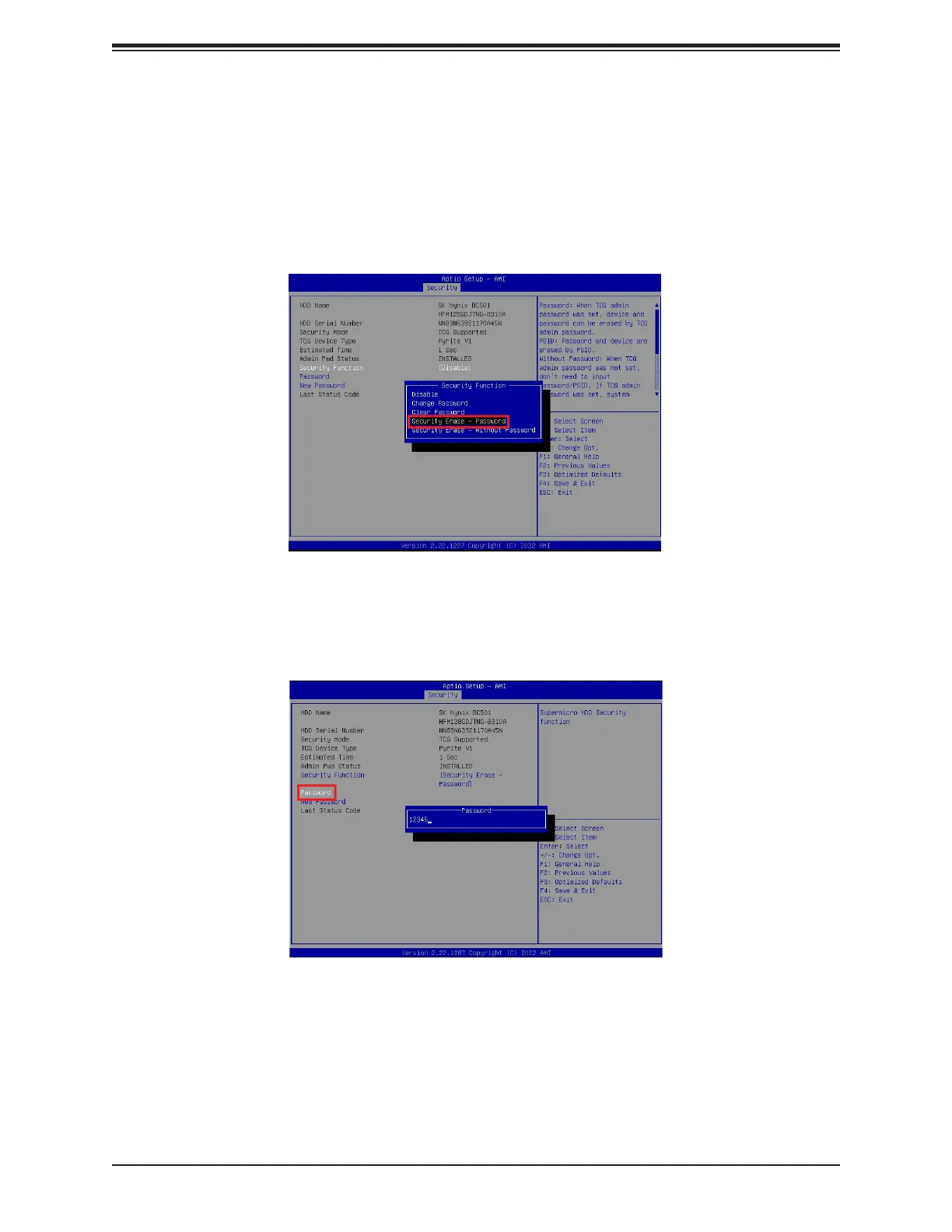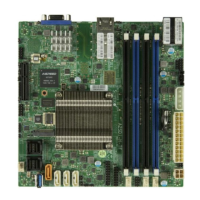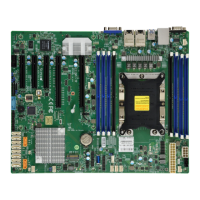Chapter 2: Conguring Secure Erase Settings in the BIOS
Security Erase - Password and press <Enter> to
invoke the following screen. Enter the correct password for the selected drive and press
Warning!!! Exercise extreme care when enabling or using the Security Erase feature in
the BIOS, for this feature will erase and destroy all data stored in the drive.
2.5 Security Erase - Password
This feature allows the user to securely erase the password and the data stored in a selected
To use this feature, select Security Function
popup dialogue as shown below will display.
