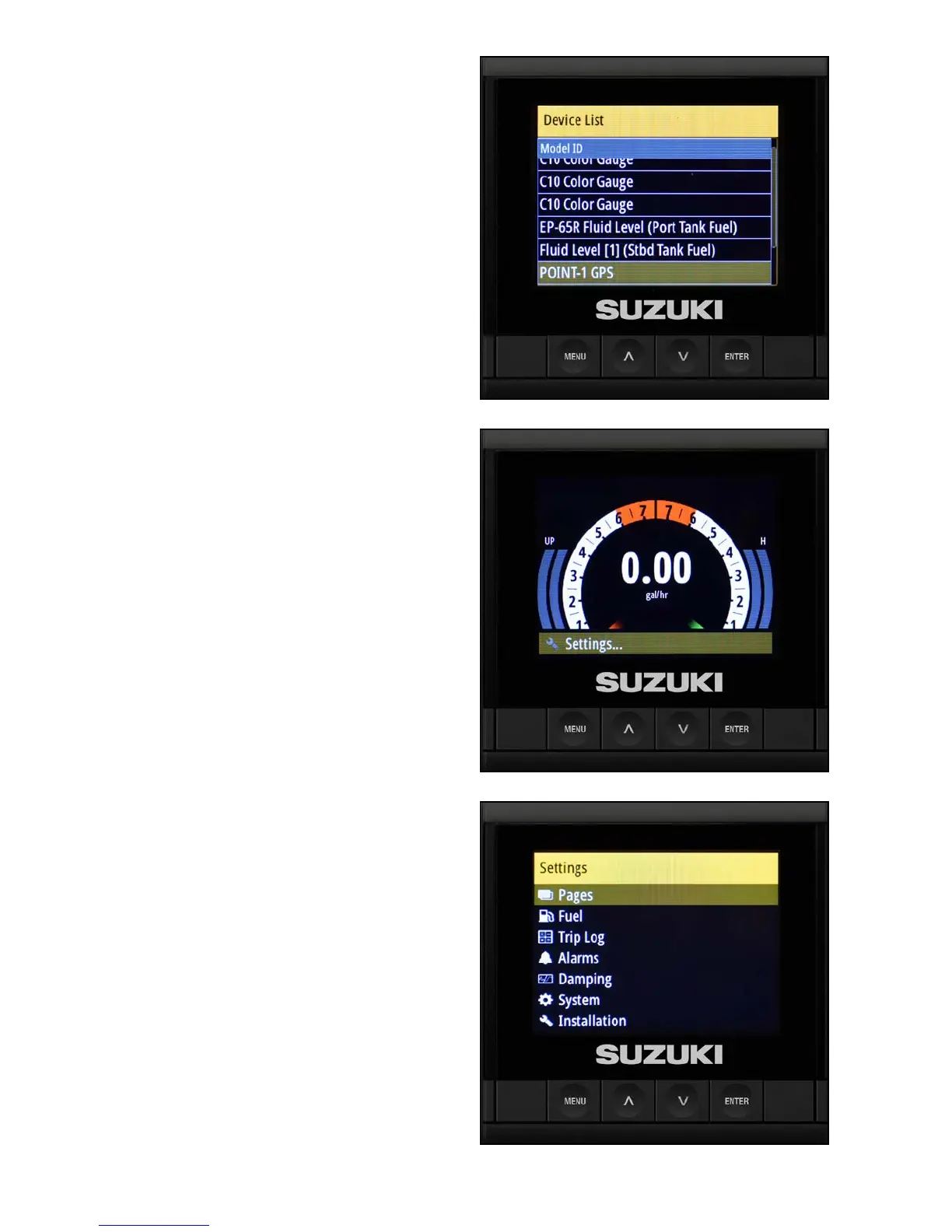42
GPS Antenna
Unlike the other devices, if the GPS antenna is
properly installed, it will automatically congure on
its own.
The GPS antenna displays speed and the compass.
NOTE:
A non-Suzuki aftermarket GPS may not show the
compass.
Using the Auto Select Function
The Auto Select option is one of the most unique
and important features of the C10 Color Display.
By choosing Auto Select, the C10 detects devices
on the network and automatically congures them
for you.
1. Press the Menu button, then select Settings
and press Enter.
2. Select Pages and press Enter.