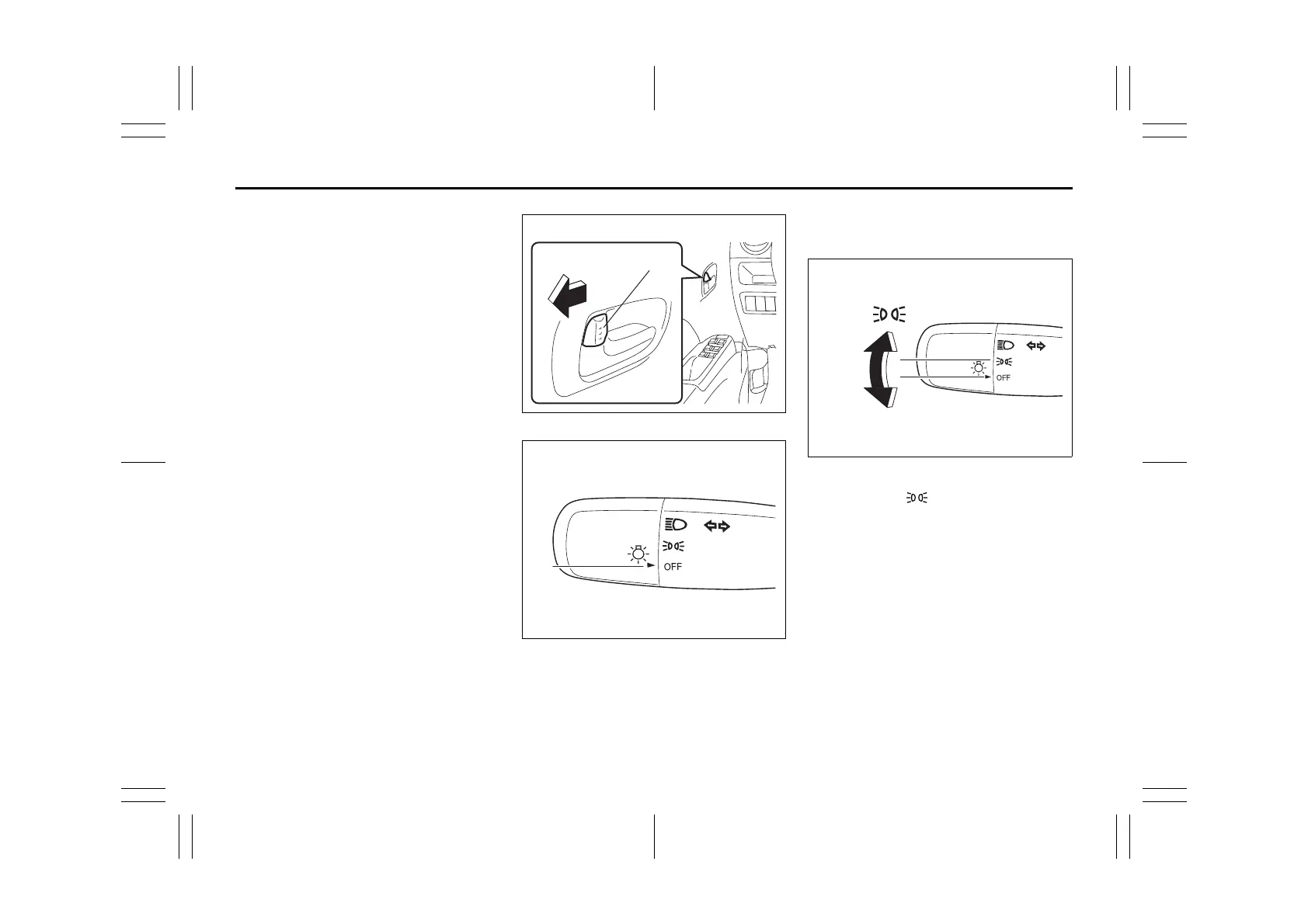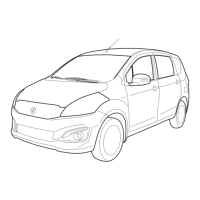2-12
BEFORE DRIVING
84MM6-01E
How to switch the state of the theft
deterrent alarm system
When the theft deterrent alarm system has
been already disarmed, you can switch the
system from the enabled state to the dis-
abled state, and vice versa, using the fol-
lowing method.
1) Sit in the driver’s seat and make sure
that all doors are closed.
•If any door is open, the open door
warning light comes on.
84MM00246
84MM00247
2) Turn the lock knob (1) on the driver’s
door rearward (2). Turn the knob on the
lightning control lever to the OFF posi-
tion (3). Then, turn the ignition switch to
“ON” position.
NOTE:
The following steps 3) and 4) must be
completed within 15 seconds.
84MM00248
3) Turn the knob on the lighting control
lever to the position and then turn
back to the OFF position. Repeat this
operation 4 times.
