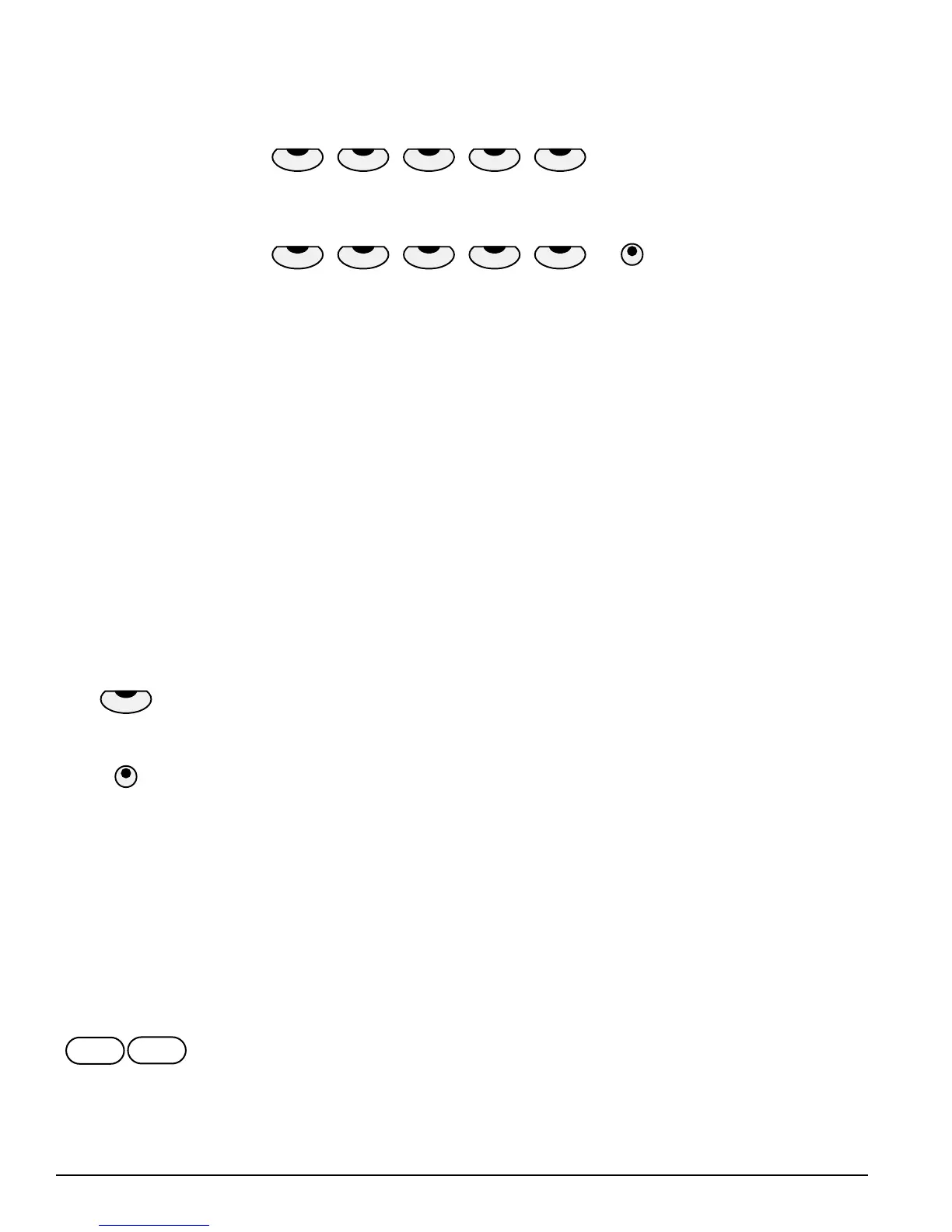4
QUICK START GUIDE
Keyboard Voices
G. PIANO
JAZZ ORGAN
E. PIANO
STRINGS
HARPSI
CHOIR
VIBRAPHONE
GUITAR
PIPE-ORGAN
BASS GUITAR
VARIATION
Instrument Voices — Each instrument voice has it’s own sound quality and texture. Therefore there may
be instances where certain voices depending on the various settings could cause the sound delivery
system to make a slight distortion or buzzing sound. This is normal and can be adjusted by changing the
volume, digital eects (Reverb or Chorus) or Touch sensitivity settings.
Voice Selection
There are 30 instrument voices and 10 sound button groups. The complete list of all 30 voices is in the
back of the owner’s manual.
Quick Select Instrument Voices — There are ten voices that can be selected quickly by pressing one of
the ten voice select buttons. Each one of these Instrument Voice Buttons has three instruments related
to that sound group. You can access the other instrument voices by using the VARIATION Button or by
pressing the YES/+ or the NO/– Buttons.
Selecting One Of The 30 Instrument Voices
1. Press the VOICE Select Button that correspond to the group of instrument voices
that you would like to play. The main instrument voice of the selected Sound
Group Button will be shown on the LCD display.
2. Press the VARIATION Button to access the other two instrument voices that
are available in the Voice Select Button that you have engaged. Every time the
Variation Button is pressed the Name of the Instrument Voice on the LCD Display
will be changed.
Note: When pressing the VARIATION Button one time the Variation Button LED will be
GREEN indicating the rst variation of the original instrument voice. When pressing
the button a second time the Variation button LED will be RED indicating the second
variation of the original instrument voice. When the Variation Button LED is OFF the
original Voice Select Button instrument voice can be heard.
Use YES/+ Or –/NO To Select Instrument Voices
1. Press the YES/+ or NO/– Buttons to cycle through all 30 instrument voices. Holding
either button down will auto repeat the cycle through all 30 voices.
G. PIANO
VARIATION
NO/–
YES/+
