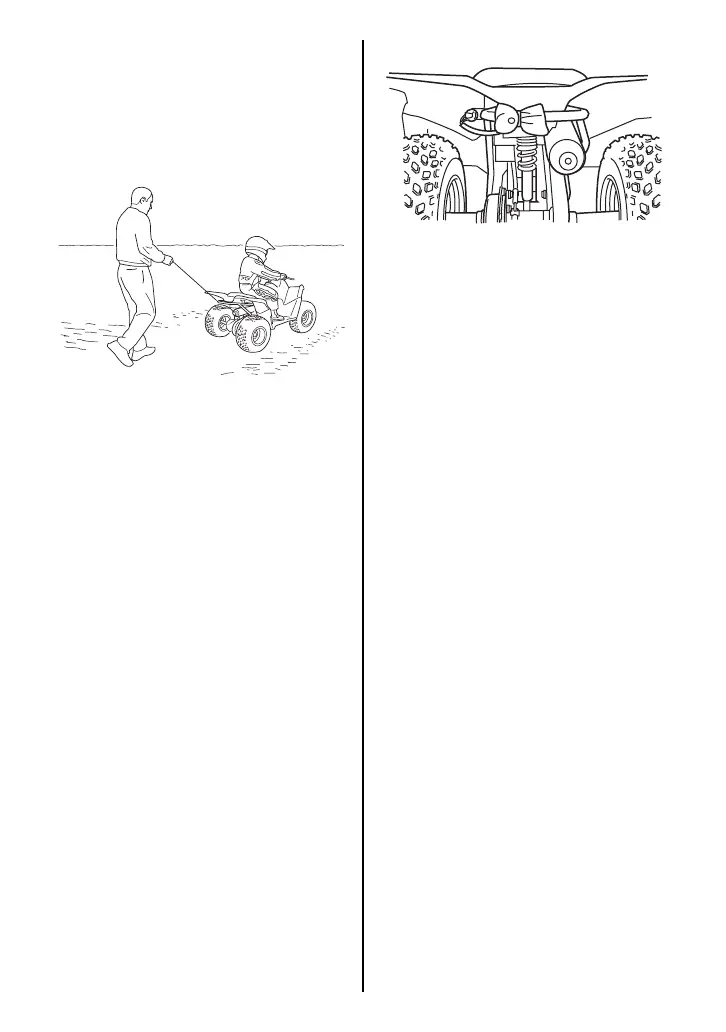1-4
To use the remote engine stop switch:
1. Fit the rubber cap on the remote
engine stop switch located at the
rear end of the vehicle.
2. Put your fingers through the loop
at the end of the lanyard.
3. As your youngster is riding,
observe his/her actions and the
condition of the trail. If you notice
any driving hazard or unsafe situ-
ation, pull the lanyard forcefully so
that the rubber cap comes off.
This will activate the remote
engine stop switch to stop the
engine.
NOTE:
• The vehicle will continue to roll for
some distance after you pull the
remote engine stop switch.
Remember this when judging
when to operate the remote
engine stop switch.
• Adjust the maximum speed to
walking speed by adjusting the
throttle limiter when you use the
remote engine stop switch.
The lanyard can be stowed on the LT-
Z50 when the rider has developed
sufficient skills to be able to operate
the vehicle safely without parental
lanyard use. However, you must still
supervise your child’s use of the LT-
Z50 at all times.
NOTE: Be sure to fit the rubber cap to
the remote engine stop switch, or the
engine will not start.
