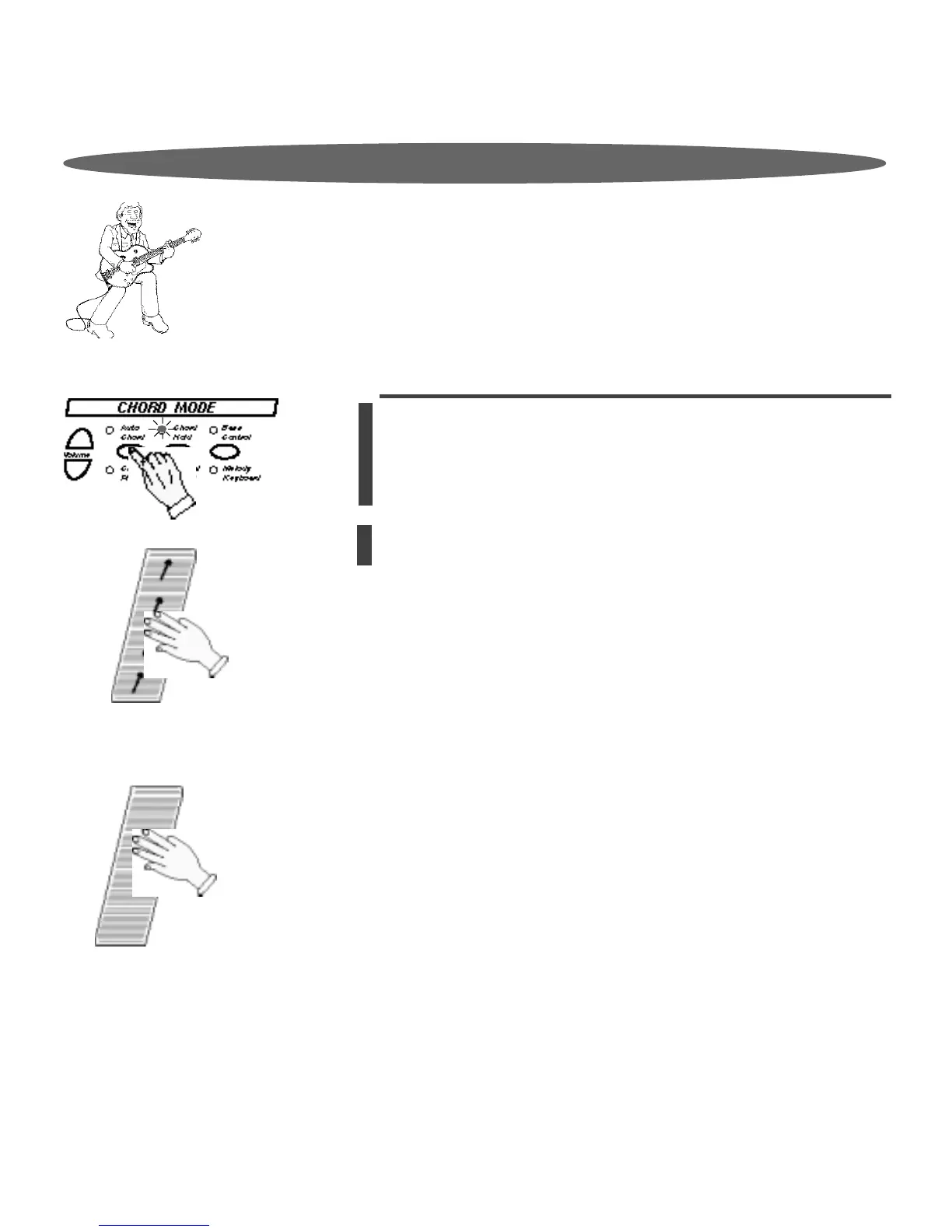15
STRUMPLATE VOICE ONLY
Press the EZ Play button and then press the Auto Chord
button twice.
The Auto Chord/Chord Plus LED will turn off, and only the Chord
Hold and Manual Chord buttons in the Chord Mode section
should now be lit now.
1
EZ PLAY - STRUMPLATE VOICE ONLY
Listed below is how to set up the Q Chord to hear only the
strumplate, some do’s and don’ts, and another playing technique.
2
Press a Chord button and then strum the Strumplate.
You should only hear the Strumplate voice.
STRUMPLATE DO’S AND DON’TS
Q TIP: Do not use your fingernails or any sharp object on the
Strumplate.
A slight downward pressure from your thumb or fingers is all you
need to activate this sensitive area.
The more familiar you get with the strumplate the more expres-
sive you will be able to become with the Q Chord.
We urge you to relax as you enjoy trying out the various control
panel strumplate voices and the different ways to play them.
You can even try the no movement technique of placing three fin-
gers on the Strumplate with the Organ or Strings voice engaged.
You don’t even have to move your fingers on strumplate, just
pressing different chord buttons
