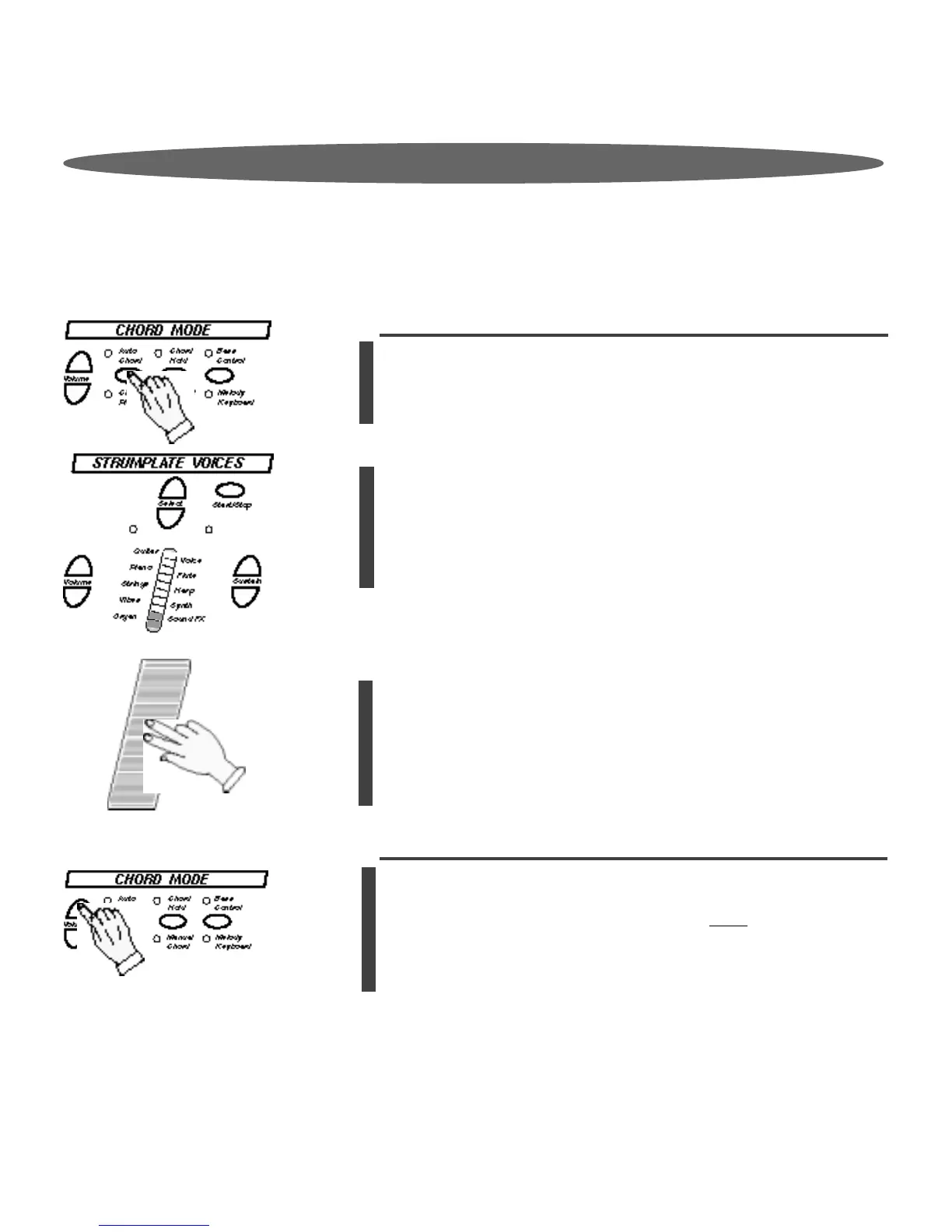17
Press the Sustain Down button until you reach the 1 LED light
bar segment.
This effect is most noticeable when you have set your Sustain
control to low levels.
Therefore try it with the Sustain Control setting with only 1 or 2
LED light bar segments displayed.
STRUMPLATE EFFECTS - continued
To hear only the Strumplate voice press the EZ Play button
and then press the Auto Chord button twice.
Only the Chord Hold and Manual Chord LED’s in the Chord
Mode section should now be on.
1
REVERB STRUMPLATE EFFECT
The Digital Reverb effect simulates the event of playing in a
larger room where the sound reverberates or bounces off the
walls, ceiling etc...
The Reverb effect is more subtle than the Vibrato effect and is
most apparent when the Sustain turned down to one or two light
bar segments.
2
3
Strum the Strumplate.
Strum the Strumplate once with the Reverb effect engaged and
once with the Reverb effect off, to hear this subtle but important
instrument effect.
We recommend leaving this feature on unless it interferes with
your playing style.
The Depth Control Function is the same as the Vibrato depth
control.
Press the Chord Mode Volume Control after you select the
Reverb button to adjust the depth of the Reverb effect.
You have 2 seconds after engaging the Vibrato effect to adjust
the depth.
After that the Chord Mode Volume control will control the overall
Accompaniment of the Chord Mode.
4
ADJUSTING THE DEPTH OF THE REVERB EFFECT
