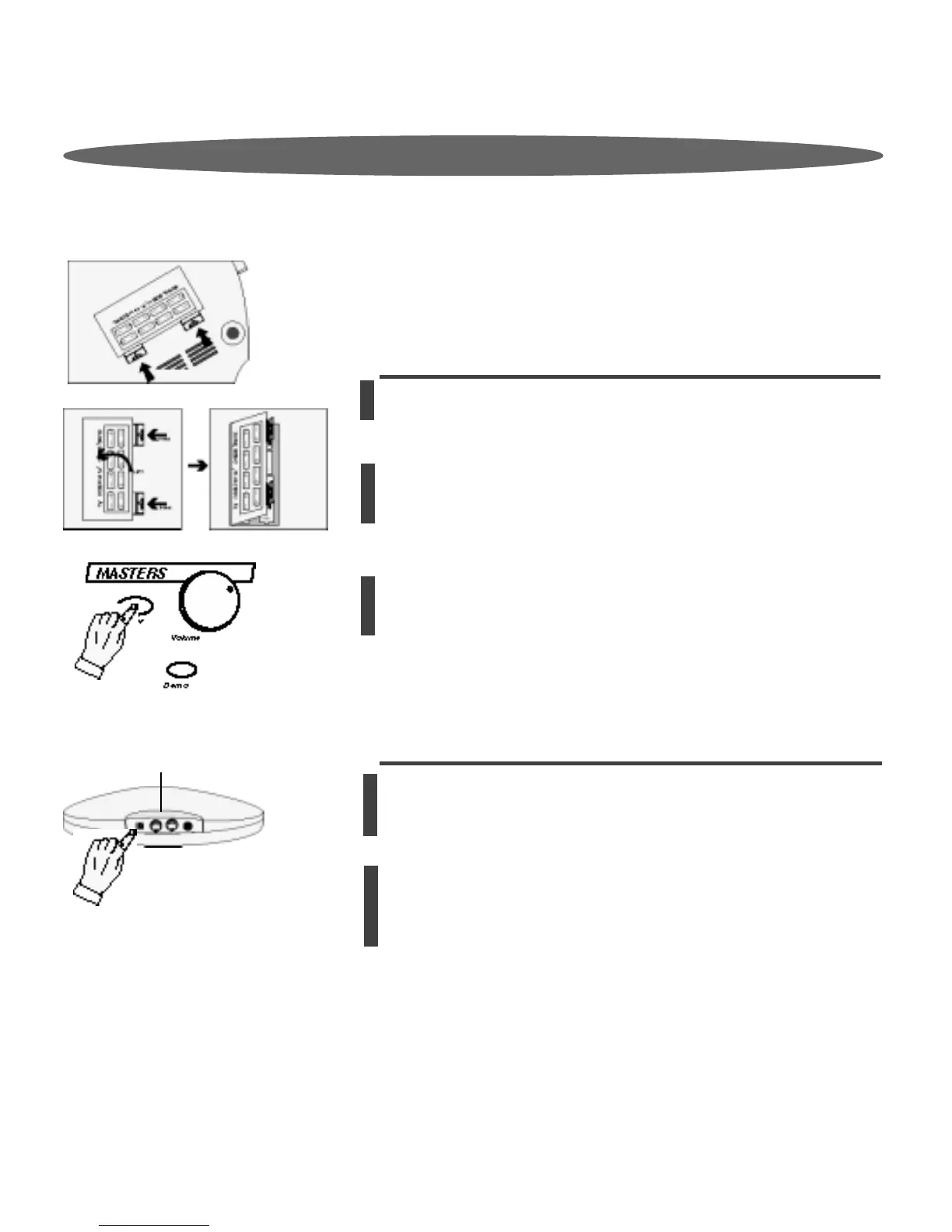3
QUICK PLAY - POWER UP
Q TIP: After removing the instrument, batteries, and instruction
manual from the packing carton and shipping materials, save the
box and molded foam insert for later use. It’s a great way to store
or transport your instrument.
Let’s power up by installing either the enclosed batteries or using
the optional AC adapter QCA (use only the Q Chord QCA
adapter).
Your Q Chord comes complete with 8 batteries (size C, Sum-2 or
R-14) and is ready to use now, right from the box.
Turn the Q Chord over and pull back the 2 plastic tabs and
remove the battery door.
Insert the 8 batteries included in the shipping carton. Use the
diagram on the battery cover to make sure you correctly insert
them into the battery cradle.
If there is no power recheck to make sure you have correctly
inserted the batteries and replaced the battery door.
1
Press the power button
3
PLUG IN AC ADAPTER
Plug one end of the AC adapter into the 120v (standard) AC
outlet, while plugging the other end into the Q Chord power
jack on the side of the instrument.
1
Make sure you only use the QCA adapter. Other adapters could
cause damage to this instrument. See specification page for
further details.
Press the power button
2
2
BATTERY INSTALLATION
Jack Connector Panel
