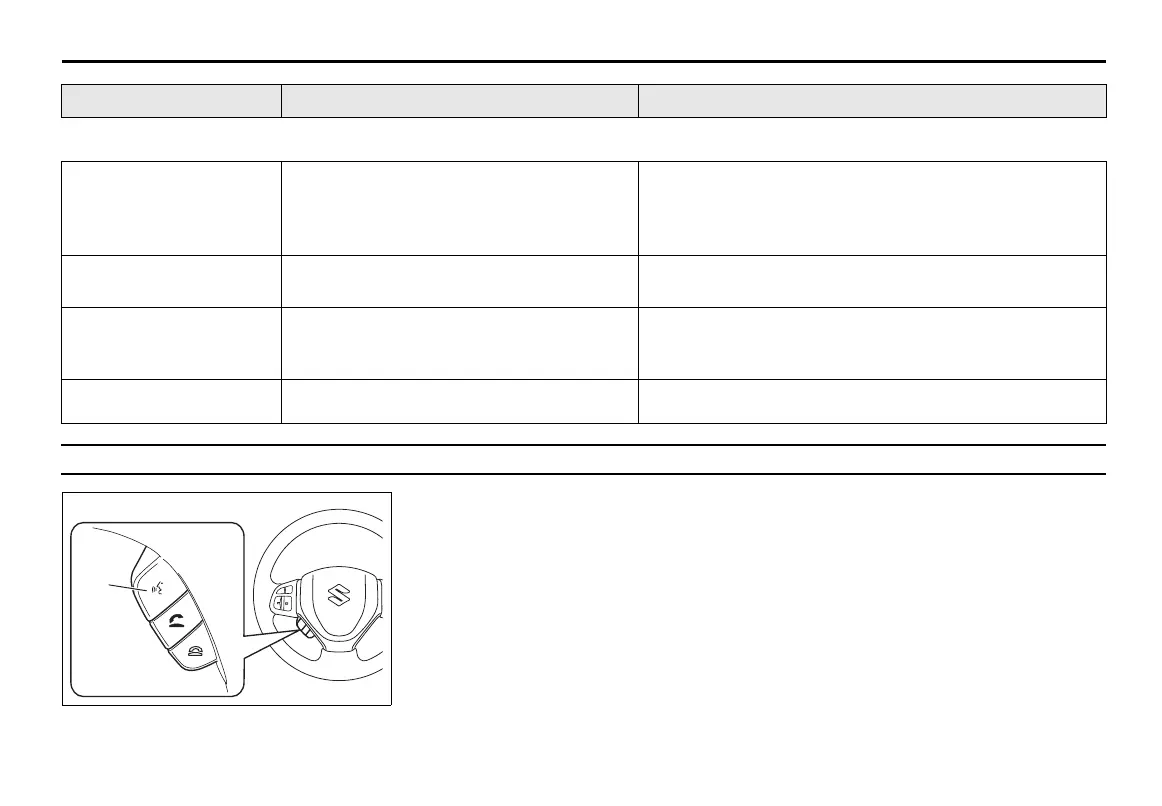5-89
OTHER CONTROLS AND EQUIPMENT
Talk button (if equipped)
53SB20502
(1) Talk button
It can be used with a device having a voice
recognition function. To use the function, it
is necessary to perform a corresponding
setting on your device. For operation of the
audio system or the navigation system,
refer to the supplementary manual, pro-
vided along with it.
Bluetooth
®
“ERROR 1”
The player developed an error of an
unidentified cause.
Disconnect the Bluetooth
®
ready device and connect it
again.
When “ERROR 1” does not disappear, contact your
dealer.
“CONNECTION
FAILED”
Failed to establish pairing or connection Try to establish the pairing or connection again.
“MEMORY FULL”
Reached the limit for the number of phone-
book data in transfer
Delete registered data of unnecessary number in phone-
book and try to transfer the register phone numbers in
the phonebook again.
“NOT AVAILABLE” Inoperable during driving Operate the system after pulling over your car.
Display Possible cause Possible solution
(1)
