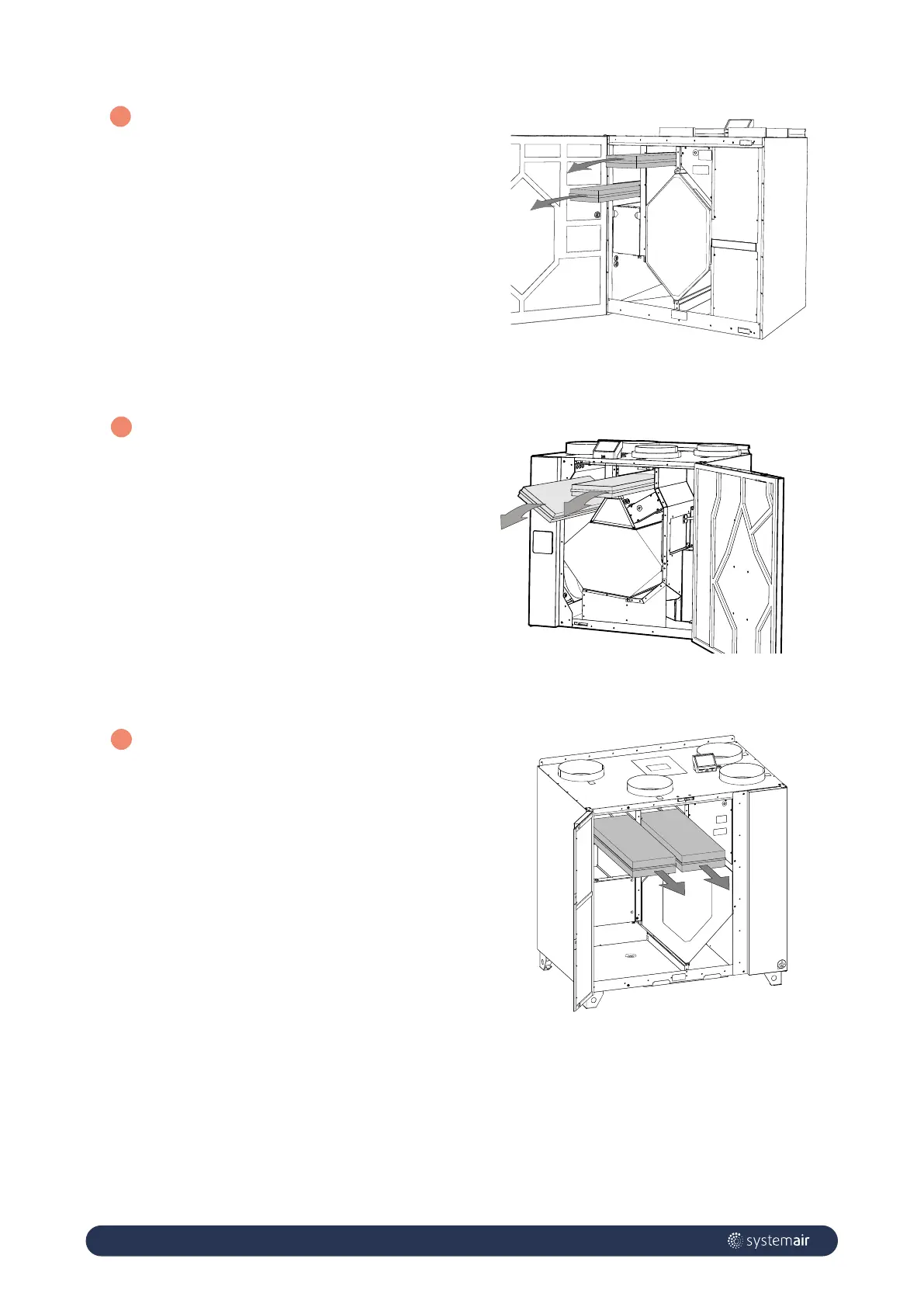PAGE 7
12
SAVE VTC 300
13
SAVE VTC 500
14
SAVE VTC 700
When it’s time to change the shown on the control panel
display. When this occurs do the following:
When it’s time to change the lters an alarm is shown on the
control panel display. When this occurs do the following:
When it’s time to change the lters an alarm is shown in the
control panel display. When this occurs do the following:
1. Stop the unit by disconnecting the mains.
2. Open the front hatch.
3. Remove old lters and insert new ones. Make sure
lters are not mixed up during the replacement process.
Supply and extract air lters may be dierent.
4. Close and lock the front hatch and connect the
unit to mains.
5. Reset the lter time.
1. Stop the unit by disconnecting the mains.
2. Open the front hatch.
3. Remove old lters and insert new ones. Make sure
lters are not mixed up during the replacement process.
Supply and extract air lters may be dierent.
4. Close and lock the front hatch and connect the
unit to mains.
5. Reset the lter time.
1. Stop the unit by disconnecting the mains.
2. Open the front hatch.
3. Pull out the lters towards you. Some force may
be needed.
4. Insert the new lters. Make sure that the correct
lter types are inserted.
5. Close and lock the front hatch and connect the
unit to mains.
6. Reset the lter time.