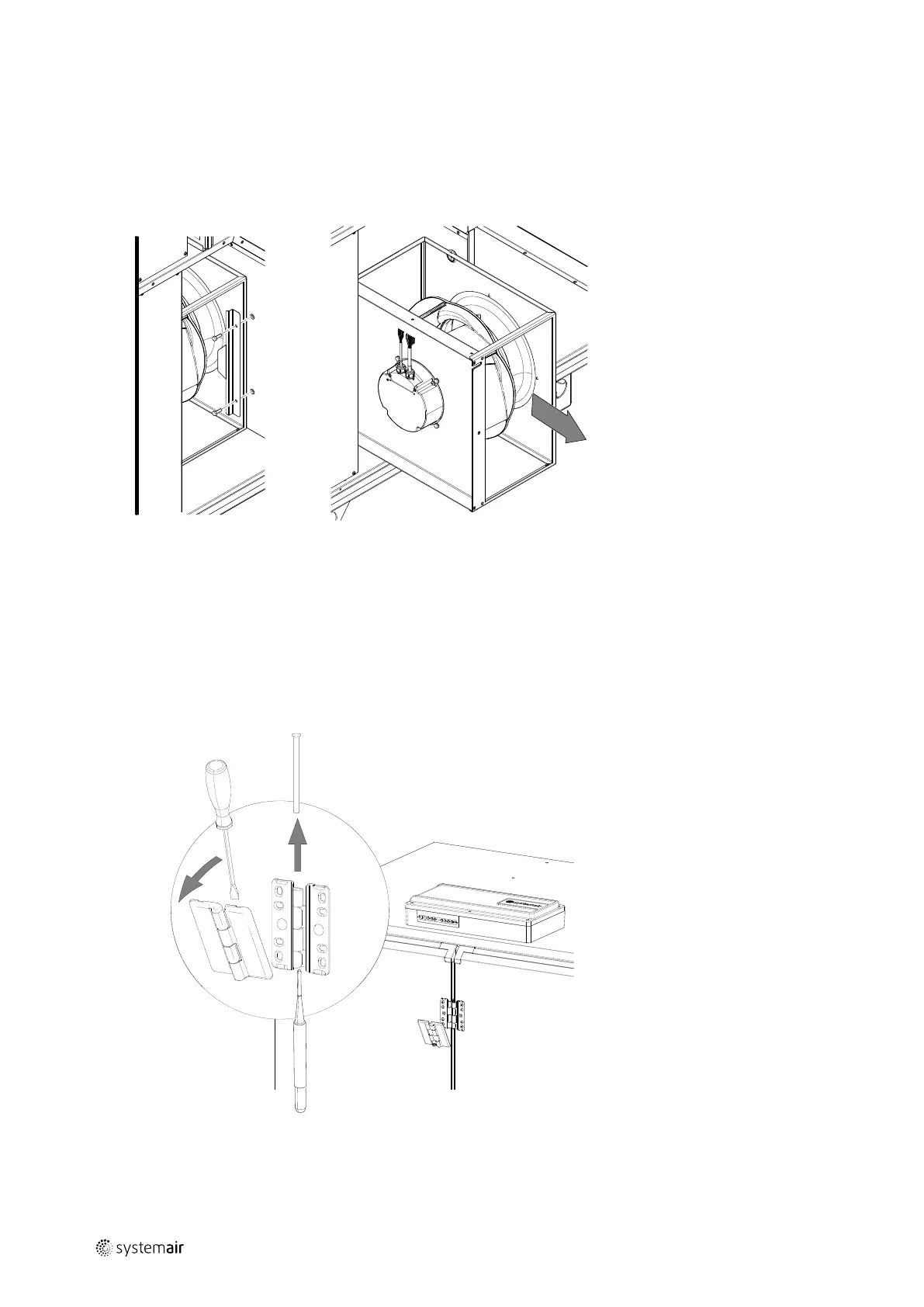24
|
Maintenance
7.13 How to replace the fan module
When ordering a replacement fan module, note if it is supply or extract fan. This is important for the fan to get the cor-
rect Modbus address.
1. Disconnect the fast coupling to the electric wire and the blue and red tubes from the supply air fan (standard units
with CAV).
2. Loosen the two bolts on the rail to remove the fan.
3. Replace the motor and connect the electric wire and tubes.
4. Fastening the motor with the rail and bolts.
7.14 How to replace the heat exchanger
Remove the doors
1. Remove the cover over the hinges with a screwdriver.
2. Remove the hinge pins
3. Remove the doors on front and back side.
214959 | A004
